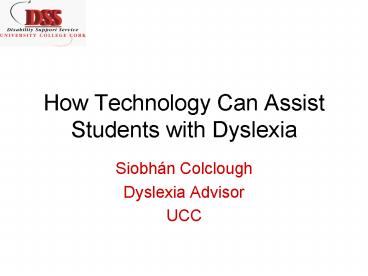How Technology Can Assist Students with Dyslexia - PowerPoint PPT Presentation
1 / 14
Title:
How Technology Can Assist Students with Dyslexia
Description:
TECHNOLOGY USED. BY STUDENTS. WITH DYSLEXIA. Read and Write Gold 8.1. Scanning OCR Software ... Spell Check - definitions, auto correct, spelling log ... – PowerPoint PPT presentation
Number of Views:113
Avg rating:3.0/5.0
Title: How Technology Can Assist Students with Dyslexia
1
How Technology Can Assist Students with Dyslexia
- Siobhán Colclough
- Dyslexia Advisor
- UCC
2
ADVANTAGES OF TECHNOLOGY
- Technology
- Empowers students and makes them more independent
learners - Allows students to increase their employability
and improves their IT skills - Is transferable
- Allows students become more confident
- Provides greater flexibility
3
SIGNIFICANCE OF IT TO STUDENTS WITH DYSLEXIA
Completion of coursework
Assessment
IT Interventions Solutions in University
Graduation and Employment
4
TECHNOLOGY USED BY STUDENTS WITH DYSLEXIA
- Read and Write Gold 8.1
- Scanning OCR Software
- Mind Mapping
- Blackboard
- TextAccess (Alternative Formats)
- Web Resources
- Electronic Gadgets
5
READ AND WRITE GOLD 8.1THE MAIN FEATURES
- Spell Check - definitions, auto correct, spelling
log - Speech Feedback proofread essays, read websites
- Study Skills highlighting, summarise texts
- Mind Mapping brainstorming, planning and
organising essays and exams - Scanning
6
SCANNINGOCR (Optical Character Recognition)
SOFTWARE
- How is this useful?
- Students can scan texts and edit them
- Use the features of Read and Write Gold with
scanned texts such as speech feedback - Scan texts and then convert them to MP3 files
- Use digital cameras in lectures to photograph
overheads
7
Mind MappingMind Manager Inspiration
8
BLACKBOARD
- Can
- Allow students access notes they might miss in
class - Lessen the amount of notes students take in a
lecture and allow them to listen - Allow students prepare for lectures in advance
- Make students more independent and take control
of their learning
9
TEXT ACCESS
- Gives students access to
- Alternative formats of texts
- Audio
- Electronic
- Accessible formats
- www.textaccess.ie
10
WEB RESOURCES
- Information on Services in UCC
- www.ucc.ie/dss
- Online Books
- www.ebookstore.tandf.co.uk
- Study Skills
- www.questforlearning.org
11
ELECTRONIC GADGETS
12
AT ACROSS UCC ACADEMIC YEAR 2007/08
- Assistive Technology Lab Boole Library
- Open Access Lab with 8 Computers
- High Speed Scanner
- Training and Assessment Room
- Alternative Media Format Room
- Library
- Education Applied Social Studies Departments
- 30 Computers with Read Write and Zoomtext
- Site Licenses for Read Write
- On all computers in Library and Boole Basement.
- Can be put into any Lab in College if Needed
13
MY CONTACT DETAILS
- Siobhan Colclough
- Address DSS
- South Lodge
- UCC
- Email s.colclough_at_ucc.ie
- Tel 021-4205112
14
Questions
- ?
15
Pricing
16
Contact Details For TextHelp
- AddressTexthelp Systems LtdEnkalon Business
Centre25 Randalstown RoadAntrimBT41
4LJNorthern Ireland - Telephone44 (0) 28 9442 8105
- Fax 44 (0) 28 9442 8574
- Website http//www.texthelp.com