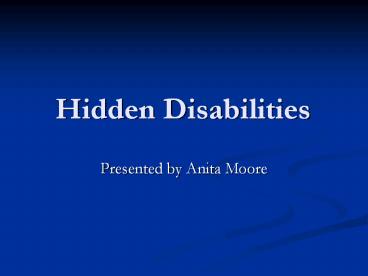Hidden Disabilities - PowerPoint PPT Presentation
1 / 18
Title:
Hidden Disabilities
Description:
Read Robyn's story. Discussion Questions: Do you have any students that are similar to Robyn? What have you found to be the best way to help students like Robyn? ... – PowerPoint PPT presentation
Number of Views:174
Avg rating:3.0/5.0
Title: Hidden Disabilities
1
Hidden Disabilities
- Presented by Anita Moore
2
Test Your Knowledge
- Lets test your disabilities.
- Take 5-10 minutes to complete this puzzle.
3
Test Your KnowledgeAnswers
- 9 5 1
- 7 11 8
- 2 4 12
- 6 3 10
4
Goal of Workshop
- Achieve a better understanding of the impact of
hidden disabilities - Improve interactions with students who have
hidden disabilities - Increase awareness of possible accommodations and
assistive technology - Learn effective strategies for teaching
- Learn how to make course materials more accessible
5
What are hidden disabilities?
- Any disability that cant be seen with the naked
eye. - Examples learning disabilities, ADHD, mental
illness, epilepsy, cancer, arthritis, traumatic
brain injury, AIDS and asthma
6
What is it like to have a hidden disability?
- Read Robyns story
- Discussion Questions
- Do you have any students that are similar to
Robyn? - What have you found to be the best way to help
students like Robyn? - What has been the biggest challenge in working
with students with hidden disabilities?
7
Hidden Disabilities at Heartland
- Students registered with DSS in FY 05
- 56 had Learning Disabilities
- 14 had ADD/ADHD
- 9 had Psychological Disorders
8
Students with Learning Disabilities
- Definitions/Range of Disabilities
- Impact of Learning Disabilities
- Limitations Imposed by Learning Disabilities
- Overcoming Limitations
9
Learning Disabilities Defined
- Neurological Disabilities that may alter an
individuals ability to store, process, retrieve
or produce information (Thornton, 2000). - Manifested by significant difficulties in
listening, speaking, reading, writing, reasoning
or math. - No one type of learning disability. There is no
specific profile to describe a person with a
learning disability.
10
Types of Learning Disabilities
- Dyslexia affects a students reading skills and
development. - Dysgraphia affects a students ability to write
- Dyscalculia affects a students ability to
perform math calculations - Information Processing Disabilities affects a
students ability to assign meaning to sensory
information of all kinds (auditory, visual)
11
Impact of Learning Disabilities
- The impact of a learning disability varies
according to - Severity of the disability
- Educational setting
- Use of Assistive Technology
12
Limitations imposed by learning disabilities
- Difficulty reading text
- Spelling difficulties
- Poor handwriting
- Problems involving a written document
- Difficulties expressing ideas on paper
- Poor mental math ability
- Poor math processing ability (e.g., addition,
subtraction) - Difficulty seeing a specific image
13
Environments Where Learning Disability Can Be
Seen
- Home
- Classroom
- Work
14
Overcoming These Limitations
- Instruction
- Assessment
- Assistive Technology
15
Instruction
- 1st Consider the limitations that the disability
imposes - 2nd With the student, brainstorm ways to help
the student overcome his/her limitation. - 3rd Implement the strategies/accommodations that
are likely to lead to success for the student - 4th Periodically, review the effectiveness of
this strategy/accommodation with the student. - 5th Revise as necessary
16
Tips to Keep in Mind for Instruction
- Allow students to record lectures on tape.
- If you are using the blackboard or other visual
aids, describe verbally what you are showing the
class. - You academic standards or course content should
not be modified.
17
Exams
- Discuss plans for modifying testing procedures
prior to the first exam - Remember that the use of adaptive equipment or an
alternate format takes time - Determine which format will work best for the
student
18
Assistive Technology
- Digital formats
- Word Processors
- Spell Checkers/Grammar Checkers
- Proofreading Software
- Outlining/brainstorming software
- Speech Recognition Software
- Screen Readers
- Calculators
- Books on Tape and Tape Recorded Lectures
- Digital Books