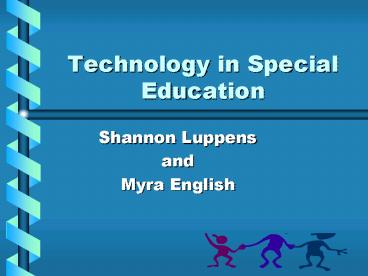Technology in Special Education - PowerPoint PPT Presentation
Title:
Technology in Special Education
Description:
Classroom modifications can be made to help regular education students, but it ... Through the Looking Glass www.lookingglass.org. Online Lesson Plans ... – PowerPoint PPT presentation
Number of Views:69
Avg rating:3.0/5.0
Title: Technology in Special Education
1
Technology in Special Education
- Shannon Luppens
- and
- Myra English
2
Assistive Technology
- Classroom modifications can be made to help
regular education students, but it is a must with
special education students. - Over the past 30 years, almost all students with
motor or sensory impairments can access computers
3
Assistive Technology
- Refers to any device or method which makes the
environment more accessible to a person with a
disability. - Braille lettering on elevator
- Hearing aid
- Ramp
- Glasses
4
Assistive Computing
- Method which incorporates a method or device
which makes the computer more accessible for a
user with a disability. - Text to speech translation systems
- Speech to text translation systems
5
Computers help students with
- Math literacy
- Reading Literacy
- Obtain a Voice if needed
- Participate in normal
- classroom activities.
6
Special Needs and the Law
- IDEA Individuals with Disabilities Education Act
- A free and appropriate education
- Least restrictive environment
- Exposure to the same curriculum
- Provide assistive technology to help disabled
students access curriculum
7
What does that mean?
- Basically, students with special needs are
expected to participate in as much of the regular
school day as possible with their peers. - Teachers have to provide a curriculum that match
a students ability level using assistive
technology if needed.
8
Types of Disabilities
- Intellectual Disabilities
- (MID) Mild Intellectual Disability
- IQ range 70 to 55
- (MOID) Moderate Intellectual Disability
- IQ range 55 to 40
- (SID) Severe Intellectual Disability
- IQ range 40 to 25
- (PID) Profound Intellectual Disability
- IQ range 25 and below
9
Learning Disabilities
- Talented and Gifted
- Social Emotional
- Dyslexia
- Dyscalculia
- ADHD
- Dysgraphia
10
What can help?
- Computers
- Software
- Electronic gadgets
- All these things can be customized to how a child
needs to access the information reaching
different modalities
11
Common Problems
- Input devices
- Keyboard
- Mouse
- Disk Drive
- Monitor and Screen
12
Adapting for Visual Impairment
- Simple Text Program
- Macintosh
- Claris-works
- Close View
- IBM
- Microsoft Word 6.0
- Text to Speech
- Claris Emailer
13
Apple Computers
- Plain Talk
- Voice to text
- Text to speech
- Different languages
- English
- Spanish
- http//www.speech.apple.com/
14
Adapting for Motor Impairment
- Switches can be designed so that it may be
controlled through eyebrow movements or other
body parts. - Keyboards can be modified
- Easy Access
- Key Guard
15
Learning Disabilities
- The term "learning disability" describes a
neurobiological disorder in which a person's
brain works or is structured differently. These
differences in brain structure affect a person's
ability to speak, listen, read, write, spell,
reason, recall, organize information and do
mathematics.
16
Complex Technology
- Computers that talk
- Speech recognition
- Talking calculators
- Word predicting software
17
Factors to Remember
- Adaptations that one has to make in the classroom
should be unobtrusive as possible. This
minimizes the differences in the students and
enables the student with the disability to blend
in with the regular education students depending
on the severity of the disability.
18
Scholastic Software
- Wiggle Works- provides support for reading and
writing. - Create stories
- Makes audio tape version
- Read back to child
19
eReader
- Talking browser
- Helps reading and sight disabilities
- Adds extra toolbar to computer that works with
any digital text
20
Co-Writer
- Predicts words students might type when composing
a sentence. - Helps with grammar and sentence structure.
21
Dragon-Dictate
- Great for children with physical disabilities
- Controls any Windows application using their own
voice.
22
Write Outloud
- Talking word processor that uses multisensory
approach to writing. - Listen to their stories
- Talking spell checker
- Helps revise work
23
Intellikeys
- Helps with students who have motor difficulties.
- Alternative keyboard with switch access
24
EZ Keys
- Wonderful for physically challenged children and
enables them to control the keyboard. - Mouse simulation
- Next word prediction
25
Inspiration
- Great for LD students
- Organizes main ideas and supporting details
- Transfers into outline form
26
Time Pad
- Helps people remember what to do next.
- Holds five recorded messages that can be
activated by a timer
27
Coin-U-Later
- This product makes coin counting easy and fun!
28
Mathematical Software
- Basic Fractions provides graphics of
unprecedented variety and richness which will
engage and stimulate learners of any age
29
Voice Pen
- Record notes or play back helpful cues. Features
up to ten seconds of recording time divided
between two messages
30
Word Wise
- Functional literacy with speech recording
Combines pictures, words, speech and print
features to form a comprehensive language
enrichment package
31
Online Resources
- LD Online www.ldonline.org
- Center for Applied Special Technology
www.cast.org - Closing the Gap www.closingthegap.com
- National Information Center for Children and
Youth with Disabilities www.nichcy.org - Through the Looking Glass www.lookingglass.org
32
Online Lesson Plans
- http//www.geocities.com/Athens/Forum/6727/lessons
.html - Great Thematic Units and Lesson Plans that will
help you incorporate technology into your
classroom. These plans are designed for Special
Education children but can be used for regular
education children.
33
Online Lesson Plans
- http//www.awesomelibrary.org/spec-ed.html
- This site covers lesson plans, resources for
teachers, articles, discussion boards, papers,
and periodicals covering the different areas of
Special Education.
34
Conclusion
- The advance of technology in our environment
ensures that almost everyone has access to
knowledge, even students with cognitive,
physical, sensory, and learning disabilities. We
as teachers need to ensure that this technology
is used to give ALL students an equal opportunity.
35
Resources
- Integrating Computer Technology into the
Classroom. 1999. Prentice-Hall, Inc. - Instructor. Every kid can!. April 2001.
- Teaching Learners with Mild Disabilities. 2nd
ed.. Integrating Research and Practice. 2001.
Wadsworth/Thomas Learning. Belmont, CA.
36
The End