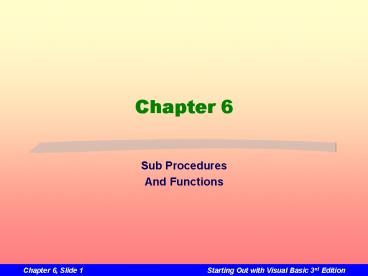Sub Procedures - PowerPoint PPT Presentation
1 / 21
Title:
Sub Procedures
Description:
A Function procedure is a collection of statements that ... to refer to procedure ... variable with scope only within the sub procedure where declared ... – PowerPoint PPT presentation
Number of Views:60
Avg rating:3.0/5.0
Title: Sub Procedures
1
Chapter 6
- Sub Procedures
- And Functions
2
Chapter 6Introduction
- A procedure is a collection of statements that
performs a task.
3
Chapter 6 Topics
- A Sub procedure is a collection of statements
that performs a task - An abbreviation of the older term subroutine
- Event procedures are Sub procedures
- A Function procedure is a collection of
statements that performs a task and returns a
value to the VB statement that executed it - Function procedures work like intrinsic
functions, such as Val and IsNumeric - A method is a procedure declared in a class
4
Section 6.1Sub Procedures
- You Can Write Your Own General Purpose Sub
Procedures That Perform Specific Tasks - General Purpose Sub Procedures Are Not Triggered
by Events but Called From Statements in Other
Procedures
5
Sub Procedure Uses
- May handle events such as a click event
- Also used to simplify a program by
- Breaking it into small, manageable pieces or
- Performing a task that is needed repeatedly
- Sub procedures help to modularize code
- Divides a program into a set of logical tasks
6
Sample Sub Procedure, Tutorial 6-1
Private Sub btnGo_Click(ByVal sender As
System.Object, _ ByVal e As System.EventArgs)
Handles btnGo.Click ' This procedure calls the
DisplayMessage procedure. lstOutput.Items.Add("He
llo from btnGo_Click procedure.") lstOutput.Items
.Add("Calling the DisplayMessage "
_ "procedure.") DisplayMessage() lstOutput.Ite
ms.Add("Now I am back in the btnGo_Click procedu
re.") End Sub
Returns to btnGo_Click
Calls DisplayMessage procedure
Sub DisplayMessage() 'A Sub procedure that
displays a message. lstOutput.Items.Add("") lstO
utput.Items.Add("Hello from DisplayMessage.") lst
Output.Items.Add("") End Sub
7
Declaring a Sub Procedure
AccessSpecifier Sub ProcedureName
(ParameterList) Statement(s) End Sub
- AccessSpecifier is optional and establishes
accessibility to the program - Sub and End are keywords
- ProcedureName used to refer to procedure
- Use Pascal casing, capitalize 1st character of
the name and each new word in the name - ParameterList is a list of variables or values
being passed to the sub procedure
8
More on Access Specifier
- Private allows use only from that form or class
- Public allows use from other forms or classes
- If not specified, default is Public
- Additional access specifiers
- Protected
- Friend
- Protected Friend
- These will be discussed in later chapters
- Access specifiers wont be used for now
- Practice writing procedures in Tutorial 6-2
9
Procedures and Static Variables
- Variables needed only in a Sub procedure, should
be declared within the Sub procedure - Creates a local variable with scope only within
the sub procedure where declared - Local variable values are not saved from one sub
procedure call to the next - To save value between procedure calls, use Static
keyword to create a static local variable - Static VariableName As DataType
- Scope is only within the procedure
- But variable exists for lifetime of procedure
10
Section 6.2Passing Arguments to a Sub Procedure
- When calling a procedure, you can pass it values
known as arguments
11
Arguments
- Argument a value passed to a procedure
- Weve already done this with functions
- Value CInt(txtInput.Text)
- Calls CInt function and passes txtInput.Text
- A Sub must be declared so it accepts an argument
12
Passing Arguments By Value
DisplayValue(5) calls DisplayValue
procedure Sub DisplayValue(ByVal number As
Integer) ' This procedure displays a value in a
message box. MessageBox.Show(number.ToString) End
Sub
- Number declared as an integer argument
- Storage location number created
- A value, 5 in this case, must be supplied and is
copied into the storage location for number - DisplayValue then executes
- Tutorial 6-3 demonstrates passing arguments
13
Passing Multiple Arguments
ShowSum(5, 10) calls ShowSum procedure Sub
ShowSum(ByVal num1 As Integer, ByVal num2 As
Integer) ' This procedure accepts two arguments,
and prints ' their sum on the form. Dim sum As
Integer sum num1 num2 MessageBox.Show("The
sum is " sum.ToString) End Sub
- Multiple arguments separated by commas
- Value of first argument is copied to first
- Second to second, etc.
14
Passing Arguments ByVal or ByRef
- Arguments are usually passed ByVal
- New storage location created for procedure
- Storage location gets a copy of the value
- Any changes in value are made to the copy
- Calling procedure wont see the changes
- Arguments can also be passed ByRef
- Procedure points to (references) arguments
original storage location - Any changes are made to the original value
- Calling procedure sees the changes
- Tutorial 6-4 demonstrates this difference
15
Section 6.3Function Procedures
- A Function Procedure Returns a Value to the Part
of the Program That Called the Function Procedure
16
Declaring a Function Procedure
AccessSpecifier Function FunctionName
(ParameterList) _ As DataType Statements E
nd Function
- New keyword Function
- Also new is As DataType which states the data
type of the value to be returned - Return value is specified in a Return expression
17
Function Call Example
total Sum(value1, value2) Function Sum(ByVal
num1 As Single, ByVal num2 As Single) _ As
Single Dim result As Single result num1
num2 Return result End Function
- value1 and value2 must be data type Single
- Total must be declared as data type Single
- Tutorial 6-5 demonstrates function use
18
Returning Nonnumeric Values
Function FullName(ByVal first As String, ByVal
last As String)_ As String Dim name As
String name last ", " first Return
name End Function
Function IsValid(num As Integer) As Boolean Dim
status As Boolean If num gt 0 And num lt 100
Then status True Else status False End
If Return status End Function
19
Section 6.4More About Debugging
- Step Into
- Step Over
- Step Out
20
Debugging Involving Procedures
- Step Into - continue to debug by single-stepping
through a procedure - Step Over - run procedure without
single-stepping, continue single-step after the
call - Step Out - end single-stepping in procedure,
continue single-step after the call - Tutorial 6-6 provides examples
21
Section 6.5Building the Bagel and Coffee Price
Calculator Application
- Use Sub procedures and functions to calculate the
total of a customer order.