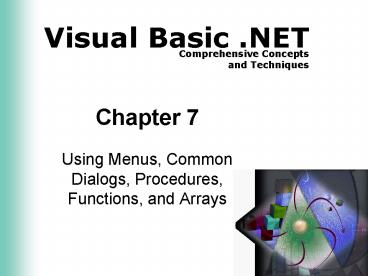Using Menus, Common Dialogs, Procedures, Functions, and Arrays - PowerPoint PPT Presentation
1 / 23
Title:
Using Menus, Common Dialogs, Procedures, Functions, and Arrays
Description:
Using Menus, Common Dialogs, Procedures, Functions, and Arrays. 2 ... Unlike function procedures, sub procedures do not return values ... – PowerPoint PPT presentation
Number of Views:91
Avg rating:3.0/5.0
Title: Using Menus, Common Dialogs, Procedures, Functions, and Arrays
1
Chapter 7
- Using Menus, Common Dialogs, Procedures,
Functions, and Arrays
2
Objectives
- Understand menu bar, menus, shortcut menu,
- Understand the StatusBar, the PictureBox
controls, - Use one-dimensional and multidimensional arrays
in code - Passing arguments to functions and procedures.
3
Know You Dog Quiz
- The application displays a picture of a specific
dog breed which the user must identify. User may
navigate to the first, last, previous, or next
question. To pass the quiz, the user must answer
all questions correctly.
4
InterfaceDesign
5
Interface Design
- A shortcut menu provides users with an easily
accessible menu of commands, given the context of
the application - A ContextMenu control is used to add the shortcut
menu to the form - Use a common dialog box when a shortcut is used
- A PictureBox control displays the image in
different formats. - A StatusBar control anchors to the bottom of the
form, displays status information.
6
Array
- An Array holds many values. It provides a way to
give several variables a common name and use an
index to access each item. - Examples
- Solution(1) 1 Solution(2) 4
- QuestionChoice(1,1) English Springer Spaniel
- QuestionChoice(1,2) Akita
- QuestionChoice(1,3) Husky
7
Arrays
- Allows programmers to represent many values with
one variable name - Elements in the array are distinguished by their
subscript - The lower-bound of a subscript is 0
For intNumber 0 To 11 dblTotal
dblMonth(intNumber) Next intNumber
8
The Dim Statement for Arrays
- Dynamic dimension A variable or expression for
upper-bound value - Dim intValues(intUpperBound) As Integer
9
Declaring Arrays
- The program uses gshrAnswer array to track the
users answers. - All values of array are initialized to -1
- If the user licks the second RadioButton, the
corresponding element receives a value of 1
10
Declaring Arrays
- The solution to the quiz questions is stored in
gshrSolution array, and compared to gshrAnswers
array. - An element with a value of 0 indicates that the
correct answer should be the answer displayed on
the first RadioButton control.
11
Indexes
- Elements in an array are referenced in code by
their index
12
Multidimensional Arrays
- VB. Net allows arrays to have up to 32
dimensions. - Dim dblCost(2, 4) As Double
13
Multidimensional Arrays
Dim intTime() as Short _ 13, 30, 5, 17,
12, 45, _ 34, 26, 16, 26, 23, 35,
IntSum2 0 IntSum4 0 For intModel 0 TO 4
intSum2 intTime(intModel, 1) Next
intModel For intMachine 0 TO 5 intSum3
intTime(3, intMachine) Next intMachine
14
Declaring a Two-Dimensional Array
- Quiz has seven questions, each of which has four
answer choices and one image file - We use an array of 7 by 5.
- Each question is represented by a row, with each
answer choice represented by a column - The image file name is represented by the last
column
15
Array Methods
- You may use several array methods to retrieve
information about an array
16
Sub Procedures
- A sub procedure is a unit of code that executes
when called from code in other procedures - Unlike function procedures, sub procedures do not
return values - Like functions, sub procedures accept variables,
constants and expressions as arguments
17
Function Procedures
- Performs tasks and returns a value back to the
code that called it - Similar to VB.NETs intrinsic functions
18
Returning a Value by a Function
- You return a value from a function procedure to
the line of code that called it by - Setting the function name to a value within the
function before exiting. - Using the return statement
19
Function QuizResult()
- The QuizResult() function returns True if the
user answers all of the questions correctly.
20
Exit Menu Command and FontDialog Control
- Click the Form1.vb tab in the main work area.
Double-click the Exit command on the File menu of
the Form1 form and type line 345 in the code
window - Double-click the Font command on the Options
menu, and type lines 349 through 355
21
Passing Arguments Between Procedures
- Passing By Value method
- ByVal keyword
- Passes the value of the variable (default method)
- CalculateTax((dblIncome),intTaxBracket)
- Passing By Reference method
- ByRef keyword
- Passes the memory location of the variable
- Allows you to modify the variable in procedure
- Private Sub CalculateTax(ByRef dblValue As Double)
22
Coding a Sub Procedure
- A sub procedure DisplayQuestion() displays a
question to user and checks the radio buttons for
the answer
23
Coding a Sub Procedure
- The value of the radAnswer1.Checked property is
compared with True.