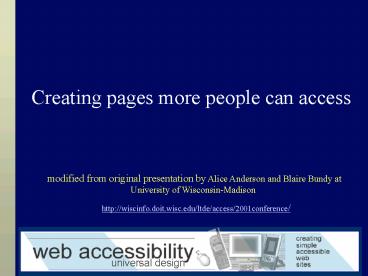PowerPoint Presentation Making Web Pages Accessible - PowerPoint PPT Presentation
1 / 11
Title:
PowerPoint Presentation Making Web Pages Accessible
Description:
Accessible Web sites provide the maximum potential audience by allowing any Web ... Lift: Installs into Dreamweaver. Automates the retrofitting of a site ... – PowerPoint PPT presentation
Number of Views:93
Avg rating:3.0/5.0
Title: PowerPoint Presentation Making Web Pages Accessible
1
Creating pages more people can access
modified from original presentation by Alice
Anderson and Blaire Bundy at University of
Wisconsin-Madison
http//wiscinfo.doit.wisc.edu/ltde/access/2001conf
erence/
2
Accessible Web sites provide the maximum
potential audience by allowing any Web user to
access a site.
Accessible sites are open to the 54 million
Americans with disabilities (20 percent of the
U.S. Population)
3
What is Accessible Design?
- Accessible design provides comprehensive access
to all users. Designing for and implementing
accessibility incorporates the basics of good
design theory simplicity of design with ease of
use. Macromedia
4
Accessibility is increasingly important!
- Accessible internet pages can increase
independence for individuals with disabilities. - Older machines and browsers still in use.
- New technologies (cell phones, PDAs, etc.)
smaller screens, no mouse, text-only. - Accessible pages also more usable by search
engines.
5
Try it yourself
- Turn off images on your browser
- Turn your mouse upside down use the tab keys to
navigate the links on your page - Look at the screen reader simulation at
- www.webaim.org/tutorials/simulations/screenreader
Introduction to screen reader
6
You already know about...
- ALT tag description
- Transparent gif with ALT tag Skip navigation
- An empty alt tag
- Descriptive link
7
Designing
- Study accessible design principles so that you
can make a skilled judgment about your own pages - Have you site pilot tested by individuals with
disabilities - Validate/check your pages using these free tools
on the web Validator.w3.org, Bobby, Betsy, TOM,
Wave, Tidy, LYNX
8
Dreamweavers Accessibility Tools
- Free Dreamweaver extensions
- www.macromedia.com/macromedia/accessibility.
- Get these
- 508 Accessibility Suite. (checks offers
suggestions for issues) - 508 Development guidelines. (explains the 16
guidelines offers steps to address them) - Dreamweaver accessibility templates. (templates
containing accessibility features for study or
use)
9
Dreamweavers Accessibility Tools
- Lift
- Installs into Dreamweaver
- Automates the retrofitting of a site
- Offers suggestions as you work on creating a site
10
More Information
- Technology Accessibility Program
http//wiscinfo.doit.wisc.edu/ltde/access/ - WebAIM (Web Accessibility in Mind)http//www.weba
im.org - Trace Research and Development Centerhttp//trace
.wisc.edu - W3Cs Web Accessibility Initiative-http//www.w3.o
rg/WAI/wcag-curric/overint.htm
11
(No Transcript)