Advanced Robot Control - PowerPoint PPT Presentation
Title:
Advanced Robot Control
Description:
Do until container is set to 2 which means both sensors made it to the dark line ... Made with container forks for branching for different response to each ... – PowerPoint PPT presentation
Number of Views:33
Avg rating:3.0/5.0
Title: Advanced Robot Control
1
Advanced Robot Control
- Programming for Robustness with RoboLab
2
Positioning
- Absolute
- Uses features or landmarks of the course
- Relative
- Robot keeps track of its moves
- Relies on Odometry
3
Positioning Problems
- Absolute
- May have difficult time finding small landmarks
- Some landmarks robots are easily damaged
- Relative
- Error accumulates with every move
- If too many errors, robot maybe too far off
course to find landmark later
4
Common Sources of Error
- Rotation Sensor Resolution
- Gear Backlash
- Program Execution Speed
- Wheel Spin/Skidding
- Inside Turn Wheel
5
Rotation Sensor Resolution
- Robot only knows position with plus or minus one
count (at best) - Gear backlash increases error beyond one count
- Use finer resolution to reduce error (Minimize
Distance per Count) - Rotation sensor should be at same speed as motor
(or up to 1-1/2 times higher)
6
Program Execution Speed
- Rotation sensor not read continuously
- RCX may not see a target
- RCX will not react instantly
7
Wheel Spin at Startup
- Caused by sudden application of motor torque, not
enough weight on drive wheels - Wheels and rotation sensor turn before robot
starts - Skip or changes direction due to jump from
start
8
Skidding
- Caused by rapid application of motor braking and
not enough weight on drive wheels - Robot told to stop but continues to move
- Rotation sensor doesnt see move
- Sends robot off position, affecting next move by
robot
9
Turns
- Errors are magnified in turns
- Any slight direction error can cause larger
side-to-side error - Braking of inside wheel
- Any movement of the inside wheel lessens the
overall turn true angle is shorter than with a
locked wheel - Turns made with two counter-rotating wheels
doubles rotation sensor resolution errors - Additional errors if wheels dont turn at same
speeds
10
Non-Programming Solutions
- Set a reasonable speed-Try gearing robot for 10
to 15 inches per second - Allows one wheel to be locked in turn
- Gear rotation sensor for 1/8 of travel per count
or less - Measures position as precisely as practical
- Minimize backlash by avoiding multi-stage gearing
- Avoid loose gear meshes
- Keep weight on driving wheels
- Gain traction
- Minimize slipping and skidding
- Weight shifts with accel/decel
- Match motors use two motors with same output
speeds - Use motor test jig
11
Motor Test Jig
- Build a motor test jig using
- Load motor with worm geartrain
- Test and record motor data
- Run for turn, record counts
- Forward and reverse
- Different power levels
Picture of Motor Test Jig
12
Programming Solutions
- Creeping
- Precise Forward/Reverse/Turns
- Square Up to Lines
- Line Following using shades of gray
- Experimentation
13
Creeping
- Moves Robot Slowly by providing a series of taps
to the robot - Overcome static friction
- Provides braking and speed control
- Offers these Advantages
- Go slowly to minimize wheel slippage
- Minimize distance error due to polling error
- Better chance of sensing narrow lines
- Bump up against landmark with much less force
14
Why Not Use Low Power Levels?
- Often dont provide enough power to overcome
static friction - Robot still rolls easily enough that speed is
still too high
15
How to Creep
- Create a loop to wait for rotation (or time,
light level or button press) - Start motors at medium power level
- Wait for a very small time (1/100 sec)
- Stop the motors
- Wait for a very small time (1/100 sec)
- End loop
16
Creep Example
17
Precise Turns/Forward/Reverse
- Power applied gradually
- Reduce power before target
- Creep forward/backward until reach target
18
Precise Startup
- Uses subroutine (to save memory)
- Position target passed from main task via
container - Sets up intial target
- Try using 10 to 20 counts short of actual target
- Loops until initial rotation target
- Branches to different power levels based on timer
to provide smoother acceleration - Avoids wheel slip at startup
19
(No Transcript)
20
At Initial Target
- Coast or Creep
- If coasting, coast until time
- Could possibly coast past target
- Creeping applies pulsed braking
- No skidding
- Self correcting using closed loop positioning
- Moves forward or reverse to final target count
- Too far creeps in reverse
- Too short creeps forward
21
(No Transcript)
22
Routine Details
- One subroutine can be used for left turns and
forward - Container 7 is set to 0 or 1 to choose left or
forward - Reverse or right turns are done similarly
- Stored as subroutines to save memory
- Target counts are passed using blue container
- Set container for forward/reverse or left/right
23
Square Up
- Line up robot to edge of line
- Uses two Light Sensors
- Moves robot so each sensor seeks dark/light edge
- Know exact spot when parked
- Accuracy in direction
- Accuracy in position (1 axis)
24
Square Up Setup
- Square up to dark line
- Each sensor is different
- Needs to be set before running
- Separate sub-vi that calibrates light levels
- Grabs light values
- Calculates and stores threshold values
25
How it works
- For each sensor
- If sensor sees
- Light Creep one pulse forward, Reset Container
to 0 - Dark Add 1 to container
- Do until container is set to 2 which means both
sensors made it to the dark line - Robot waddles to the line
- Repeat process with motors set for reverse and
looking for light instead of dark - Repeat loop two times to assure exact placement
26
(No Transcript)
27
Line Following
- Follow line edge using light sensor
- Reads average value of light within a circle
- Seeking halfway between light and dark
- Based upon Light level sensed Motor Behavior
will set motors to creep to steer robot toward
line edge - Can be separated into the 7 zones (shades of
grey) - Can go straight or turn depending on value
- Go faster and straighter near middle zones
- Go slower and turn sharper in zones away from
middle
28
(No Transcript)
29
Program Example
- Create an outer loop
- rotation sensor target
- Create a decision tree within the loop
- Made with container forks for branching for
different response to each light level range - Use Creeping within each branch
- Each of the 7 conditions can be setup and tested
individually
30
Experimentation is Key
- Alter creep speed and turn radius
- Watch robot to see how it behaves
- Adjusting height of light sensor
- Changes size of circle being read
- Changes sensitivity
- Adjust location of light sensor
- Change weight distribution
31
Memory Management
- Use Subroutines(Subs) for routines called
repeatedly - Pass parameters to Subs using Containers
- Use Containers as flags (for program forks) to
get multiple functions per Sub. - Use utility programs to show memory usage and
clear out slots. - Get to know memory usage of program elements
32
Show Memory vi example
33
Erase Slot vi example
34
One Final Thought
- The lesson is in the struggle and not in the
victory

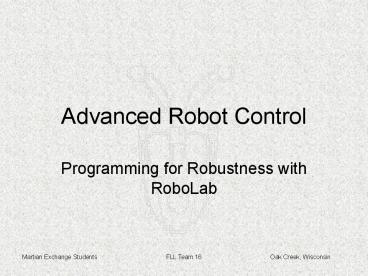






















![Forecast on China Industrial Robot Industry[2015-2019] PowerPoint PPT Presentation](https://s3.amazonaws.com/images.powershow.com/8334715.th0.jpg?_=20190501113)






