PowerPoint Design Guidelines - PowerPoint PPT Presentation
1 / 29
Title:
PowerPoint Design Guidelines
Description:
Decreases the amount of nervousness a speaker. Diverts attention from ... Flipcharts & posters. Objects & models. Overhead transparencies. Types of visual aids ... – PowerPoint PPT presentation
Number of Views:28
Avg rating:3.0/5.0
Title: PowerPoint Design Guidelines
1
PowerPointDesign Guidelines
2
General Setup
- Includes at least 4 slides
- All slides have titles
- No annoying animation -
?
?
?
?
3
Animation
Example Slide This would be distracting to your
audience
4
General Setup
- Includes at least 4 slides
- All slides have titles
- No annoying animation
?
?
?
No annoying sounds
?
5
Space
- All slides have a border -
?
?
?
?
6
Benefits of visual aids
Border
Example Slide There is no clear border, making
this look unprofessional unreadable
?
- Decreases the amount of nervousness a speaker
- Diverts attention from the speaker to the
- Increases listener attention to the speaker
- Improves audience recall
- Speeds listener comprehension of information
- Adds to speaker credibility
?
?
?
?
?
Border
7
Space
- All slides have a border
?
No more than 6 lines of text -
?
?
?
8
Benefits of visual aids
?
- Decreases speaker nervousness
- Diverts attention from speaker
- Increases listener attention
- Improves audience recall
- Speeds listener comprehension
- Adds to speaker credibility
- Makes you look more professional
- Make you look more prepared
- Makes presentation more enjoyable
1
?
Example Slide Too many lines of text!
2
?
3
?
4
?
5
?
6
?
7
?
8
?
9
9
Space
- All slides have a border
- No more than 6 lines of text
?
?
Bullet points are aligned -
?
?
10
Benefits of visual aids
?
- Decreases speaker nervousness
- Diverts attention from speaker
- Increases listener attention
- Improves audience recall
- Speeds listener comprehension
- Adds to speaker credibility
Example Slide Bullets are NOT lined up, making
this look unprofessional
?
?
?
?
?
11
Space
- All slides have a border
?
No more than 6 lines of text Bullet points are
aligned No large blank spaces -
?
?
?
12
Benefits of visual aids
Example Slide Too much white space. Use a
picture, clip art, graphic, etc.
?
- Decreases speaker nervousness
- Diverts attention from speaker
?
Empty Space
Insert picture
13
Font
Titles at least 42 pt font Text at least 32 pt
font -
?
?
?
?
?
?
14
If you use a subtitle, the font size should be
somewhere between the font size of the title and
the text.
- This is 54 pt font
- This is 48 pt font
- This is 42 point font
- This is 40 pt font
- This is 32 pt font
- This is 28 pt font
- This is 24 pt font
- This is 18 pt font
- This is 14 pt font
- This is 12 pt font
Title at leastthis size
Text at leastthis size
15
Font
Titles at least 42 pt font Text at least 32 pt
font
?
?
Title font larger than text font Font styles
easily readable -
?
?
?
?
16
Good Choice
Bad Choice
Arial Times New Roman Courier New Tahoma Verdana B
ookman Old Style
Calligrapher Storybook Old English Bradley
Hand Script Lucinda
17
Font
Titles at least 42 pt font Text at least 32 pt
font Title font larger than text font Font styles
easily readable
?
?
?
?
No more than 3 styles of font Fonts used
consistently
?
?
18
Font
Use upper and lower case letters -
?
?
19
Font
All CAPITAL LETTERS ARE HARDER TO READ Upper
and lower case are easier to read
?
?
Example Slide Use Upper Lower case
20
Font
Use upper and lower case letters
?
?
Use phrases (not sentences) -
21
Font
There is no need to write out complete
sentences on your slides. This will cause your
audience to read instead of listen to you. No
complete sentences
?
?
Example Slide Key words only
22
Color
Some color on each slide -
?
?
?
?
?
23
Color choices
Visually appealing
Boring
Types of visual aids
Types of visual aids
?
?
PowerPoint Flipcharts posters Objects
models Overhead transparencies
PowerPoint Flipcharts posters Objects
models Overhead transparencies
?
?
?
?
?
?
Example Slide Use some color
24
Color
Some color on each slide No more than 3 colors
per slide -
?
?
?
?
?
25
Color
Types of Visual Aids
Too many colors
?
PowerPoint Flipcharts posters Objects
models Overhead transparencies Handouts
?
?
?
Example Slide Do not use too many colors.
?
26
Color
Some color on each slide No more than 3 colors
per slide
?
?
?
Use consistently amongst slides Light text dark
background -
?
?
27
Color
This
Not This
Dark Text on Dark Background
Light Text on Dark Background
Example Slide
28
Color
Some color on each slide No more than 3 colors
per slide Used consistently amongst slides Light
text dark background
?
?
?
?
?
Dark text light background -
29
Color
This
Not This
Dark Text on Light Background
Light Text on Light Background
Example Slide

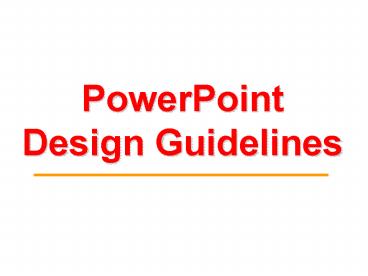























![⚡[PDF]✔ Research Design in Aging and Social Gerontology: Quantitative, Qualitative, PowerPoint PPT Presentation](https://s3.amazonaws.com/images.powershow.com/10051225.th0.jpg?_=20240608119)





