Technical Infrastructure and Operational Practices - PowerPoint PPT Presentation
1 / 56
Title:
Technical Infrastructure and Operational Practices
Description:
Can include images, attachments, or HTML. Routed by gateways and ... Access to libraries limited to relevant people. Changes adequately documented and tested ... – PowerPoint PPT presentation
Number of Views:25
Avg rating:3.0/5.0
Title: Technical Infrastructure and Operational Practices
1
Technical Infrastructure and Operational Practices
- 13 26 questions
2
Hardware or Software Acquisition
3
Invitation To Tender (ITT)
4
H/W or S/W Acquisition
- Why Purchase?
- Immediate system availability
- High quality
- Low price
- Available support
5
H/W or S/W Acquisition
- Steps
- Identifying the problem
- Identifying potential vendors
- Soliciting vendor information
- Defining system requirements
- Requesting vendor proposals
6
Steps
- Reviewing proposals and screening vendors
- Visiting sites
- Selecting the vendor
- Benchmarking
- Negotiating a contract
- Implementing the new system
- Managing post-implementation support
7
Steps
- Benchmarking
- Codified comparison of performance measures
between systems - Ensures adopted application satisfies the
organization's minimum requirements - Learning from Experience
8
Information System Software
9
Software Overview
- Computer program sequences of instructions for
the computer. - Documentation describes program functions to help
people use it - Systems software coordinates the activities of
hardware programs. - Applications software helps users solve
particular problems.
10
Operating Systems Activities
- Perform common hardware functions
- Provide a user interface
- Provide hardware independence
- Manage system memory
- Manage processing
- Control access to system resources
- Manage files
11
Operating Systems Activities
- Perform common hardware functions
- Accept keyboard input
- Store data on disks
- Send data to output devices
- Provide a user interface
- Command-based interfaces
- Graphical User Interfaces (GUIs)
12
Operating Systems Activities
- Manage processing
- Multitasking more than one program can run at a
time using a single processor - Time sharing multiple users simultaneously using
the resources of a single processor - Scalability easy adaptation to more users or
tasks - Manage files
- Physical storage location
- File permissions
- File access
- Control access to system resources
- Protection against unauthorized access
- Logins and passwords
13
Other Operating Systems
- Network OS
- Netware
- Windows NT Server 4.0
- Windows 2000 Server
- Enterprise Operating Systems
- IBMs OS/390
- HPs MPE/iX (Multiprogramming Executive with
integrated POSIX) - Consumer appliances OSs
- Windows CE
- Mobil Linux
14
Utility Programs
- Virus scanner
- File compressor
- Screen saver
15
Database Management Systems
16
Database Models
- The Hierarchical Model
- Records are related hierarchically -- each
category is a subcategory of the next level up - Disadvantages of hierarchical databases
- To retrieve a record, a user must start at the
root and navigate the hierarchy. - If a link is broken, the entire branch is lost.
- Requires considerable data redundancy because
child records can have only one parent
17
Database Models
- The Network Model
- Allows a record to be linked to more than one
parent - Supports many-to-many (NM) relationships
- Advantage of the network model
- Reduced data redundancy
- Disadvantages of the network model
- Complicated to build and maintain
- Difficult to navigate
18
Database Models
- The Relational Model
- Consists of tables links among entities are
maintained with foreign keys - Advantages of relational databases
- Same advantages of a network database without the
complications. - Easier to conceptualize and maintain.
- Virtually all DBMSs offered for microcomputers
accommodate the relational model.
19
Database Management Systems (DBMSs)
- Normally employs relational data model
- Provide a user view
- Provide tools to create modify the database
- Store retrieve data
- Manipulate data
- Produce reports
20
Overview of Telecommunications Systems
21
Overview
- Communication Flow
- Synchronous communication
- Asynchronous communication
- Data Transmission Speeds
- Measured in bits per second (bps)
- Kilobits per second (kbps)
- Megabits per second (Mbps)
- Gigabits per second (Gbps)
22
Computer Networks
- Telecommunications media
- Telecommunications devices
- Software
- Hardware devices
23
Types of Media
- Guided media
- Twisted Pair
- Coaxial Cable
- Fiber-Optic Cable
- Microwave Transmission
- Unguided media
- Infrared Transmission
- Line of sight
- Short distances
- Microwave
24
Types of Devices
- Modem
- Analog signals continuous
- Digital signals discrete
- Modulation translating digital data to analog
- Demodulation translating analog data to digital
- Modems modulate demodulate data
25
Carriers
- Common carriers
- Long distance carriers
- Value-added carriers
- Special purpose carriers
- Additional services
26
Services
- Line types
- Switched
- Dedicated
- Private Branch Exchange (PBX)
- Digital subscriber lines (DSL)
- Integrated Services Digital Network (ISDN)
- T1 Carrier
27
Network Concepts Considerations
- Network topology
- Star
- Bus
- Ring
- Network types
- Local Area Networks
- Wide Area Networks
28
Network Topologies
STAR
29
Network Topologies
BUS
30
Network Topologies
RING
31
Network Types
- Logical Area Network (LAN)
- Limited geographical area
- Any topology possible
- Network Interface Card (NIC)
- Designs
- Peer-to-peer
- Client-server
- Wide Area Network (WAN)
32
Communications Software
- Error checking
- Message formatting
- Security
- Network Operating System (NOS)
- Network Management Software
33
7 layers of OSI/RM Model
Please Do Not Touch Susans Pretty A!!!
Application
Application
Presentation
Presentation
Session
Session
Transport
Transport
Network
Network
Data Link
Data Link
Physical
Physical
34
Use and Functioning of the Internet
- Interconnected networks
- NO control
- NO management
- NO charge
- NO laws
- NO ownership
- NO
35
How the Internet Works
- Hosts
- Routers forward packets to other networks
- Internet Protocol Stack (TCP/IP)
- Internet Protocol (IP)
- Transport Control Protocol (TCP)
- Backbones
36
How the Internet Works
- Uniform Resource Locator (URL)
- http//www.whitehouse.gov
World Wide Web
Domain category
Hypertext transfer protocol
Host Network Name
37
Internet Services
- E-mail (Electronic mail)
- Can include images, attachments, or HTML
- Routed by gateways and routers
- Telnet remote login
- FTP file transfer
- Chat rooms allow interactive conversations
- Instant Messaging online, real-time
communication over the Internet - Videoconferencing
- Internet phone
38
The World Wide Web
- An application running on the Internet
- Allow multimedia presentation of information
- Allow point and click
- Allow graphical interface
- Make the Internet much more user friendly
39
Web Software
- Web browsers
- Search engines
- Keyword indexes fast broad
- Subject indexes focused searches
- Tools
- Word processors
- HTML editor
- HTML Template
- Text editor
- View your page
- Add effects judiciously
40
Net Issues
- Service bottlenecks
- Firewalls
- Privacy security
- Cookies
- Cryptography
- Encryption
- Digital signature
41
Auditing Infrastructure and Operations
42
Hardware Reviews
- Review h/w acquisition plan
- See if aligns with IS plan to identify any
deficiencies - See if documentation for h/w and s/w
specifications adequate - Review PC acquisition criteria to determine
- Written policy statements exists and have been
communicated - Criteria, procedures and forms developed
- Request supported by cost/benefit analysis
43
Hardware Reviews
- Review change management controls
- Verify IS mgmt developed and enforced change
schedules - Verify operator documentation appropriately
revise before implementation - Select sample of h/w changes that affected
scheduling of IP and see if plans work - Assure h/w changes communicated to all
44
Operating System Reviews
- Interview technical personnel
- Review and approval process of option selection
- Test procedures for s/w implementation
- Review and approval procedures for test results
- Documentation requirements
- Review system s/w selection procedures
- Address both IS and biz plans
- Include IS processing and control requirements
- Include overview of capabilities of s/w and
control options
45
Operating System Reviews
- Review feasibility study and selection process to
determine - Proposed system objectives and purposes
consistent with request/proposal - Same selection criteria applied to all proposals
- Review cost/benefit analysis of system s/w
procedures - Total cost of ownership
- h/w requirements and capacity
- Training and support requirements
- Financial stability of vendor
46
Operating System Reviews
- Review controls over installation of changed
system s/w - Changes scheduled with least impact
- Written plan developed for testing changes
- Problems arising from testing resolved and
re-tested - Test procedures adequate
- Fallback or restoration in place
47
Operating System Reviews
- Review system s/w change controls
- Access to libraries limited to relevant people
- Changes adequately documented and tested
- S/w authorized to move from test to production
environment
48
Database Reviews
- Design
- Primary key exists
- Administration
- Access rights
- Interfaces
- Secure interface with other systems
- Portability
- SQL is used whenever possible
49
LAN Reviews
- Check
- Topology and design
- LAN components
- Functions performed by Administrator
- Wiring
- File server if secure
- NOT properly secured LAN manuals
50
LAN Reviews
- Logical security controls
- Unique passwords and forced to change regularly
- Access based on need-to-know basis
- Workstation disabled after period of inactivity
- Remote access as supervisor prohibited
- Log-on attempts logged
51
Network Operating Control Reviews
- All sensitive files identified and requirements
for security identified - Adequate restart and recovery mechanisms in place
- Individuals have access ONLY to authorized
applications - Encryption used for sensitive data
52
IS Operations Reviews
- Computer operations
- Restrict operator access capabilities
- Scheduling
- Exception-processing procedures
- Execute re-run handling
- Librarian access capabilities
- Contents and location of off-line storage
- Data entry control
- Authorization of input documents
- Segregation of duties
53
IS Operations Reviews
- Lights out operations
- Remote access to master console granted to
stand-by operators for contingency purposes - Contingency plan must be in place and followed
- Ensure all errors result in operator notification
- Problem management reporting reviews
- Review reporting procedures
- Review reasons for delays
- Determine significant and recurring problems
resolved
54
H/W Availability and Utilization Reviews
- Review preventative maintenance schedule to see
if vendor-recommended maintenance frequency
observed - Review h/w availability and utilization reports
to see if workload requirements met - Determine if IS resources are available for those
resource-demanding programs - Review problem log to see if h/w malfunctions
reviewed by top management
55
Scheduling Reviews
- Review console log to see if scheduled jobs
completed as scheduled - See if processing priorities established
- See if critical applications receive high
priorities - See if no. of personnel in each shift enough
56
Technical Infrastructure and Operational Practices
- End

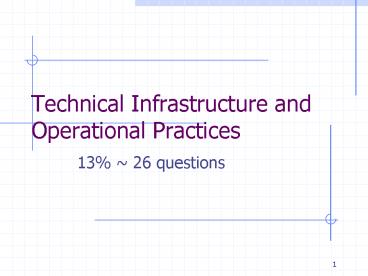









![Manipur Technical University - [MTU], Imphal PowerPoint PPT Presentation](https://s3.amazonaws.com/images.powershow.com/9674966.th0.jpg?_=20211027046)



















