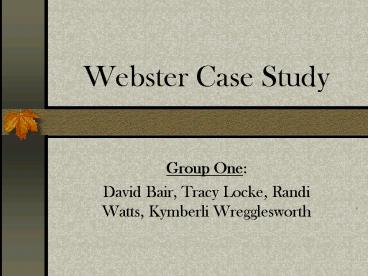Webster Case Study - PowerPoint PPT Presentation
1 / 18
Title:
Webster Case Study
Description:
Webster Case Study. Group One: David Bair, Tracy Locke, Randi Watts, Kymberli ... Professional development time and resources for staff development necessary ... – PowerPoint PPT presentation
Number of Views:205
Avg rating:3.0/5.0
Title: Webster Case Study
1
Webster Case Study
- Group One
- David Bair, Tracy Locke, Randi Watts, Kymberli
Wregglesworth
2
Introduction
- Necessity of technology for students entering the
world - How technology improves education, according to
the Institute of Education Sciences - Technology in todays job market
3
Challenges
- How to acquire the funds for technology?
- Effective uses of the funds and assessment of our
progress - How to get educators to integrate technology and
provide training - How to integrate technology into the schools and
the community
4
Funding
- 1.5 million grant from local automakers
- Update existing infrastructure
- Purchase hardware and software
- External assessment plan
5
Allocation of Resources
- Type(s) of Software
- Electronic communication
- Collaborative work
- Digital presentations
- Access information
- Critical analysis of information
- Express ideas and thoughts
- Reinforce and improve technology skills
- Computers
- Numbers
- Type notebook vs. desktop
- Mobility
- School Web Site
- Staff communication
- Parent communication
- Teacher Web Site
- Curriculum integration
- Distance Learning Opportunities
6
Allocation of Resources
- Crowell Elementary and Style Middle are most
prepared for immediate integration - Major infrastructure improvements will be
necessary at Seybold High and Merriam Elementary
7
Allocation of Resources
- Evaluate teachers current usage and skill levels
- Create collaborative teams
- Establish technology mentors
- Create shared planning time
- Fund substitute teachers
- Support professional development and training
8
Professional Development
- Teacher technology survey
- Technology study groups
- Teachers as mini-technology experts
- Teacher mentors
- Workplace visits
- Just-in-time tutorials
- Utilization of tech-savvy students
- Teacher help line
- Paid time for technology development
- Time-equipment swap
- Reading list
- Online bulletin boards and chat rooms
9
Professional Development
- Money for graduate courses
- Attend course
- Successfully integrate technology ideas into own
classrooms - Follow-up requirement to educate colleagues about
integration and new skills
10
Reaching Out to the Community
- Establish partnerships with external observers
- Alleviate criticism
- Relationships with possible future employers of
students - Utilize advice for improvementswhat do students
need to know to be successful in a particular
business
11
Reaching Out to the Community
- Communication
- Parent check of homework, grades, schedules, etc.
- Community check of events, sports, community
service, etc. - Teacher ability to communicate progress,
performance, concerns, etc. - Staff ability to communicate with one another and
encourage more learning
12
Philosophy Pedagogy
- Assessment team
- Local business leaders, school administrators
teachers create benchmarks - Include county, state and national benchmarks
- Basic computer skills tests in 5th, 8th and 11th
grades - Catch-up class available to those who need it
- Inclusion of ESL and special needs students
13
Philosophy Pedagogy
- Students learn from computers
- Drill and practice knowledge already learned
- West Virginia study
- Florida study
- Students learn with computers
- Create a paper or project, or research and
analyze data - ACOT project
14
Philosophy Pedagogy
- Accessmust be on a daily basis
- Integrationincorporated into classroom, not
separate class - Broad-based reformdistrict-wide planning process
- Long Term Focusfunding, supporting and assessing
technology programs
- Professional developmenttime and resources for
staff development necessary - Teaching styleteachers need to learn new
instructional strategies and tech skills - Balancebetween traditional teaching and
technology - Visionadministrator long-term view of the
process of integration
15
Assessment
- Enhance engaged student learning
- Integrate technology goals with curriculum goals
- Improve communication between school staff,
students, parents and other stakeholders - Augment the creativity and effectiveness of
teacher instructional practices, strategies and
methods
- Foster collaborative partnerships as part of a
local, national and global learning community - Provide direction for strategic planning and
allocation of resources - Measure and predict the sustainability beyond
initial introduction
16
AssessmentThree-Step Process
- Step One
- Create an evaluation committee
- School administrators
- Students
- Teaching staff
- Community business stakeholders
- Develop and evaluation strategy
- Develop program indicators outcomes
17
AssessmentThree-Step Process
- Step Two
- Collect data information
- Stakeholders surveys
- Stakeholder interviews
- Classroom observations
- Student assessment
- Portfolios
- Classroom performance records
- National state assessments
- Analyze data
18
AssessmentThree-Step Process
- Step Three
- Tally evaluation data
- Report findings
- School website
- Hard copy access kept at each school and District
office - Utilize data to formulate recommendations