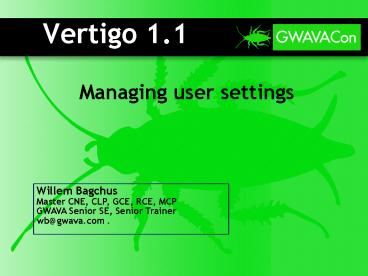Vertigo 1'1 - PowerPoint PPT Presentation
1 / 25
Title: Vertigo 1'1
1
Vertigo 1.1
- Managing user settings
Willem Bagchus Master CNE, CLP, GCE, RCE,
MCP GWAVA Senior SE, Senior Trainer wb_at_gwava.com
.
2
GWAVA Today
- Leading Anti-Spam and Anti-Virus solution for
GroupWise - GWAVA
- Guinevere
- WASP
- Management Solutions
- Redline, Reveal, Reload and Retain
- 52 of GroupWise users are protected by GWAVA
- Phone 1-866-GO-GWAVA
- E-mail info_at_GWAVA.com
- Web www.GWAVA.com
3
GWAVA Management
Redline Reporting and Alerting for GroupWise,
BES, IntelliSync, GWAVA , Reveal, Reload, 3rd
Party Apps Solution for Keeping mail flowing,
Manage Mailbox Size, Compliance Reporting, Real
Time Alerting
4
Vertigo 1.1 overview
- Administrators have to use different tools to
administer GroupWise - ConsoleOne
- Web interfaces (MTA, POA but also 3rd party web
UIs) - These tools are limited, especially for mass
administration - Vertigo steps in where these tools leave off
- mass administration
5
Vertigo 1.1 requirements
- No special server-side agents needed.
- Runs on a Win32 workstation, requires
- Microsoft .NET Framework 2.0
- Min. GroupWise 7 SP3 (Client, Server)
- SOAP/XML enabled (every POA)
- Read/write access to primary domain directory /
wpdomain.db
6
Vertigo 1.1 top features
- Proxy rights reporting and management
- Rules reporting and management
- Pushing folders out to user accounts
- Junk mail handling
- Variable substitution (harmonizing signatures)
7
Document your GW system
- Search/Query your system settings
- Sort and Filter your results
- Print support
- Export data for further reporting (CSV, XLS)
- content searching is done with Vertigos
cousin, GWAVA Reveal.
8
Manage Proxy Access
- Proxy Management
- complete overview of proxy rights for single of
multiple selected users - adding to or removing users from ones proxy
access list - changing proxy access rights
- reporting, printing and exporting on system,
domain, post office and user level
9
Proxy Screenshot
10
Manage Rules
- Clean up the rules in your GW system.
- complete overview of rules (across all users)
- enabling, disabling, deletion of rules
- reporting, printing and exporting on system,
domain, post office and user level - You can create a standard library of rules to
push out to users as needed.
11
Rules Screenshot
12
Manage Junk Mail Handling
- Junk Mail Handling
- complete overview of junk mail settings and junk
mail lists - changing junk mail settings
- adding, removing addresses and/or domains from
junk mail lists - reporting, printing and exporting on system,
domain, post office and user level
13
Screen Shot (Junk Mail)
14
Variable Substitution
- When replicating signatures across departments or
sending a rule to multiple users, these variables
can be used to personalize the results.This data
comes from GroupWise/eDirectory. - NGWFullName NGWGivenName
NGWSurname NGWDepartment
NGWTitle NGWPhoneNumber
NGWFaxNumber NGWName
NGWNetID NGWDomain
NGWPostOffice NGWPrefEMailID - If these fields are blank in your system, you can
use Vertigo to fill them out!
15
Manage Client Options
- Environment Settings
- complete overview of mailbox settings like
cleanup options, archive location and disk
space management - changing environment settings (cleanup,
diskspace management) - reporting, printing and exporting on system,
domain, post office and user level
16
Screen Shot/Options
17
Manage Folders
- complete overview of folder structure and folder
details per mailbox (Single User Mode) - complete overview of folder details per mailbox
(Multi User Mode) - Copy folders to one or more users
18
Folders Screen Shot
19
Folders (multi user)
20
All User Settings
- System Management
- complete overview of all users
- FID, expiration date, disabled logins,
visibility, internet addressing settings etc. - system, domain and post office properties
- document properties maintenance
21
User list and options
22
Day to Day features
- Personal Signature support
- Archive To Go support
- Creation of Users, Resources and Distribution
Lists - Managing Distribution Lists
- Auditing (Redline, Text)
- New features in multi user mode
- setting proxy rights
- setting user properties
- Enabling/disabling/deleting rules
23
System Documentation
- Reporting and Exporting
- Print any settings screen
- Export any query result set to XLS
- All settings are visible to Vertigo and you can
print them out. - You can search the system and narrow down your
result set.
24
New since 1.0?
- 1) Proxy Management is faster and more stable,
using SOAP/XML instead of the Win32 based COM
API's. - 2) Rule Management is stable since GW7 SP3.
- 3) Copying Rules from a selected mailbox to one
or more selected target mailboxes is possible. - 4) Copying Signatures from one mailbox to another
or multiple targeted mailboxes is possible.
25
- Thank You!
- Questions?