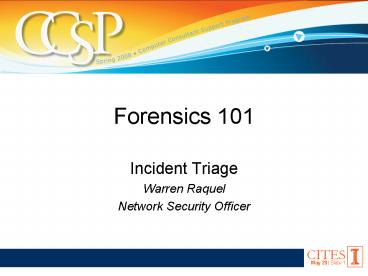Forensics 101 - PowerPoint PPT Presentation
1 / 46
Title:
Forensics 101
Description:
Who owns the system? Who manages the system? Is it patched? What ... Stores 3 timestamps (MAC) of target. Uses ObjectID to find file (Distributed Link Service) ... – PowerPoint PPT presentation
Number of Views:94
Avg rating:3.0/5.0
Title: Forensics 101
1
Forensics 101
- Incident Triage
- Warren Raquel
- Network Security Officer
2
Agenda
- Considerations when compromised
- What to do and not to do
- What to look for
- Available tools
- ASK QUESTIONS!
3
Computer Forensics
- Forensics of or pertaining to the law
- Detailed examination of computers
(media/peripherals) in the interest of
determining potential legal evidence.
4
A Word About Evidence
- Child Pornography
- Sensitive Information
- Criminal Activity
- Contact Appropriate Party
- NEVER MOVE OR DESTROY EVIDENCE!
5
Forensic Incident Triage
- First responder tips
- How not to corrupt evidence
- How to make a decision regarding escalation
6
Full Investigations
- Evidence seizure
- Investigation and analysis
- Reporting results
7
First Questions To Ask
- Is this system mission critical?
- Is there sensitive information?
- Who owns the system?
- Who manages the system?
- Is it patched?
- What firewall group is it in?
- What am I allowed to do?
8
Its About Time!
- Dont forget to take note of the time
- BIOS clock (battery dead?)
- Time zone settings
- Offset
- Timestamps may be UTC or Local
- Vista Last Accessed disabled.
9
What Not to Do
- Delete files
- Kill processes
- Run a virus scan
- Reboot
- Run Firefly! )
10
What To Do
- Take notes
- Ask questions
- What happened?
- What else is on the system?
- Look around
11
Escalation
- Criminal Activity?
- Password Files
- Sensitive Information
- Not Sure????
- Contact security_at_uiuc.edu
12
What Happens Next?
- Evidence Seizure
- Varies by situation
- Chain of Evidence
13
Gathering Evidence - Volatile
- Open Ports/Network Connections
- Attached devices
- Running programs
- Bitlocker/Truecrypt?
- RAM Dumps
- Rootkits?
14
Volatile - Network Information
- Netstat
- TCPView from SysInternals (MS)
- Found in RAM
- IP Address/MAC/Active NICs
15
Volatile - Attached Devices
- Mounted Volumes
- Network Shares
- USB/Firewire devices
16
Volatile - Running Programs
- ps
- tasklist.exe
- Process Explorer (MS)
- User Mode Process Dumper
- WinHex
17
Volatile - Encryption
- External Devices
- TrueCrypt
- EFS/Bitlocker
- dm-crypt
- FileVault
18
Volatile - RAM
- Can detect rootkits
- List of network connections
- All processes, even hidden ones
- Some programs are only in memory
19
Shutting Down
- Varies by system
- Remove network
- Can corrupt various data
- Can contaminate evidence
20
Offline
- Imaging drives
- Be aware of BIOS options
- Encrypted Volumes
- BEWARE OF DATA CORRUPTION!
21
Where to Look
- Logs
- Hidden Directories
- Registry
- Slack Space, unallocated space
22
Where to Look - Mac
- Home Subdirectories
- Address Book Cache
- plist files
- Log files
- Disk Arbitration
23
Where to Look - nix
- History
- wtmp/last
- syslog
- ps
- SUID bit
- Hidden folders/.ltspacegt
- Proc folder
24
Where to Look - Windows
- Logs, logs logs
- Documents and Settings/Users
- Registry
- Prefetch files
- NTFS artifacts
25
Windows Logs
- Event Logs (FixEvt.exe)
- System/Security/Application/Internet/Office
- LogParser
- SQL queries to pull data
- Vista logging - oO
26
Documents and Settings
- Per user data
- Users in Vista
- NTUSER.DAT (HKCU)
- Creation Date
27
Registry
- NTUSER.DAT
- System/Security/Software
- Best observed offline
- Cant copy live registry hives
28
Registry Artifacts
- Time Zone
- UserAssist
- Bitlocker Keys
29
Registry Artifacts Time Zone
- HKLM\System\ControlSet001\Control\TimeZoneInformat
ion
30
Registry Artifacts - UserAssist
- HKCU\Soft..\Micr..\Win..\Cur..\Exp..\UserAssist\7
50487.\Count - ROT13
- Used to list frequently used programs
- Last Run, Count
31
Registry Artifacts - MUICache
- HKCU\Sof..\Mic..\Win..\ShellN..\MUICache
- Any executable ever run on the system
- Application Name
32
Bitlocker
- Password File ltVolumeGUIDgt.txt (1KB)
- Recovery Key ltGUIDgt.BEK (1KB)
- cscript manage-bde.wsf protectors C
- Auto-unlock keys stored HKLM\System\CurrentContro
lSet\Control\FVEAutoUnlock\VolumeGUID
33
Windows Prefetch
- WINDIR\Prefetch\ltprogramgt-lthashgt.pf
- Header has last run and run count
- List of dlls loaded
- Application Hosting vs Normal
- Limited to 128 .pf files
34
About Slack Space
- data-------
- RAM Slack
- - Disk Slack (hidden data?)
35
NTFS Artifacts
- Object IDs
- LogFile
- AttributeIDs
- Alternative Data Streams
- Recycle Bin/System Information
36
LNK files
- Stores 3 timestamps (MAC) of target
- Uses ObjectID to find file (Distributed Link
Service) - Can determine when file was first accessed.
37
Object IDs
- Distributed Link Tracking service (DLT)
- RFC 4122 v1
- Timestamp
- Primary MAC address
- Boot Sequence
38
Object ID Structure
- A6124319-7710-11D6-B63D-00038A000015
- 60-bit counter
- Clock Sequence
- Primary MAC address
- HKLM\Soft\Micr\Rpc\UuidSequenceNumber
39
LogFile
- A basic metadata transaction log
- May hold CLI execution commands
40
Thumbs.db
- Stores thumbnails even after deletion
- Vista no longer uses Thumbs.db
- App..Data/Mic..Inter..Exp../Thumbscacheltgt
41
Alternative Data Stream
- file.exestream.exe
- Alternate Data attribute
- LADS List Alternative Data Streams
- LNS List NTFS Streams
42
Recycle Bin
- INFO2 record
- \Recycler\SID
- Original Location
- File size
- Deletion time
- INFO2 deleted when Bin is emptied
- Can be found in slack
43
Forensic Tools
- Helix
- TSK/Autopsy
- EnCase
- SMART Linux
- FTK
- X-Ways Forensics
- WetStone
- HBGary Responder
- Clearwell
44
Acquisition Tools
- Helix
- Specialized hardware (Tableau/VroomTech)
- dd
45
Analysis Tools
- Volatility RAM
- Sandman Hibernation File
- Anubis/ThreatExpert
- VirusTotal
46
Questions?
- Feel free to email me any questions
- wraquel_at_uiuc.edu
- This PowerPoint has extra notes in the notes
section - Thanks!