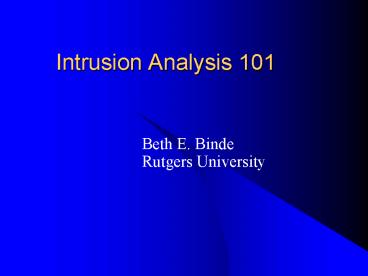Intrusion Analysis 101 - PowerPoint PPT Presentation
1 / 27
Title:
Intrusion Analysis 101
Description:
Contact owner of attacking host. 10/1/09. Rutgers University Computing Services. 24 ... Attack from outside Rutgers. http://www.geektools.com. http://www.abuse. ... – PowerPoint PPT presentation
Number of Views:29
Avg rating:3.0/5.0
Title: Intrusion Analysis 101
1
Intrusion Analysis 101
- Beth E. Binde
- Rutgers University
2
Overview
- Prevention
- Detection
- Response and Recovery
3
Prevention
- Advice to users
- http//netsecurity.rutgers.edu
- Advice to departments
- http//rusecure.rutgers.edu/
- University Systems Scanning
- http//infoprotect.rutgers.edu/scans/intro.htm
4
Detection
- Notification from abuse_at_rutgers.edu
- Top Talkers notification
- Something doesnt look right.
5
First Steps
- Plan your approach to the problem
- Notify your management
- Prepare to keep records and logs of activity
- Secure and isolate the system
- Image the system
6
Indications and Warnings
- Services and applications
- Load and responsiveness
- Disk Utilization
- Installed software
- System event logs
- Configuration changes
7
Windows Tools
8
Services and Applications
- Taskmanager
- Add/remove programs
- Start ? Settings ? Control Panel ? Administrative
Tools ? Services - Vision
- http//www.foundstone.com/
- netstat
9
Load and responsiveness
- Taskmanager
- View ? Select Columns
10
Disk Utilization
- My Computer ? Local Disk ? Properties
- Start ? Settings ? Control Panel ? Administrative
Tools ? Computer Management ? Shared Folders - Net Share (command line)
11
Installed Software
- Add/Remove programs
- dir /q /-c /od /ta /s gt files.txt (updates the
access time)
12
System Logs
- Event Viewer
- Start ?Settings ? Control Panel ? Administrative
Tools ? Event Viewer - Security Logs
- Application Logs
- System Logs
13
Configuration Changes
- Examine the registry
- Regedt32.exe
- Review Scheduled Tasks
- Start ? Settings ? Control Panel ? Scheduled
Tasks
14
UNIX Tools
15
Services and Applications
- ps
- lsof
- /etc/services, /etc/inetd.conf
- netstat
16
Load and responsiveness
- uptime
- vmstat
- iostat
- mpstat
- top
17
Disk Utilization
- df
- du
- /etc/vfstab and /etc/mnttab
18
Installed software
- pkginfo
- rpm qa
- find (changes access time on directories)
- find / -mtime -3 -print
- check /dev
19
System Logs
- /var/adm/messages
- /var/adm/auth.log
- Other accounting logs
20
Configuration Changes
- /etc/shadow and /etc/passwd
- /etc/inetd.conf
- /etc/syslog.conf
- Changes in startup files
- /var/spool/cron/crontabs
- /var/spool/cron/atjobs
- cfengine
21
Playing with FIRE
- Forensic and Incident Response Environment on a
bootable CD-ROM - http//fire.dmzs.com/
- Tools for Linux, Windows, Solaris
22
Response and Recovery
- Determine causes and symptoms
- Remove the cause of the incident
- Restore and validate the system
- Decide when to restore operations
- Monitor for further problems
- After action review
- Report the incident
- Keep records
23
Reporting the incident
- Your management
- Contact owner of attacking host
24
Reporting Contacts
- Attack from inside Rutgers
- abuse_at_rutgers.edu
- Attack from outside Rutgers
- http//www.geektools.com
- http//www.abuse.net
- http//samspade.org
- Attack analysis
- https//roar.rutgers.edu
25
Rutgers Online Analysis and Reporting
- Access ROAR via http//cirt.rutgers.edu (look for
REPORTING section) - Access ROAR directly (outside of Power Point) at
https//roar.rutgers.edu - See the ROAR web page roar.htm
- Report intrusions
- Provide intrusion analysis
- Request assistance from Information Protection
26
Conclusions
- Establish a baseline for your system
- Analyze the cause of intrusion
- Keep your management informed
- Report the incident
27
Contact Information
- Rutgers University Computing Services
- Information Protection and Security
- 56 Bevier Road, ASB Annex 1
- Busch Campus
- Voice 732-445-8011
- FAX 732-445-8023
- Email cirt_at_cirt.rutgers.edu
- Web page http//cirt.rutgers.edu