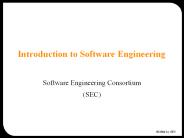CSC 107 - Programming for Science - PowerPoint PPT Presentation
1 / 17
Title:
CSC 107 - Programming for Science
Description:
... and utility ... FILE *ham, *eggs; // Yes, now we are cooking! ... bob = ham; // Both use same file now. int i = bob; // Gets warning, i's ... – PowerPoint PPT presentation
Number of Views:17
Avg rating:3.0/5.0
Title: CSC 107 - Programming for Science
1
CSC 107 -Programming for Science
- Lecture 17
- Data Files
2
Question of the Day
- Move one matchstick to produce a square
3
Todays Goal
- Todays lecture discusses handling data stored on
disk - Discuss importance and utility of reading
- C commands to open and close files, read contents
of opened files - Also discuss data file parsing strategies
- After todays lecture, you should be ready to
write programs that reads processes data from a
file
4
Data Files
- Computers are fast but dumb
- Good at performing repetitive or complex tasks
that combine simple instructions - Large memory size good for data sets too large
for humans - Most everything relies on data files
- Searching through 1TB of saved web pages
- Processing sensors or lab equipment inputs
- Evaluating integrity of detailed design data
- Check models against actual results
- Automate drawing given description of motion
5
Working with Data Files
- File access in C requires file pointer
- Abstraction created to simplify improve
- Will not worry about details of how they work
- File pointers are just another data type
- Variables declared as FILE
- Our first non-numeric data!
- Everything today involves input/output
- includeltstdio.hgt needed to use functions
6
File Pointer Variables
- Need to be careful using declaring
- FILE fin // GoodFILE bob, jim //
Bad! jim lacks powerFILE ham, eggs // Yes,
now we are cooking! - Variables only describe files
- Assignment to variable does not affect files
- Variables values meaningful only to C
- bob ham // Both use same file nowint i
bob // Gets warning, is value ?
7
Opening a File
- To use a file, must first open the file
- FILE fopen(FILENAME, ACCESS)
- Both arguments must be in quotes
- FILENAME can include path
- Path is not required
- File names may be case-sensitive
- ACCESS specifies how file will be used
- r ? file will only be read from
- Reading starts at beginning of file
8
Opening a File (2)
- fopen returns NULL when unsuccessful
- NULL is symbolic constant defined in stdio.h
- May mean file does not exist, cannot be read, or
some other reason - Using NULL file pointer will crash program
- Returns some other value on success
- Value not meaningful to humans, anyway
9
Reading From File
- First assign file pointer to the opened file
- int fscanf(FILE, ...) reads from file
- First argument is file pointer to read from
- Rest of arguments identical to scanf
10
Reading From File (2)
- Always been using fscanf
- Actually used to access keyboard
- FILE stdin declared assigned automatically
- stdin used to simplify reading from
keyboarddouble a, bscanf(lf lf, a, b)
is just shorthand fordouble a,
bfscanf(stdin, lf lf, a, b)
11
How Much Data In the Window
- May not know how much data is in file
- Some uses require amount of data to vary
- File formats may change to add/remove data
- Upgrading sensors may produce more results
- Do not want to constantly rewrite code
- Have better things to do with your time
- Hard-coded values can be difficult to find, fix
- Reading past end of file can cause problems
- Results of these reads undefined
- May cause even more severe problems
12
Checking For End of File
- Check value returned by fscanf
- Returns number of data items it was able to read
- When less than number requested, probably atend
of fileFILE fin fopen(scores.txt,r)whil
e ((fscanf(fin, lf, score)) 1) sum
score count 1printf(Average from d
scores was .2lf\n, count, sum/count)
13
Checking for End of File (2)
- feof(FILE) also checks for end of file
- Returns true if parameter is at end of file
otherwise returns false - Can make easier to read codeFILE fin
fopen(scores.txt,r)while (!feof(fin))
fscanf(fin, lf, score) sum score
count 1printf(Average from d scores was
.2lf\n, count, sum/count)
14
Better Solution
- Unless carefully written, using end-of-file
checks as limit can cause problems - Could write record count at start of file
- Begin by reading in this count
- for loop then reads in that number of records
- Could also use sentinel value at end of file
- Keep reading until sentinel value is read
- Using sentinel value can cause same problems as
with keyboard input
15
Lessons from Kindergarten
- Once finished using a file, close it
- Done using fclose(FILE) function
- Must re-open closed file pointer before using
- Normally closing file is not important
- Can be helpful if program crashes or file pointer
reassigned, however - Also, some systems allow only one program at a
time to access a file
16
Your Turn
- Get into groups and complete daily activity
17
For Next Lecture
- Start week 7 weekly assignment
- Start programming assignment 2
- Will be posted to course web page tomorrow