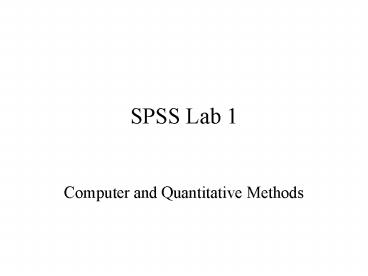SPSS Lab 1 - PowerPoint PPT Presentation
1 / 7
Title:
SPSS Lab 1
Description:
One of several statistics packages. Others are SAS, Systat, BMDP. Allows. Data import, ... of data (in cells) Creation of new variables (Data Define variable) ... – PowerPoint PPT presentation
Number of Views:37
Avg rating:3.0/5.0
Title: SPSS Lab 1
1
SPSS Lab 1
- Computer and Quantitative Methods
2
SPSS Basics
- One of several statistics packages
- Others are SAS, Systat, BMDP
- Allows
- Data import,
- Simple DBMS processing
- Simple and complex statistical processing
- Graphic visualization
- Data export
3
SPSS Components
- Spreadsheet type data editor/viewer
- Output window
- Import/export routines
- Menu-based basic processing and statistic
- Full featured command language
- Excellent on-screen tutorials
4
SPSS Datasets
- Extension of .sav
- Simple rectangular structure of
- Cases (in rows)
- Variables (in columns)
- Data editor views and modifies datasets
- Easy import and export for dbf and ascii files
5
Common SPSS Operations
- Import of dbf files (File Open)
- Direct editing of data (in cells)
- Creation of new variables (Data Define variable)
- Calculation of new variables (Transform Compute)
- Descriptive statistics (Statistics Summarize)
- Exporting of dbf files (File save As)
6
SPSS Output Window
- All output is placed in output window
- Items can be selected, then deleted or moved
- Titles can be changed
- Entire window can be saved as output file
- Many procedures can be run from output window
7
Basic SPSS
- Select File Open and load gss2.sav (or similar
gss name) - Select View Value-labels if necessary
- Hold cursor over variable name to see variable
labels - Select Statistics Summarize Frequencies and
select several variables - View the output
- Select Statistics Summarize Descriptives and
select several variables