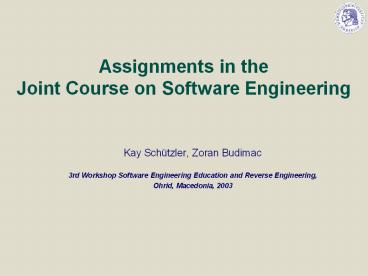Assignments in the Joint Course on Software Engineering - PowerPoint PPT Presentation
Title:
Assignments in the Joint Course on Software Engineering
Description:
(1B) when client is associate of the company, associated company data are updated and accessed ... (1A) inclusion of a new client (2A) when the presentation is ... – PowerPoint PPT presentation
Number of Views:54
Avg rating:3.0/5.0
Title: Assignments in the Joint Course on Software Engineering
1
Assignments in theJoint Course on Software
Engineering
- Kay Schützler, Zoran Budimac
- 3rd Workshop Software Engineering Education and
Reverse Engineering, - Ohrid, Macedonia, 2003
2
The perfect/ideal assignment
- Motivates students
- Real life tasks
- Managable with a reasonable amount of effort
- Repeats and practices contents
- Allows a practical view on theoretically
presented lecture contents - Allows autonomy/independence
- Allows students to develop some creativity in
their solutions
3
Aims of assignmentsin our SE course
- Put lecture contents into case study context
- Show applications of lecture contents
- Allow autonomy/independence
- Include creative elements and discussions
- Allow more than one correct solution
- Prepare for real life tasks
- Not too small and too well-formed examples
- Encourage team work
- Through separable tasks and/or discussion elements
4
Assignments and course topics
- Part III Software Design
- 15. Overview of design activities
- 16. Structured design
- 17. Object-oriented design
- Part I Introduction to software engineering
- 1. What is software engineering
- 2. Quality criteria for software products
- 3. Software process models
- 4. Basic concepts for software development
documents
- Part IV Implementation and testing
- 18. Implementation
- 19. Systematic testing
- 20. Functional testing
- Part II Requirements engineering
- 5. Results of the analysis and definition
phase - 6. Cost estimation
- 7. Function-oriented view
- 8. Data-oriented view
- 9. Rule-oriented view
- 10. Structured analysis
- 11. State-oriented view
- 12. Scenario-oriented view
- 13. Object-oriented analysis
- 14. Formal software specification and program
verification
- Part V Advanced problems
- 21. Software metrics
- 22. Maintenance
- 23. Reverse engineering
- 24. Quality of software development process and
its standardisation - 25. Introduction to software ergonomics
- 26. User manuals
- 27. Project management
- 28. Configuration and version management
Kay Schützler, Zoran Budimac Assignments in the
SE course
5
Assignments in detail Topic 5Results of
"analysis and definition" phase
- Review requirements specification of case study
Seminar Organisation - Become familiar with lectures main case study
- Get to know assignments style
- Discover advantages of team work (Four (to six)
eyes see more than two...)
6
Review
Slide from Topic 5
- Backgroundarbitrary SW documents (e. g.
requirements specification) have to be equally
precise as programs - Method (Review)Inspection of the documents by a
group of evaluators by static reading the
document(remark 2 5 evaluators author of
the document) - Process
- Preparation of the participants
- Review meeting of the groupsequentially or by
points - of emphasis
- Produce a protocol
7
Review Protocol(contents scheme)
Slide from Topic 5
- Document
- Participants
- Leader
- Protocol
- Date, time of the meeting
- Summary
- Problems of the document2.1 inaccuracies2.2 erro
rs2.3 missing information - Remarks concerning the structure of the document
- Remarks concerning the review meeting
- (preparation of the participants, length of the
meeting, points of emphasis)
8
Discussion of solutions (1)
Taken from http//www.informatik.hu-berlin.de/swt
/intkoop/se/assignments/solutions/
9
Discussion of solutions (2)
10
Assignments in detail Topic 6Cost estimation
- Apply Function Points method to case study
Seminar Organisation - Discover differences between theory and practice
- Learn how to deal with imprecise (verbal)
requirements specifications
11
Assignments in detail Topic 10Structured
analysis
- Review product model of case study "Seminar
Organization" - Examine example Data Flow Diagrams and Data
Dictionaries - Discover advantages and disadvantages of
Structured Analysis - Again deal with imprecise (verbal) and
additionally more precise (Semi-formal) documents
12
Assignments in detail Topic 13Object-oriented
analysis
- Derive a use case diagram and a class diagram
from a problem description - Understand (and read carefully) verbal documents
of other authors - Practice recognition of object oriented entities
in texts - Manage different point of views (text
interpretations) between team members
13
Assignments in detail Topic 14Formal software
specification
- Formal specifcation techniques Algebraic
specification and specification with Z - Retrieve a deeper understanding of lecture
examples by modifying them - Discover the preciseness of formal specifications
- Practice to think of all possible cases for the
specified entities
14
Assignments in detail Topic 19Systematic
testing
- Apply regression testing tool ATOS to a small
example programme - Get to know the concept of regression tests
- Derive sensible test cases for undocumented
software - Understand the concept behind the tool
15
Assignments in detail Topic 20Functional
testing
- Build a classification tree for one business
process of case study Seminar Organisation - Practice classification tree method
- Use the methods standard tool(CTE
Classification Tree Editor) - Again derive sensible test cases (but now from
the requirements specification, not from a
program)
16
Classification tree method (orig. developed by
Daimler-Chrysler)
Slide from Topic 20
- Steps in Classification Tree method
- Choose object i.e. procedure or sub-system
- Determine the input domain of the object
- Determine the aspects for testing
- Form classifications by partitioning the input
domain into classes according to these aspects - Repeat 3 and 4 as appropriate and form
classification tree - Form combination table from the tree
- Mark test cases and form a text version for
generation of test sets - Define test sets
- Derive expected output from the specification
- Perform test and evaluate output
- Check program coverage.
17
Classification tree method example
Slide from Topic 20
Test object computer vision system recognizing
the size of different building blocks
classification
class
18
Use Case (FP20) Booking from registration to
booking (1)
Slide from Topic 5
- Use case booking from registration to booking
- Goal registration notification and sending
invoice to the client - Category primary
- Preconditions -
- Post condition success client is notified
- Post condition failure notification to clients
that presentation is fully booked, or does not
exist, or a booking for the client has been
already made - Actor client manager, client, company
- Triggering event client registration is available
19
Use Case (FP20) Booking from registration to
booking (2)
Slide from Topic 5
- Description
- client data retrieval (1 complex function)
- presentation verification (1 middle function)
- booking undertaking (1 simple function)
- registration notification and sending invoice (1
simple function) - sending invoice copy to the accounts department
(1 simple function) - Extension
- (1A) client data actualization
- (1B) when client is associate of the company,
associated company data are updated and accessed
- (1C) invoice verification
- Alternatives
- (1A) inclusion of a new client
- (2A) when the presentation is fully booked, offer
alternative one - (2B) notification of "false presentation", if the
presentation does not exist
20
CTE Assignment Solution 1
FP20 Booking
Presentation
Customer
not bookable
bookable
new
old
Reason
fully booked
not existing
already applied
cancelled
Alternative
available
unavailable
21
CTE Assignment Solution 2
FP20 Booking
Presentation exists
Customer exists
no
yes
yes
no
State of presentation
fully booked
already applied
cancelled
bookable
Alternative
available
unavailable
22
CTE Assignment Solution 3
FP20 Booking
Presentation
Customer
not existing
not yet known
taking place
already applied
cancelled
not yet applied
Current no. of participants
0
0..max
max
Alternative
available
not available
23
Assignments in detail Topic 21Software Metrics
- Play around with a software metrics tool
- Discuss metrics values concerning the measured
objects - Discover the idea of metrics as indicators
- Get some easy points (as a reward for bearing
assignments so far...)
24
Conclusions
- Students dont find assignments too motivating
- Especially reviews tend to be stressing
- Playing around with tools (more at the end of the
course) gives more fun - They admit that practice isnt always that
motivating either - In fact practice stresses even more
- By now a small but good pool of assignments
- Assignments fit to the course
- Assignments give a taste of reality
25
Outlook
- Bigger pool of assignments wanted
- To variate more from year to year
- To include other topics like configuration
management, project management, - All assignments mentioned in this presentation
available in English versions - To be found at the JCSE web-site
- Discussions of sample solutions and other
assignments will follow - Also to be presented at the JCSE web-site