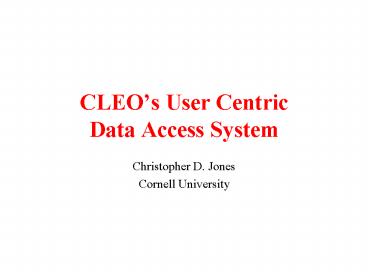CLEO - PowerPoint PPT Presentation
1 / 11
Title:
CLEO
Description:
Calibration text file formats. Etc. 3/22/02. C. Jones GlueX Meeting. 7. Easy to Write Correct Code ... Tab completion of command name or file name ... – PowerPoint PPT presentation
Number of Views:23
Avg rating:3.0/5.0
Title: CLEO
1
CLEOs User Centric Data Access System
- Christopher D. Jones
- Cornell University
2
Introduction
- Physicists want to spend their time studying the
data instead of learning about, writing and
debugging code for the data access system. - Our goal was to create a data access system that
minimizes - learning curve
- code writing time
- code debugging time
- Guiding Principles
- concentrate on how physicists use and think about
data - use general purpose ideas so users can learn one
thing and apply it everywhere - do not lock a physicist into one data storage
format - if it is hard to use, it is our fault and we
should fix it immediately
3
Simple General Data Model
- A Record holds all data that are related by
life-time - e.g. Event Record holds Raw Data, Tracks,
Calorimeter Showers, etc. - A Stream is a time ordered sequence of Records
- A Frame is a collection of Records that describe
the state of the detector at an instant in time. - A users analysis states what Streams she wishes
to study (e.g. Event) and at each time a new
Record appears in one of those Streams we give
her a Frame.
4
Processing Data
- A new Record is read in from a Source
- A new Frame is created holding all the Records
pertinent to that instant in time - The Frame is passed to Processors which decide if
the Record is interesting - If the Record is interesting to all Processors,
it is written out to a Sink
skim
DB
Processor 1
Processor 2
5
General Purpose Access Framework
Data Providers data returned when requested
Sources data from storage
Producers data from algorithm
Calibration Database
Event Database
Pi0Finder
RareBTracks
Frame
SelectBtoKPi
EventDisplay
Event List
Processors analyze and filter data
Sinks store data
Data Requestor sequentially run requestors for
each new Record from a source
6
Multiple Sources and Sinks
- Can read from/write to multiple Sources/Sinks at
same time - The multiple Sources and Sinks can be different
formats - Read user data from a file and reconstruction
from database - Only one Source can be used to decide exactly
what Records (e.g. Events) to process - Sources that determine what to process are called
Active. - In above example, system will prompt you to
determine if you want to run over all the events
in the users file OR in the database. - CLEO uses many different formats
- Several data file formats
- Objectivity database for event storage
- CORBA data transfer from DAQ
- Calibration Objectivity database
- Calibration text file formats
- Etc.
7
Easy to Write Correct Code
- Try to reduce the time it takes to write and
debug code - Skeleton Code Generators
- use scripts to generate source code and
directories - mkproc MyAnalysisProc
- user just writes her algorithm in the member
function skeletons - Cannot change data once it has been published
- avoids accidentally corrupting data that may be
used by other processes - Cannot get bad data
- data can only be accessed by calling a function
that retrieves data from a Record - I.e. no global data
- an exception is thrown if no data is available
- Why we use exceptions instead of returning a null
pointer - null pointer even if a user must have the data
for his algorithm to work, he must check for a
null pointer and do the right thing if it is
null. If they do not check, the program will
crash and he will lose all of his work - exceptions only if a user can deal with missing
data (which is rare) do they need to catch the
exception. Any uncaught exception will be caught
by the data access system and a useful error
message will be given before the program exits
8
Simple Data Access Call
- All data is accessed through a type-safe call to
the templated extract function - MyAnalysisProcessorevent( Frame iFrame )
- Itemlt RunHeader gt runHeader
- extract( iFrame.record( StreamkBeginRun ),
runHeader ) - Tablelt Track gt tracks
- extract( iFrame.record( StreamkEvent ),
tracks) - Itemltgt is a smart pointer to a singly occurring
item, where the template type is the type of data
the user wants. - Tableltgt is a smart pointer to our own container
class. We use our own container class to
guarantee that all multiply occurring items each
have their own unique identifier. - If say track 4 is a muon everyone agrees on
which track is 4 even if it appears in multiple
lists.
9
General Purpose Data Access Executable
- One data access executable for all our data
access needs - Physics Analysis, Event Display, Reconstruction,
Monte Carlo Production, Online Data Quality
Monitoring, Online Software Trigger - Users only need to learn one program
- Modular
- the executable is a light-weight framework which
allows code modules to be assembled to form a
particular data access job - Dynamic Linking
- drastically reduces link time
- easy comparison of two algorithms that produce
the same data - statically linked executables are also supported
10
Command Line Interface
- Fully scriptable via Tcl interpreter
- e.g. can create variables and make loops
- Full shell like editing
- Tab completion of command name or file name
- Use left and right arrows to move cursor on the
line - Use standard shell command keys
- e.g. ltcontrolgt k delete to end of line
- Full history
- Use up and down arrows to scroll through command
history - history returns list of all commands ever typed
- etc.
- All commands support help sub-command
11
Room for Improvements
- Syntax level tab completion
- At the moment tab completion only works for
command and file names - Would be nice if within a command the tab would
work - Easier customization of job
- CLEO has 500 dynamically loadable modules
- Provide Tcl scripts which load commonly used
modules - To customize a job, user needs to know which
modules to pick - Core system documentation
- No overview documentation about how the whole
system works - No how-to information on building sources and
sinks