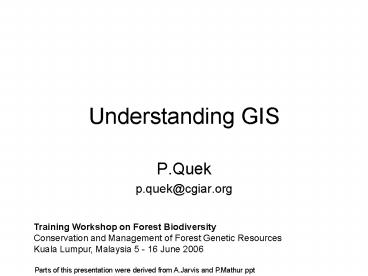Understanding GIS - PowerPoint PPT Presentation
1 / 77
Title:
Understanding GIS
Description:
A Geographic Information System is a set of computer programs that can organize, ... If download, unzip downloaded files. Click setup.exe to install DIVA ... – PowerPoint PPT presentation
Number of Views:174
Avg rating:3.0/5.0
Title: Understanding GIS
1
Understanding GIS
- P.Quek
- p.quek_at_cgiar.org
Training Workshop on Forest Biodiversity Conservat
ion and Management of Forest Genetic
Resources Kuala Lumpur, Malaysia 5 - 16 June 2006
Parts of this presentation were derived from
A.Jarvis and P.Mathur ppt
2
What is GIS?
- A Geographic Information System is a set of
computer programs that can organize, display, and
analyze spatially distributed data - spatial data in graphics form
- and related, logically-attached, non-spatial,
attribute data
3
GIS Image Handling
- GIS handles images commonly in one of two
forms Raster A grid of rows and columns of
cells.These might represent photographic or
scanned images. Vector A geometric shape,
including points, lines, and polygons.These
might represent buildings, roads, and counties.
Both of these may have tables of attribute
data associated with them, e.g. species,
population, numbers, etc.Such associated data
can be used to colour a map to convey information
in a visual manner.
4
Information required to use GIS
- Spatial or Locality information
- Coordinates of the locality
- Other information on the environment of the area
in maps, description of location - Attribute or Taxonomic information
- Accepted scientific name
- Other information relating to taxonomic,
ecological, ethnobotanical, etc.
5
What can we use it for?
- Ecogeographic survey for locating diversity
- Planning field exploration and germplasm
collecting - Design, management and monitoring of in situ
reserves - Site identification for germplasm introduction
- Site identification for germplasm evaluation
6
Methodologies, software and data sources
- Methodologies
- published by others
- IPGRI collaborative studies, linked to training
- Software
- Commercial software
- ArcView
- ArcInfo
- IDRISI
- MapInfo
- Specialized for PGR
- FloraMap
- DIVA
- SID
- Data
- Genebank and herbarium
- passport
- characterization
- evaluation
- Thematic
- production
- environmental
- socio-economic
- Sources
- national programmes
- CGIAR Centres
7
Ecogeographic surveys locate areas which are
- Likely to contain target material
- predicting species/ecotypes distributions
- Trait specific highly diverse characterization/
evaluation traits - point-centred methods
- grid methods
- Areas complementary to each other
- Under-conserved
- gap analysis
- Threatened areas
- mapping the risk of genetic erosion
8
So why isnt everybody using it?
- PGR programmes, particularly in developing
countries, have significant resource constraints,
and - GIS hardware, software and data are perceived as
being - expensive
- difficult to obtain (very much easier now)
- complex to use
- and therefore not a priority compared to other
things
9
Application of GIS for PGR management
- What is required?
- Geo-references and data
- Associated data
- What we can get?
- Generating maps
- Generating climatic database
- Interpretation of results for
- Gap analysis
- Diversity analysis
10
Application of GIS for crop diversity mapping and
diversity assessment
- Possible outputs of GIS use in PGR management
- Update passport information for collecting sites
with respect to geo-reference information. - Map the crop diversity collected for individual
countries and also on global basis. - Analyze crop diversity collected for different
passport and characterization information. - Complementary diversity analysis for combination
of traits. - Based on past collecting information, identify
potential matching sites for cultivation of crop
under biotic and abiotic stress conditions.
11
Application of GIS for crop diversity mapping and
diversity assessment
- Classify collections based on climatic
adaptation. - Provide climatic information (Monthly rainfall,
minimum and maximum temperature) for individual
collecting sites. - Providing climate maps for various climatic
parameters and their combinations as well as for
altitude of collecting sites. - Providing guidelines to further develop
collecting strategies for new collections as well
as for re-collecting of germplasm.
12
Global Positioning Systems (GPS)
- Acquiring locality data
Training Workshop on Forest Biodiversity Conservat
ion and Management of Forest Genetic
Resources Kuala Lumpur, Malaysia 5 - 16 June 2006
13
Figure from http//franson.com/coordtrans/index.as
p
Global Positioning System, usually called GPS, is
the only fully-functional satellite navigation sys
tem
14
Principles
15
(No Transcript)
16
(No Transcript)
17
Taking a Position
2D position (i.e. lat/long) - a minimum of 3
satellites must be in view, with good signals. 3D
position (i.e. lat/long/altitude) - minimum of 4
satellites must be in view, with good signals
Good geometry
Bad geometry
18
Accuracy
- Depends on
- Geometry of satellites
- Local environmental conditions
(clouds/vegetation/buildings) - Quality of GPS receiver (a question of cost)
Accuracy varies from a matter of millimetres to
around 50m in latitude/longitude, and 1m to 100m
in altitude
19
Which GPS Receiver to Use?
Trimble
- Both off the shelf supermarket brands
- Approximate cost 100-200
- Maximum accuracy - 5 -10m
- Both offer navigation facilities
- Direct connection to computer to download data
Garmin 12 XL
20
Recommendation
Garmin 12 XL
Ease of use Better antenna for use in forest
canopies
21
Taking a Position in Forest Canopies
- Canopy interferes heavily with signal. Steps to
take - Patience..wait 5-10 minutes for good satellite
coverage before taking an average position - Try to take the position under a dry canopy
- Use the almanac function in cases of very poor
coverage to time the collection of the
geo-position with good satellite coverage
22
Measurement of Altitude
- GPS vs Altimeter
- GPS better under clear skied, low vegetated
flat areas - Altimeter preferable in forested areas/mountain
regions
23
What data to take and in what format
Descriptive data ADM1 first level
administrative subdivisionADM2 second level
administrative subdivisionADM3 third level
administrative subdivisionADM4 fourth level
administrative subdivision At km 21 marker along
Route 120 S of Morelia, on W side of Route 120.
GPS Data Decimal degrees - i.e. 45.34256N,
76.54864W (North and East are ve numbers, South
and West are -ve numbers) Five decimal points
(indicates 10m accuracy at Equator) The
circumference of the earth at the equator 40,075
kilometers
24
Diameter (m) degrees minutes seconds
360 60 60
earth 1 degree 1 minute 1 second
40075000 111319.4 1855.324 30.92207
Decimal accuracy
0.9 100187.5
0.00009 10.01875
Conversion of 30o 31 32 E 30 31/60
32/3600 30 .51667 0.00889 30.52556
25
North
Longitude -180o till 180o Latitude -90o
till 90o
-
East
West
Equator
0o
Greenwich
-
South
0o
26
Bottom Line
- No GIS analysis is possible without
geo-referenced accessions. The adoption of this
technology relies upon careful data collection
using GPS in the field - Garmin XL12 is the recommended GPS
- Data taken in decimal degrees with 5 decimal
points of precision - As much descriptive information about locality
noted as a backup source - Post-collection checking of GPS data before
sending off to PGR databases
27
References
GPS Brands http//www.garmin.com http//www.trim
ble.com More info on GPS technology and systems
http//www.colorado.Edu/geography/gcraft/notes/
gps/gps_f.html http//en.wikipedia.org/wiki/Global
_Positioning_System
28
http//www.gpstm.com
29
GIS tools for PGR research
- FloraMap (CIAT)
- A computer tool for predicting the distribution
of plants and other organisms in the wild - DIVA (CIP, IPGRI, SGRP)
- A GIS for the management and spatial analysis of
genetic resources data
30
FloraMap
http//isa.ciat.cgiar.org
31
Introduction to FloraMap
- Introduction
- Minimum hardware and software requirements
- Installation
- Setting up the Map properties
- Checking the data quality
32
New GIS tools for PGR research
- FloraMap
- developed by CIAT
- software climate data
- on CD-ROM, 100
- you provide latitude, longitude, (altitude)
- can be used to
- check data quality
- predict species distributions
- identify gaps in collections
- identify climatic adaptation groups within
collections - compare climatic adaptation of species
- predict adaptation in other areas
- what it does not do
- take soils etc. into account
- give you a once and for all answer
33
Introduction to FloraMap
- FloraMap is a system for producing the predicted
distribution OR - Areas of possible adaptation for a given species
- However,
- It is assumed that the climate at the point of
collection of a set of germplasm collections or
herbarium specimens, is representative of the
environmental range of the species - The climate at these collection points is used as
calibration set to compute a climate probability
model
34
Introduction to FloraMap
- FloraMap file types
- Accession point files
- ACP.files space delimited ASCII files with
column headings - DBF files They may contain accession points
data, climate data, or information about polygons
in the shape files - SHP files are shape files that delineate point,
line or polygon data. They are also compatible
with ArcView - SHX files are specialised index files that give
meaning to the shape file - TXT files Are produced when a report file is
saved. These are ASCII space-delimited data files
35
Introduction to FloraMap
- ESRI shapefile
- Consists of Main file, and Index file, and a
dBase table. - Main file is a direct access, variable-record-leng
th file in which each record describe a shape
with a list of its vertices. - In the Index file, each record contains the
offset of the corresponding main file record from
the beginning of the main record. - The dBase table contains features attributes with
one record per feature. The one-to-one
relationship between geometry and attributes is
based on record number. Attributes records in the
dBase file must be in the same order as records
in the main file
36
Introduction to FloraMap
- Example
- Main file Counties.shp
- Index file counties.shx
- dBase table counties.dbf
- These three files above describe a map layer
- MAP files are FloraMap files that contains the
information to associated DBF files, accession
point files, and shapefiles in a map coverage. - A MAP file contains references to the several
map layers combined together to represent a map. - FloraMap will construct a set of all the files
necessary for the map and name them following the
name you give to the MAP file.
37
Mapping Taro Collection
Mapping PNG taro collections using FloraMap
38
Taro Diversity Prediction
Similar sites for taro diversity or introduction
(based on PNG taro collections)
Prediction based on FloraMap
39
Cowpea collections
Climatic matching probability distribution map of
Sri Lanka
40
Prediction of similar climatic grids across region
41
Prediction of similar climatic grids across
continents
42
New GIS tools for PGR research
- DIVA
- developed by CIP with IPGRI, SGRP and FAO support
- software data
- on CD-ROM, downloadable from WWW
- Cost - FREE
- you provide latitude, longitude and
characterization data - can be used to
- check data quality
- map diversity using grids of different sizes
- identify areas of complementary diversity
- map occurrence of single traits or combinations
of traits - what it does not do
- make predictions outside the data area
43
Introduction to DIVA-GIS
Free GIS software
44
Introduction to DIVA-GIS
- With DIVA you can
- Map the location of sites where population of
plant and animal species were observed - Make grid maps of the distribution of biological
diversity - Identify hotspots and areas of complementary
levels of diversity - Extract climate data for localities points
- Predict presence of species based on climate
using BIOCLIM or DOMIN models for either - Current climate (1960-90)
- Predicted future climate (2040-60)
45
Introduction to DIVA-GIS
- Aimed at users who
- Cannot afford commercial GIS
- Do not have time to learn how to use
- Want a GIS tailor-made to analyse biological
distribution
46
Installing DIVA-GIS
- Provided on CD
- Can download from web
- (http/www.diva-gis.org)
- If download, unzip downloaded files
- Click setup.exe to install DIVA
- After installation following folders
- Bin
- Environ
- Gazet
- Tutor
47
(No Transcript)
48
(No Transcript)
49
(No Transcript)
50
File types and Formats
- DIVA uses various types and formats
- Most important are
- Shape files
- Grid files
- Image files (For spatial database)
- dBase IV (DBF) format for reading and writing
external (non spatial) database
51
Shape files
- Describe the location of
- Point collecting locations
- Polylines roads
- Areas polygons e.g. countries, soil types
- Consists of
- SHP
- SHX
- DBF But treated as one file
52
Shape files
- Shapefiles format developed by ESRI leading GIS
software company - Initially developed for use in ArcView, but now
really all GIS programme either directly use
them, or import them
53
Gridfiles
- Grid database area is divided into equally
sized rectangles - Consists of four separate files, but DIVA_GIS
again treat them as if they were one file - GRI File with grid database
- GRD Documentation file
- BMP bitmap (image) derived from the GRI file
and used for display - BMPW world-file- ESRI, 1999 the
geo-reference the BMP file - Only GRI and GRD are essential because the
other two derived from them and does not contain
data
54
Image file
- Image files are special kind of grids that can be
displayed but not used for analysis, as the data
associated with the different colours in the file
are not accessible - An example of such file air photo or satellite
image - DIVA-GIS supports three formats for images
TIFF, JPEG and SID
55
Country Boundary
56
Province boundary
57
District boundary
58
(No Transcript)
59
Gazet (localities) shape file
60
Soil types of Sri Lanka
61
(No Transcript)
62
Cowpea collections in Sri Lanka
Observation Most of the collections are from
road side
63
Cowpea collections from Sri Lanka
- Mapping of
- Roads
- Rivers
- Rail
- Cowpea collections
64
Database Information
Climatic Information
65
Diversity analysis for flowering days for cowpea
collections
Low diversity areas
Highest diversity
66
GIS Application for PGR management
Pearl millet collections from major climatic
zones of India
- Most collections are from arid and semi-arid
- Few collections from sub-humid - dry as well as
wet
67
GIS Application for PGR management
68
GIS Application for PGR management
69
(No Transcript)
70
http//www.spacemart.com/reports/African_Wetland_M
anagers_Armed_With_New_Technology.html
71
http//www.vterrain.org/
72
3D Models
73
http//www.csi.cgiar.org
74
(No Transcript)
75
(No Transcript)
76
http//edcwww.cr.usgs.gov/earthshots/slow/tableofc
ontents
77
Conclusion
- This is not the end of analysis
- You may have several other out puts using these
GIS tools - Provided
- You have better database on collecting sites
- Good and complete information of characterization
- This will help you in providing guidelines for
- Planning future collecting
- Matching sites for introduction
- Potential sites for area expansion under forest
plantation/conservation - Identification of suitable varieties for its
environmental conditions
THANKS