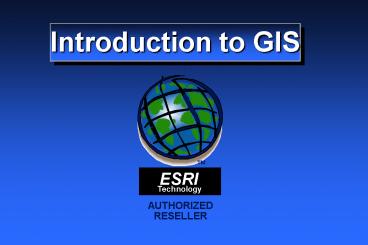Introduction to GIS - PowerPoint PPT Presentation
1 / 84
Title:
Introduction to GIS
Description:
... Has Something to do With Maps. GIS Has Something to do With ... What Do We Know About Maps? Types of Maps (Familiar Examples) Street Maps. Environmental Maps ... – PowerPoint PPT presentation
Number of Views:6630
Avg rating:3.0/5.0
Title: Introduction to GIS
1
Introduction to GIS
2
GIS Creating a New World
Human Values
Inventory
Design Plan
Analyze
Decide
Implement
Model
3
GIS
Network Computing
Integration of Two Technologies
4
GIS Data
Collected for Specific Project or System
Published and Shared with Many Users
5
What Do We Know About GIS?
- G Stands for Geographic
- GIS Has Something to do With Maps
- GIS Has Something to do With Computers
6
The Next Thing We Know...
- We are Dealing With New Concepts
- We are Dealing With New Technologies
- Whatever it is, its Most Likely Expensive
7
What is GIS? (The Personal Definition)
Software for ManagingSpatial (Mappable)
Information
8
What Do We Know About Maps?
What Do We Know About Maps?
Types of Maps (Familiar Examples)
- Street Maps
- Environmental Maps
- Census Maps
- Satellite Imagery
9
What Do We Know About Maps?
Information on a Typical Map
- Location of an Object
- Information About an Object
10
What Do We Know About Maps?
Problems Using Maps
- Objects Can be Off the Map
- Information Can be Missing or Out of Date
- What You See is What You Get (Static)
11
What Can GIS Do?
12
GIS Makes Static Maps Dynamic
- Move Around Using pan/zoom/jump
- Change Symbology lines/colors/icons/fonts
- Show Multiple Information Sets
- Turn Information Sets on/off
13
GIS Provides a Worksheet for Mapping Spatial
Information
- Projection
- Orientation
- Coordinate System
- Scale
- Spatial (Visual) References
14
GIS Maps Spatial Objects as Graphic Features
- Points
- Lines
- Polygons
- Symbols
- Text
15
GIS Links Graphic Features to Tabular Data
(Attributes)
- Spatial Coordinates
- Symbology
- Descriptive Information
16
GIS Displays Spatial Data As Themes
GIS Displays Spatial Data as Themes
- Spatial Data Features Attributes
- Themes Can be Turned On and Off
- Themes Can be Layered
- Theme Data Can be Scale Dependent
17
GIS Provides Graphic and Boolean Selection Tools
for Making Queries
- Select by Graphic Feature
- Select by Tabular Attribute
18
GIS Provides Variety of Analytical Tools
- Classify Data
- Compare Data
- Intersect Graphic Features
- Buffer Graphic Features
- Overlay Graphic Features
- Spatial Modeling
19
GIS Provides Tools for Presenting Spatial Data
- Maps
- Charts
- Reports
20
What Can GIS Do For Us?
- Provides Common Spatial Data Format
- Promotes Data Sharing
- Enhances Communication
- Facilitates Decision Making
21
What is GIS? (The Systems Definition)
- Hardware
- Computers
- Networks
- Graphic Devices
- Software
- GIS Software
- Database Software
- OS Software
- Network Software
- Data
- Vector Data
- Raster Data
- Image Data
- Attribute Data
- People
- Administrators
- Managers
- GIS Technicians
- Application Experts
- End Users
- Consumers
- Approaches
- Guidelines
- Specifications
- Standards
- Procedures
22
What Can GIS Do for Me?
23
Fundamental GIS Architecture
24
Thematically Distributed GIS
- Physically Discrete
- Virtually Integrated
Facilities
Demographics
Basemap
25
Spatially Distributed GIS
- Physically Distributed
- Virtually Continuous
26
Logical GIS Architecture
Low- End GISs
GIS Data Server
SQL RDBMSs
High- End GISs
27
We Use GIS
- Data Management
- Improved Efficiency
- New Methods
- Integrative
- Analytic
- Cross-cutting
- Visual
- Comprehensive
for Better Decisions
28
Linkages
GIS
Image Processing
29
Linkages
CAD/Engineering
GIS
30
GIS
Expands Our Insights
A Powerful Learning Environment
31
Spatial Analysis
Geometric Analysis
Network Analysis
GIS Data Model
Cartographic Output
Raster Analysis (GRID)
Modeling Interfaces
Visualization
32
GIS Applications
GIS Efforts
Access
GIS Data Collection
Available GIS Data
Time
33
GIS Is a Lot More Than Just Technology
34
People
Software
Data
GIS
Procedures
Hardware
35
GIS Software Functions
- Data Entry
- Digitizing, Data Conversion, Attribute Entry
- Data Management
- Efficient, Nonredundant Storage
- Data Manipulation and Analysis
- Projection Management
- Buffers and Overlays
- Query and Selection
- Map Updating
- Graphic and Attribute Editing
- Display and Output
- Cartographic Design, Plotting, Reporting
36
Benefits of Using GIS
- Typical Benefits of Using Automation (Cost
Savings) - Better Data Management (More Efficient
Storage and Updating) - Faster Information Access (Better Decisions)
- Operational Efficiencies
- New Applications
37
GIS Application Areas
- Base Mapping
- Oil and Gas Exploration
- Planning and Zoning
- Forest Resource Inventory
- Demographic Analysis
- Water Resources
- AM/FM
- Demographic Analysis
- Tax Assessment
- Cartographic Production
- Geologic Mapping
- Public Safety
- Land Records
- Transportation
- Legislative Redistricting
- Environmental Analysis
- Teaching and Research
- Many Others
38
GIS Functions
- Make Maps (Customers, Markets, Competition)
- Site Facilities
- Route Vehicles
- Analyze Markets
- Understand Consumer Patterns
- Target Customers
- Allocate Sales Territories
- Allocate Customers to Facilities/Territories
- Allocate Dealers
- Manage Assets (Land, Facilities)
- Risk Assessment
- Sales Analysis
39
GIS Functions
- Site Selection
- Market Analysis
- Demographic Analysis
- Territory Allocation
- Customer Mapping
- Facility Management
- Assets Management
- Risk Assessment
- Vehicle Routing
- Competitive Analysis
- Targeting Customers
- Dealer Networks
- Sales Forecasting
- Sales Performance
- Market Share Penetration
- Lead Tracking
- Trade Area Analysis
- Map Presentations
- Inventory Management
- Property Acquisition/Disposal
40
GIS Functions
- Site Selection
- Market Analysis
- Demographic Analysis
- Territory Allocation
- Customer Mapping
- Facility Management
- Assets Management
- Risk Assessment
- Vehicle Routing
- Competitive Analysis
41
GIS Functions
- Targeting Customers
- Dealer Networks
- Sales Forecasting
- Sales Performance
- Market Share Penetration
- Lead Tracking
- Trade Area Analysis
- Map Presentations
- Inventory Management
- Property Acquisition/Disposal
42
High-End GISs Do Far More Than Just Display Maps
High-End Desktop GISs
- Analysis
- Modeling
- Data Integration
- Networking
- Customizable Displays
Low-End Mapping Systems
43
Low-End Mapping Systems Have Very Limited
Capabilities
44
Five Parts of GIS
People
Hardware
Data
GIS
Software
Procedures
45
GIS Sixth Part
Applications
People
Data
Hardware
GIS
Procedures
Software
46
Services Involvement
People
Applications
Data
Hardware
GIS
Procedures
Software
47
Geographic Information Will Be Increasingly
Available and Interrelated
Special Interest Groups
General Education
National Agencies
- Higher
- Education
Local Government Agencies
Business
The Public
International Organization
48
Information From Many Sources Can Be
Integrated for Problem Solving
- Land Use
Legal
Other
Environmental
49
GIS on theInternet Will AllowUs to Share Our
Data Knowledge in New Ways
50
GIS Providesa UnifyingFramework forThinking
Globally and Acting Locally
51
Citizens
Inventory
Geographic Knowledge
The World
Decision Support
52
Vision
- Schools
- on the
- network
Electronic Highway
53
Vision
- Every home
- on the
- network
54
New Partnerships
Private Co.s
Networks
Government
- Schools
Libraries
Citizens
55
Converging Technologies
Cable TV
GPS
Multimedia Computer
Personal Computing
- G I S
Desktop Software
Network Computing
Electronic Publishing
Remote Sensing
56
GIS for Decision Support
Site Selection
Planning
Routing
Policies
57
GIS as an Integration Technology
Data
Work Activities
Organization
58
GIS As a Scientific Technology
Patterns
Relationships
Processes
59
GIS As a Visual Language
Seeing / Educating
Communicating
Cooperating
60
Why Use GIS?
- Increase Revenue
- Decrease Costs
- Better Service
- Lower Risk
61
We Use GIS
- Perform Geographic Queries Analysis
- Improve Organizational Integration
- Data Management
- Sharing Data
- Making Maps
- Improved Efficiency
for Better Decisions
62
Who Uses GIS? Target Markets
- Federal, State, Local government
- Military
- Utilities
- Transportation
- Banking
- Healthcare
- Real Estate
- and many many more organizations!!
63
Areas Where GIS Helps Business
- Where are my best markets?
- Is the competition growing?
- Which Sales Territories are under-performing?
- Where should we allocate advertising dollars?
- What are the best sites for expansion?
- How can I better serve my customers?
64
Areas Where GIS Helps Utilities
- Map maintenance Switching
- Distribution Analysis
- Work Order Processing
- Trouble Call Analysis
- Leak Detection (Gas)
- Load Forecasting
- Ad Hoc Mapping
- Interface to external corporate databases
- Vehicle Tracing Market Analysis
- SCADA Interface
- Environmental Monitoring
- Lease Mangmt.
- Right-of-Way Mangmt.
- One-Call (Dig Safe)
65
Where GIS can help Municipal Infrastructures
- Land Use Planning
- Track Cadastral Information
- Community Development
- Aid in Crime Prevention
- E911
- Visualize Urban Structure
- Manage Local Resources
- Redistricting
- School Bus routing
- Garbage Collection Routing
66
Where GIS can help Transportation
- Transportation Infrastructure Management
- Fleet and Logistics Management
- Transit Management
- Point to Point Routing
- Shortest Path
- Closest Facility
- Service Areas
67
Where GIS can help the Environmental Industry
- Site Remediation
- Waste Management
- Environmental Impact Assessment
- Natural Resource Management
- Policy Assessment
- Groundwater Modeling
- Environmental Compliance Permit Tracking
- Vegetation Mapping
68
GIS Use Is Rapidly Growing in Many Fields
69
Spatial Analysis
Geometric Analysis
Network Analysis
GIS Data Model
Cartographic Output
Raster Analysis (GRID)
Modeling Interfaces
Visualization
70
Desktop GIS
Government
Network Access
- Home
- School
- Business
- Laboratories
- NGOs
- Libraries
GIS Data
71
Sophisticated GIS Organization
Growing Body of Casual Users
72
Desktop TechnologyWill Spread theUse of
GISThroughout Society
73
Vision
Preschoolers Access the World
74
Related Technologies
DBMS
Remote Sensing
CAD
GIS
Document Mgmt.
Image Processing
G.P.S.
75
GIS Trends
GIS Revolution
76
GIS Evolution
Societal GIS
Enterprise GIS
Data Access/Data Publishing
Departmental GIS
Network/Cooperation
Projects
Data Management
Cartography/Analysis
77
Networked GIS (Global)
Networked GIS (Local)
Stand Alone GIS
78
GIS Will Be Based on 3 Types of Technology
- Desktop GIS
- Professional GIS
- Information System Based GIS
79
Why Is GIS Relevant to Schools?
- Geographic Literacy
- Environmental Awareness
- Sense of Place and Community
- Introduction to Basic Mathematics and Science
80
GIS on the Network
GIS on the Network
Request
GIS
- Spatial Query
- SQL Query
User
Result
- Maps
- Lists
- Analysis
81
GIS Helps Us Visualize and Analyze Things More
Holistically
The Concept of Geographic Place Can Be Used to
Being Together Widely Disparate Disciplines
82
View
Spatial Data Base
- Reality
General Users
GIS
Special Users
83
GIS Integration
User Interface
GIS
Tools
SQL
Shapes
Vectors
Images
CAD
TIN
NT
GRID
84
Environmental Attributes
Map Layer
Geology
Hazard Areas
Existing Land Use
Noise Contours
Floodplain
Soils
Vegetation
Surficial Hydrology
EIR Study Areas
Planning Study Index Reference