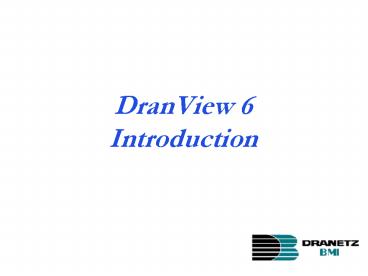DranView 6 Introduction - PowerPoint PPT Presentation
1 / 18
Title:
DranView 6 Introduction
Description:
Compatible with all current and many legacy Dranetz-BMI products. 4400/PX5. Signature System ... Comparison chart. Demo version. Selectable between PRO and ... – PowerPoint PPT presentation
Number of Views:102
Avg rating:3.0/5.0
Title: DranView 6 Introduction
1
DranView 6Introduction
2
What is DranView?
- PC Based power analysis software
- Compatible with all current and many legacy
Dranetz-BMI products - 4400/PX5
- Signature System
- 4300, PP1, 658
- PQDIF files
- Intuitive and easy to use Power Quality and
Energy browser - Visualization, Analysis and Reporting
- Timelines/trends Any parameter recorded by the
instrument - Event details Waveforms, text summaries,
harmonics - Multiple level zooming into all data
- Report writer for automatic or custom/editable
reports - Multi-pane browser
3
What is DranView?
- Multi-pane browser
- Timelines, event details, event lists, etc are
displayed in separate panes (windows) within
DranView. - Each pane relates to the others Select a point
on the timeline or event list and the event
details at that point in time are displayed in
another pane. - Advanced Math package
- Create formulas to perform computations on data
(trends/waveforms) to create new parameters.
Example Leakage current. - Rescue Kit
- Correct and make adjustments to monitoring
results. - Examples Adjust times, flip probes, change
scaling, etc - Special features such as the Harmonics Demo Tool
4
DranView 6 Introduction
- Completely new software, not an upgrade of DV5.
- Looks similar to DV5 but has a completely new
engine. - Takes advantage of current Windows features
technology - HASP based license
- All eligible upgrades are now to HASP, no
registered version - Supplied with the latest secure HASP technology
- Site license available for 11 users
- Many new standard (available in all versions)
features including - Faster more efficient
- Automatic Internet program updates
- Unlimited undo/redo
- Event sorting and filtering
- Scrollable/Rollable axis. Panning rubber band
viewing - Report writer always creates RTF files. Built-in
RTF editor - Report writer detects monitoring mode and
defaults appropriately - Standard Rescue Kit
5
DranView 6 Introduction
- DranView 6 is available in two versions. Each
version has packages available for different
instruments and combinations. (Less packages
than DV5)? - DranView 6 adds significant new features, many of
which are available all versions - DranView 6 PRO Powerful, yet easy to use -
Intended users - Entry level users. Simplified feature set
- Knowledgeable users who do not require the
advanced features of Enterprise - Single site. Those who view data one site at a
time and typically do not use many instruments
simultaneously - Costs sensitive users
- DranView 6 Enterprise Advanced feature set -
Intended users - Users who prefer an advanced feature set. Many
new features not available in PRO - Multiple sites. Those who use multiple
instruments in parallel or need to easily compare
data between sites or instruments. - Those that require different file formats such as
PQDIF, COMTRADE - Those who write reports and do presentations of
data - Those who can benefit from an expert consulting
tool
6
DranView 6 PRO
Note Orange splash screen like the 4400
7
DranView 6 PRO
- General look and feel of DV5
- Users should be very comfortable with the
transition - Automatic Internet updates New
- Data analysis enhancements New
- Scrollable Pan left/right, up/down
- Rubber band stretch and contract data
- Note Zoom capabilities remain unchanged
- Chart area marking tool
- Format templates
- Event pane New
- Event sorting and filtering
8
DranView 6 PRO
- Report Writer enhancements New
- Monitoring Mode (4400/PX5) specific reports
- Integrated RTF text editor
- Rescue Kit
- Applies to all instrument types
- Adjust time stamps
- Reverse current probes
- Change scaling
- Change connection type
9
DranView 6 PRO
- Personal Notes New
- Add personal notes to the file. Comments,
observations, etc - Significantly faster with better large file
support
10
DranView 6 Enterprise
Note Blue splash screen like the PX5
11
DranView 6 Enterprise
- Includes all DV6 PRO features plus
- File formats New
- Read COMTRADE
- Read PQDIF
- Read ASCII text files (.txt, .csv, .skv)?
- Event data removal New
- User interface data analysis New
- Balloon text. Insert floating annotations
- Drag drop charts. Add and configure multiple
data windows - Insert pictures
- Customize toolbars, keyboard shortcuts
12
DranView 6 Enterprise
- Camera New
- Take a snapshot (bookmark) of a window (pane) for
future reference - Makes a record of a particular analysis
configuration - Zoom, channels, colors, etc
- Just select snapshot to display again
- Create a filmstrip of snapshots
- Easily create a Word file with all snapshots
- Report Writer New
- Insert pictures, diagrams, etc
- Add selected and trends to a report
- Reports for EN, IEC, G5/4, NVE standards
- Multi-site report writing
13
DranView 6 Enterprise
- Multi-Site New
- Compare correlate data from several
sites/instruments - More than 20 simultaneous data sets can be
analyzed - Multi-site time synchronization
- Mathematical comparisons between sites.
Difference, etc - Event data removal New
- User interface data analysis New
- Drag drop charts. Add and configure multiple
data windows - Insert pictures
- Balloon text. Insert floating annotations
- Customize toolbars, keyboard shortcuts
14
DranView 6 Enterprise
- Waveform post processor. New For any waveform
compute - Vrms, Irms, Vpeak, Ipeak,P, Q, S, VThd, IThd, PF,
DPF, Frequency, Phase angle difference, Totals,
L-L to L-N conversions - Harmonics Phase angles
- V I Symmetrical components
- V I Unbalance factors
- Math Analysis
- Calculate trends and harmonics for recorded
waveshape data - Create new calculated parameters from raw
recorded waveforms - Each pane, toolbar and window is an object
- User can change the layout to their liking
15
DranView 6 Packages
- New Users - HASP Versions Only
- 4400, PX5, PX5-400
- DVP-PX gt PRO
- DVE-PX -gt Enterprise
- Legacy (4300, PP1, 658, includes DranLink
PP1/658)? - DVP-LEGACY gt PRO
- DVE-LEGACY -gt Enterprise
- All
- DVP-ALLPORTABLE -gt PRO 4400, PX5, 4300, 658,
PP1, Includes DranLink PP1/658 - DVE-ALL -gt Enterprise 4400, PX5, 4300, 658, PP1,
COMTRADE, PQDIF, TXT, Includes DranLink PP1/658
16
DranView 6 Packages
- Upgrades from DranView 5 to 6 PRO. Available
only for those who purchased DV5 after November
2003 - Upgrade to HASP Versions Only
- Upgrade DV5 4400, PX5, PX5-400
- DV5-DV6P-PX -gt Upgrade to DV6P-PX (PRO)?
- DV5-DV6E-PX -gt Enterprise to DV6E-PX
(Enterprise)? - Upgrade any DV5 Legacy to DV6P
- DV5-DV6P-LEGACY gt DVP-LEGACY (PRO)?
- DV5-DV6E-LEGACY -gt DVE_LEGACY (Enterprise)?
- Upgrade any All to DV6 ALL
- DV5-DV6PALLPORTABLE -gt Upgrade to DVP-ALLPORTABLE
-gt (PRO)? - DV5-DV6E-ALL -gt DVE-ALL (Enterprise)
17
DranView 6 Sales Tools
- This Power Point presentation
- FAQs
- PDF Brochure
- Comparison chart
- Demo version
- Selectable between PRO and Enterprise versions
- Web site update is being updated
- Monthly newsletter announcement
18
Thank You!
DranView 6Demonstration