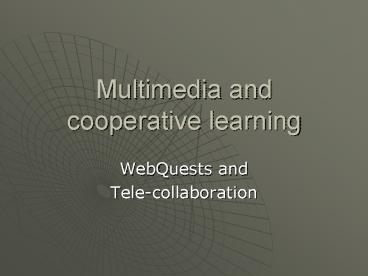Multimedia and cooperative learning - PowerPoint PPT Presentation
1 / 11
Title:
Multimedia and cooperative learning
Description:
The WebQuest gurus: Bernie Dodge and Tom March ... assistant in WebQuest design under Dodge _at_ SDSU; now independent) www.bestwebquests.com. Telecollaboration ... – PowerPoint PPT presentation
Number of Views:29
Avg rating:3.0/5.0
Title: Multimedia and cooperative learning
1
Multimedia and cooperative learning
- WebQuests and
- Tele-collaboration
2
Passive vs. Active learning
- Passive learning
- -Teacher as
- Sage on the stage
- (teacher-centered)
- Real-time/authentic?
- Active learning
- -Teacher as
- Guide on the side
- (student-centered)
- Real-time/authentic!
3
Cooperative learning and technologyWhats the
point?
- It (technology) can help us realize the hope of
schools as places that serve students anytime,
anywhere and facilitate their growth into
lifelong learners. (Pitler et. al., 07) - Cooperative learning groups can make
computer-based activities more productive for the
students and less daunting for the teacher. From
a purely practical view, when students work in
groups of three per computer, the teacher faces
only one third the potential technical
challenges! (Haugen) - http//www.ataccess.org/resources/atk12/bp/coopera
tive.html
4
Everything you want to know about cooperative
learning and technology but are afraid to ask!
- http//www.iste.org/source/orders/excerpts/nettb2.
pdf - In a nutshell, this site provides an overview of
proven - effective models and strategies for
- -Web-based lessons (WebQuests, CyberGuides,
and - Filamentality)
- -Multimedia presentations
- -Telecomputing projects
- (Telelearning, Teleresearch,Telecollaborat
ing) - -Online discussions
5
Judi, Judi, Judi
- Telelearning Activity Types
- http//txtipd.wm.edu/documents/TelelearningActivit
yTypes.pdf - Communication example
- http//landmark-project.com/ggl/index.html
- Inquiry example
- http//www.k12science.org/curriculum/shipproj/inde
x.html
6
WebQuests
- These inquiryoriented activities are designed
to use learners time well, to focus on using
information rather than looking for it, and to
support learners thinking at the levels of
analysis, synthesis, and evaluation. (Pitler,
et. al.) - The WebQuest gurus Bernie Dodge and Tom March
- http//www.thirteen.org/edonline/concept2class/web
quests/demonstration.html - Tom March (former assistant in WebQuest design
under Dodge _at_ SDSU now independent) - www.bestwebquests.com
7
Telecollaboration
- Students collaborate using the Internet to solve
an information problem. - Provides students to/with
- - multiple points of view, perspectives,
beliefs, interpretations and/or experiences. - -comparing, contrasting, and/or combining
similar information collected in dissimilar
locations. - - communicating with a real audience using
written language. - -expanding their global awareness.
8
Space Explorers2003http//www.spaceexplorers.com
9
- http//astroventure.arc.nasa.gov/
- http//astroventure.arc.nasa.gov/aa/train/training
.html - http//astroventure.arc.nasa.gov/biology/training/
index.html
10
Pros and cons of collaboration and technology
- Pros
- -interactive
- -structured
- -multisensory experiences
- -less paperwork
- -allows for higher level thinking skills
- -authentic learning
- -increased interest in subject area by lower
achieving students - -more fun for students and teacher
- -less discipline problems
- Cons
- -availability of computers
- -student lack of technology skills (ELL
students) - -slow access to websites
- -time consuming for teachers to prepare
- -time needed for students to complete activity
11
Recommendations
- Better learning will not come from finding
better ways for the teacher to instruct but from
giving the learner better opportunities to
construct. (Papert, 91) - To allow our students to better utilize their
intelligences and learning styles as well as work
cooperatively within our content areas and across
the curriculum, we must look for the
opportunities to enhance our lessons with the
multitude of multimedia activities that are
available to us. - We need to spend more time sharing specific
technology activities, methods, and websites
within our departments/teams. - We need to use technology to develop
cross-curriculum learning activities that promote
numeracy and literacy.