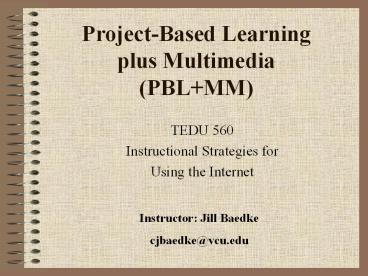Project-Based Learning plus Multimedia (PBL MM) - PowerPoint PPT Presentation
Title:
Project-Based Learning plus Multimedia (PBL MM)
Description:
Project-Based Learning plus Multimedia (PBL+MM) TEDU 560 Instructional Strategies for Using the Internet Instructor: Jill Baedke cjbaedke_at_vcu.edu Definitions – PowerPoint PPT presentation
Number of Views:329
Avg rating:3.0/5.0
Title: Project-Based Learning plus Multimedia (PBL MM)
1
Project-Based Learningplus Multimedia(PBLMM)
- TEDU 560
- Instructional Strategies for
- Using the Internet
Instructor Jill Baedke cjbaedke_at_vcu.edu
2
Definitions
- PBLMM is a method of teaching and learning in
which students acquire new knowledge and skills
in the course of designing, planning, and
producing a multimedia product.
Multimedia is the integration of media objects
such as text, graphics, video, animation, and
sound to represent and convey information.
3
Goals of the Project-based Learning model
- Authentic and meaningful project for the students
and the real world - SOL focused and usually multi disciplinary
- Impacts life skills such as self-management,
group work, or problem solving techniques - Long range project (weeks to months) that builds
on knowledge and research - Assessed in many ways
- Uses a multimedia tool (HyperStudio, PowerPoint,
video, slide show, iMovie, KidPix, etc.) to
present the final product.
4
Stages of a PBLMM
- There are several ways to design a PBLMM. This
is a modified six step approach that will be easy
to implement. - 1. Question
- 2. Plan
- 3. Schedule
- 4. Project
- 5. Assessment
- 6. Presentation
5
1. Question
- The project should be something that appeals to
the student and is authentic or real. - (Examples plan a class colonial garden monitor
speed of cars passing in school zone raise money
for a new track submit an exercise plan
advertise the school play) - The project should support your SOL focus and can
be multi disciplinary. - (Examples MeasuringMath, journalingLanguage
Arts, word processingTechnology) - Decide on a multimedia component to present the
final product. (Class or individual HyperStudio,
PowerPoint, iMovie, slide show, video clip)
6
2. Plan
- Involve or guide student to develop goals of the
project (Examples KWHL chart, survey, Venn
diagram, web mapping, brainstorming activities,
timelines) - Brainstorm resources (ExamplesInternet sites,
printed resources, interviews, surveys, opinion
polls, etc.) - Divide class into cooperative groups and assign
rolls
7
3. Schedule
- Decide on date of final project.
- Decide on dates for components to be due.
- (Examples Surveys, experiments, printed
research, interviews, web research, etc.) - Discuss appropriate assessments to keep project
on schedule.
8
4. Project
- Students - working in groups - begin project.
- Teacher monitors activities and encourages groups
to plan, implement and evaluate activities. - Teacher makes suggestions as to pacing, direction
and team members accountability. - Students use teacher as a guide, facilitator, and
advisor for project ideas and direction.
9
5. Assessment
- Discuss checkpoints and goals.
- Create simple rubrics for self-assessing and team
assessment. - Establish final assessment of multimedia
presentations.
10
6. Multimedia Presentation
- Allow time to create a final product using a
pre-established list of multimedia tools and
software. - Allow time to present final product to class,
school or outside parties. - Take time to reflect, share feelings, and discuss
outcomes. - Encourage new inquiries, new ideas and more
projects.
11
Where Do You Start?
- Think of an exciting real world project that
would support or validate your curriculum.
Projects must be authentic to motivate the
students. - Elementary create a weather station or bird
station plan snacks for field day collect
items for a nursing home send letters to a
person in the service. - Secondary Use the question, Why are we studying
this? and suggest a real project to use those
content skills. Examples Design a kite (math and
science) plan a trip to X (geography, math,
economics) find an apartment (marketing, math,
regional economics).
12
Then what?
- Once you have established a workable project
involve the class in all stages of the process.
Be a guide to help them decide on a time frame,
research, and products to contribute to the big
picture and a final presentation. These are real
life skills and decisions - using SOL content -
that you are encouraging for future projects or
problems. Be flexible, supportive, and allow for
change.
13
What Resources Are Used?
- Unlike a WebQuest - where web resources are the
main tool for gathering information - a PBL
activity can branch out to include interviews,
surveys, experiments, observations, calculations,
field trips, mapping, and much more. The
students develop a plan of action to gather the
necessary information for their final product,
presentation, or performance The teachers job is
to make suggestions, foster problem-solving
skills, and be a guide.
14
How do you plant a garden?
15
One flower at a time...
16
How do you create a PBLMM?
17
One step at a time...
18
Lesson 10 Assignment
- Use the resources suggested by the instructor to
explore the PBL sites for definitions,
philosophies, and ideas. - Choose one Project-based Learning activity that
knocked your socks off and share it with your
class on the Discussion Board. Forum WOW! Check
out this PBL! - Add a few sentences about how you feel PBL
strategies might benefit your students and
support your curriculum. - Start working on your project rubric(s) due to
your group by 8/24 and to Jill by 8/28. PLEASE
work with your team!
19
Lesson 11 Assignments
- Using one of your topics, start developing a
PBLMM learning activity. - Use the WORD template (Course Documents gt Lesson
10) to develop each step of your project. - Decide on how many assessments (rubrics) that you
may need to evaluate the different skills.
(self-assessment, team work, final product) - Create your rubrics or use a rubric site to help
you create your assessment tools.
20
Lesson 12 Assignments
- Have your group critique your PBLMM - due to
them by 8/24 - Upload your assignment to Jill by 8/28
- I realize that the time frame is tight - so
please work with your team to get everything done
by the start of school. - Let me know if I can help! cjbaedke_at_vcu.edu
21
Notes
- Lessons 13 and 14 (9/18 9/25) will be
considered independent study as you implement TWO
of your projects - although this implementation
can be started earlier in the month. There will
be a lesson plan template suggested by ISTE and
used by all the classes in this Technology
Certificate cohort. (Course Documents gt Lesson
13.) Lesson 15 will be the final summary and
reflection of your projects, instructional
strategies, and using the Internet in your
classroom through web-based projects.
22
Have a great school year!