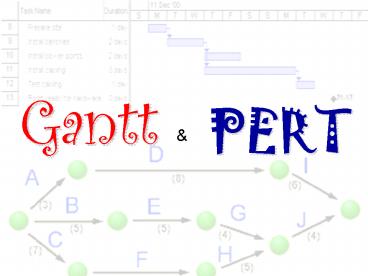Gantt and PERT - PowerPoint PPT Presentation
1 / 37
Title:
Gantt and PERT
Description:
Electrics, plumbing and landscaping are concurrent tasks and can happen at the ... Step 8 Amend your diagram to show the critical path. 1. 1.1. 1. 1.2. 1.5 ... – PowerPoint PPT presentation
Number of Views:295
Avg rating:3.0/5.0
Title: Gantt and PERT
1
Gantt
PERT
2
Introduction
- For task B you have to use two formal management
techniques to get full marks - There are many different techniques you can
employ to plan a project. - One fundamental task is to break down the plan
into manageable parts. This process is sometimes
called Chunking down and may be achieved by
following a process of top-down design - Chunking down The process of breaking a large
task into smaller, more manageable sections or
chunks - Top down design The process of breaking a
project down into ever-smaller components
3
Mind Mapping
- You should already have completed the process of
chunking down as you have been asked to produce a
task list. - A quick way of getting your ideas down is to
produce a Mind Map. - Task 1
- You need to produce a mind map for this project.
Place Multimedia Product in the centre and then
add key words that are linked to the main idea
around it.
4
Formal Management Tools
- There are several formal management tools that
you can use to help your planning. - Each of the techniques assumes that you are able
to both break down tasks into smaller manageable
sections and to accurately predict how long a
particular task will take to complete - Some tasks you will be able to estimate the
duration from past experience other tasks will
be new to you and difficult to estimate how long
each will take - In these cases you will need to look to experts
(project supervisors / client) for advice - You want to make an informed decision not
guess! - We will be using two Gantt charts and PERT
charts.
5
Gantt Basics
- Basically, a timeline with tasks that can be
connected to each other - Note the spelling!
- It is not all-capitals!
- Can be created with simple tools like Excel, but
specialised tools like Microsoft Project make
life easier
6
What are they?
- Gantt and PERT charts are both CPM (Critical
Path Method) tools to - manage the tasks involved in big and complex
projects
- let project managers organise time, people,
equipment and money
- ensure the right people and equipment are in the
right place and the right time
- allow managers to monitor the progress of a
project
7
Gantt Charts
Gantt Charts
Henry Laurence Gantt (1861-1919)
8
Gantt Basics
- Basically, a timeline with tasks that can be
connected to each other - Note the spelling!
- It is not all-capitals!
- Can be created with simple tools like Excel, but
specialised tools like Microsoft Project make
life easier
9
Making a Gantt chart
- Step 1 list the tasks in the project
10
Making a Gantt chart
- Step 2 add task durations
11
Making a Gantt chart
- Step 3 add dependencies (which tasks cannot
start before another task finishes)
12
Notes
- The arrows indicate dependencies.
- Task 1 is a predecessor of task 2 i.e. task 2
cannot start before task 1 ends. - Task 3 is dependent on task 2. Task 7 is
dependent on two other tasks - Electrics, plumbing and landscaping are
concurrent tasks and can happen at the same time,
so they overlap on the chart. All 3 can start
after task 4 ends. - Painting must wait for both electrics and
plumbing to be finished. - Task 9 has zero duration, and is a milestone
13
Making a Gantt chart
- Step 4 find the critical path
The critical path is the sequence of tasks from
beginning to end that takes the longest time to
complete. It is also the shortest possible time
that the project can be finished in. Any task on
the critical path is called a critical task. No
critical task can have its duration changed
without affecting the end date of the project.
14
- MS Project can work out the critical path for
you! - The length of the critical path is the sum of the
lengths of all critical tasks (the red tasks
1,2,3,4,5,7) which is 2311.521 10.5 days. - In other words, the minimum amount of time
required to get all tasks completed is 10.5 days - The other tasks (6,8) can each run over-time
before affecting the end date of the project
15
- The amount of time a task can be extended before
it affects other tasks is called slack (or
float). - Task 6 can take an extra day and a half before it
affects the projects end date, so each has 1.5
days slack.
16
- Critical tasks, by definition, can have NO slack.
- Tip
- If ever asked Can task Xs duration be changed
without affecting the end date of the project?,
if it is a critical task the answer is always NO!
17
- Task 1
- Copy your task list into the blank Gantt chart
sheet (remember to include the task numbers) - Make sure that each high level task (e.g.
Analysis / research) is made bold - Leave a clear line between each high level task
in your spreadsheet - Go through each sub task and list your estimated
duration for each of the sub tasks how long
will each realistically take to complete - List all the resources you will need to complete
each task e.g. PC / People / Software / Hardware - Work out the dependencies which tasks cannot
start before another task finishes - Work out Lead / Lag and Slack time (see task B
writing frame)
18
PERT Charts
PERT Charts
Not named after Mr Pert! Stands
for Program Evaluation and Review Technique
19
PERT basics
- PERT is an acronym so its in capital letters
- Gantt is a name, so only has an initial capital
- In Gantt chart, the length of a tasks bar is
proportional to the length of the task. This
rarely applies to PERT charts. - There are a few different flavours of PERT and
Gantt charts
20
PERT charts
- This PERT chart follows the Activity on Arrow
style. - The tasks are shown by arrows. Task name are
shown by letters, in this case. - The circles are called nodes. The nodes indicate
the start or end of tasks. - Task durations are the shown by the numbers.
21
Activity on Node style PERT
Activity on Node is a different flavour of PERT
this time the nodes are tasks, and the arrows are
merely connectors. The examiners prefer very
simple PERT charts sometimes hybrid beasts that
defy categorisation.
22
A PERT PROBLEM
A PERT PROBLEM
23
- 1 Which tasks are on the critical path?
Three minutes of thinking music by Q. Lazzarus
24
- 1 Which tasks are on the critical path?
Possible paths A,B,C,E,I 23143 13
days A,B,D,F,I 23333 14 days A,G,H,I
2253 12 days
ANSWER A,B,D,F,I This is because this is
shortest time any of the tasks, included the
tasks dependants, can be completed
25
Some Gantt / PERT Terms
- Lead time
- Occurs when a task should theoretically wait for
its predecessor to finish, but can actually start
a little early. The time that the tasks overlap
is lead time. E.g. when replacing computers in a
computer lab, you could actually start bringing
in the new computers while the old ones were
being packed up and moved out.
26
Some Gantt / PERT Terms
Lag time The minimum amount of time that must
pass between the finish of one activity and the
start of its successor(s). For example, if task
A is laying a houses concrete slab, and
dependent task B is putting up the house walls,
there would need to be some lag time between the
end of task A and the start of task B to let the
concrete set. Lag time is shown in a PERT chart
as an arrow with a duration but no task assigned
to it.
27
A Family Routine
28
Questions
Q1. What tasks are on the critical path? Q2. What
is the minimum time it would take for the family
to reach the footy game after getting the alarm
goes off? Q3. How much more time could dad walk
the dog before eating breakfast got delayed?
(Note Mum insists the entire family eats
together) Q4. What is this amount of time called?
Q5. If mum skipped her 40 minutes shower, how
much earlier would they get to the game?
29
Unit 9 PERT Chart
- You need to create a PERT chart for all
high-level tasks i.e. Research, Planning, Design
etc - You cannot create a PERT chart unless you have
finished - Your Gantt chart
- Each task has a duration
- Each task has all its dependencies listed
30
Example of PERT chart
- Look at the completed research task from the
example Gantt chart
31
Step 1
- Draw on a piece of a 1 in a circle to indicate
this is task 1 and add the first task in your
list e.g. task 1.1. Then draw a line and add the
duration of the task underneath
Start
1.1 1
32
Step 2
- What task is dependant on task 1.1? In this case
it is task 1.2 - Join that task to task 1.1 and add the duration.
1
1.1 1
1.2 1.5
33
Step 3
- Continue this for all other tasks that are
dependant - In this case it is only task 1.3 that is
dependant on task 1.1 or task 1.2
1
1.1 1
1.2 1.5
1.3 1.5
1 Milestone
34
Step 5
- Start with the next task that is not dependant on
1.1, 1.2 or 1.3 - In this example 1.4 is not dependant
- Continue on with any task that is dependant on
task 1.4
1.4 1
1.5 1
1
1.1 1
1.2 1.5
1.3 1.5
1 Milestone
35
Step 6 complete diagram
1.4 1
1.5 1
1
1.1 1
1.2 1.5
1.3 1.5
1 Milestone
1.7 0.5
1.8 1
1.9 1
1.6 0.5
Now calculate the critical path!
36
Step 7 Calculate the Critical path
- 1.1 1.2 1.3 3.5 days
- 1.4 1.5 2 days
- 1.6 1.7 1.8 1.9 3 days
- The critical path is
- 1.1 1.2 1.3 as it is the longest path 3.5
days.
37
Step 8 Amend your diagram to show the critical
path
1.4 1
1.5 1
1
1.1 1
1.2 1.5
1.3 1.5
1 Milestone
1.7 0.5
1.8 1
1.9 1
1.6 0.5
The critical path is in orange