Penguin First - PowerPoint PPT Presentation
1 / 28
Title: Penguin First
1
--------------------------------
Penguin First Linux and the hearing aids by
Claus Gårde Henriksen
2
Your speaker
- Is engineer MSc.EE by education and currently
Linux system- and tools-administrator at Oticon - Has worked with NIX since '90 first as
software developer, later as administrator - Is one of the local (SSLUG) Linux 'pushers' as
editor/remaster responsible for several Danish
Linux live CD's - Always ready with arguments for using Linux and
open source
3
My presentation
- 'Tell something about your somewhat - big Linux
installation' - Yes! Linux is used professionally and not only as
web server in case you have not noticed yet - Target audience Other companies that may, or
may-not, have a Linux installation yet
4
Oticon 'People First'
- Oticon is a leading manufacturer of hearing care
solutions - Oticon sells products through sales companies in
20 countries and about 80 independent
distributors world-wide - The Motto 'People First' means that customers and
employees will always have first priority
- Development departments in Denmark In Smørum,
Helsingør and Thisted. - Around 3500 employees worldwide
5
Oticon 'Penguin First'
- No hearing aids without Linux!
- Much platform development done on Linux machines
- Design and verification of integrated circuits
using Electronic Design Automation (EDA) tools - Design and verification of the Digital Signal
Processing (DSP)?
- Build- and test-robots for nightly builds and
regression tests
6
Our server park seen from the NIX view -)?
- Linux compute servers
- Linux GUI servers
- Active Directory
- Unix file servers
- Gigabit network
Linux compute servers EDA tools
Linux GUI servers VNC,NX, Diskless
Unix file servers NFS, NIS,SAN
Active Directory Windows, DNS, DHCP,AUTH
7
Work-split IT/Development dept.
- Development dept. handles the machines
- OS and updates
- HW-benchmarks and selection
- Tool installations
- User setup
- IT handles the 'backbone'
- Monitoring and incidents
- Accounts (NIS and AD)?
- File servers and network
- HW purchase and maintenance
Linux compute servers EDA tools
Linux GUI servers VNC,NX, Diskless
Unix file servers NFS, NIS,SAN
Active Directory Windows, DNS, DHCP, AUTH
8
Users and admins
- 3000 Windows XP users worldwide locally 650
users - Around 90 Linux usersAlmost all users are
engineers and Linux skilled - Around 20 Super Linux usersPeople that manages
Linux systems themselves and very likely have
Linux as hobby! - 3 Linux administrators People with the root
password. Two handling the 'backbone' and one
handling the setups.
9
Support process and ITIL
- Oticon uses some of the best practices from ITIL
and most important - Incident management
- User problems and wishes
- Server problems - e.g. disk full
- Change management
- For every new installation
- Larger OS/service/HW updates
- Back-out plans
- Assures everything is made thoroughly
10
Version control and backup
- All scripts are managed in CVS or Perforce
- All products code and documentations ends up
in Perforce - Almost all tools are handled by (T. Oetikers)
SEPP package system mounted on all servers - All IT related documentation is put in Documentum
- Root volumes and all shares are backed up
remotely
11
Clients thin
- Thin Linux clients at Oticon are fat Windows
machines running VNC or Nomachine/NX - The NX/VNC session is permanent and often lasts
months the users often leaves the applications
open! - From the permanent GUI session the user runs jobs
on the grid system - The majority of Linux users at Oticon only use
thin clients from Windows
Compute serversSun Grid Engine
GUI server VNC-server
Windows PC VNC-client
Unix file servers
Active Directory
12
Clients fat
- Use the Windows PC as diskless Linux PC
- NFSROOT on Unix file server
- PXE not used CD boot disk instead
- Auto configuration of HW enables same image to
many PC's - Very easy administration
- Ubuntu is your friend!Loads of howtos available.
Linux compute servers
Linux compute servers
Linux compute servers
Compute servers Sun Grid Engine
Linux PCGUI server
Unix file servers
Active Directory
13
Clients fat ... 2
- You need cfg-storage per mac address ? we use
UnionFS - A fat, diskless client is much better than using
thin clients when you - have already Windows machines with enough RAM and
CPU to run your tools - want to save workload on the server park
- need real personal Linux PC's
- want to ease administration
Linux compute servers
Linux compute servers
Linux compute servers
Compute servers Sun Grid Engine
Linux PCGUI server
Unix file servers
Active Directory
14
Authentication/Login
- NIS is usedLinux users must have a NIS account
- OpenSSH runs on all machines
- Every user has ssh-keys and uses ssh-agent to
cache passwd
15
Authentication/Login ... continued
- Active Directory / Windows users/passwords (AD)
login is also possible - AD passwords are used in web-apps, version
control and samba- shares
- Goal ONE password for everything
16
File shares / NFS
- We have two SAN (disk arrays)?
- NFS shares spread to all Linux machines
- Also accessible to Windows via SAMBA
- NIS is not used for auto mounts any more
17
Server hardware selection
- More's law still applies -Each year we double
performance, disk-size, disk-usage - A server evaluation matrix covers all our
activities with main focus on the most expensive
licenses - The price of hardware much less than price of
EDA tool licenses - Performance and stability !!!
18
(No Transcript)
19
Virtualization/VMware/Xen
- Oticon uses virtualized servers for both Windows
and Linux - For Linux we have 20 VMware based workstations
and 2 Xen based - A nice tool for splitting a big server in smaller
parts - Goal Personal GUI server creates less problems
20
Choice of OS distributions
- Compute server distro choice follows EDA tool
recommendations - NFS/NIS runs on dedicated Solaris servers
- GUI server distro choice based on - ease of
administration- support community
Linux compute servers Red Hat Enterprise
Linux GUI serversWorkstations Ubuntu
NFS/NIS Solaris / Red Hat Enterprise
Active Directory MS Server 2003
21
Surveillance
- SNMP (Net-SNMP) is installed on all servers
- Centralized monitoring of 'everything'
- SMS's and emails sent when problems occur e.g.
load, memory used, lack of service - Goals 'Reasonable uptime'
22
Sun Grid Engine
Linux GUISession
- Load balancing very necessary
- Compute servers run by SGE
- Seen from GUI servers the grid is one big machine
- ONE pool of resources CPU, RAM, licenses ...
- Supported by EDA tools
Job submit or interactive
CPU's
Licenses
Memory
...
23
Licene handling
- IC development tool licenses are VERY expensive
- We use FlexLM for almost all our licenses
- Grid/SGE communicates with FlexLM to synchronize
vacant license counts - All licenses are grid-resources you request when
you submit a job ?Ensures maximum license
utilization - We monitor license usage and often remix them
according to present needs
24
SEPP package handling
python-2.5.1 myjob.py
- Tools are mounted on all machines using NFS
- SEPP supplies us with handling of multi-site,
multi platform, multi version and toolarch
bootstrapping - Almost all our tools are installed in SEPP
64 bitLinux?
Red Hat 5?
/usr/pack/python-2.5.1/x86_64_RH5/bin/python
myjob.py
25
Eye candy
- Compiz/Beryl great for ..... 'people who have
time enough newbies' -)? - Few people still use it after some time but there
are still fans - 'Scale' feature is very usable for IC layout
26
Demo's if we have time
http//tyge.sslug.dk/chenriks/OSD2008
27
Links
- Oticon http//www.oticon.dk
- Oticon jobs http//www.jobs.oticon.dk
- This material http//tyge.sslug.dk/chenriks/OSD2
008 - SEPP package handling http//www.sepp.ee.ethz.ch/
- Ubuntu disklesshowtohttps//help.ubuntu.com/comm
unity/DisklessUbuntuHowto - Sun Grid Environmenthttp//www.sun.com/software/
grid/ - Ubuntu Active Directory howtohttp//ubuntuforums
.org/archive/index.php/t-91510.html - Dabuntu Ubuntu remaster http//tyge.sslug.dk/da
buntu
28
? !

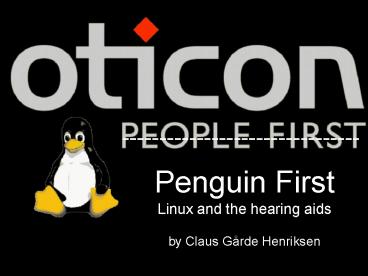






![READ[PDF] The Man Who Had All the Luck (Penguin Classics) PowerPoint PPT Presentation](https://s3.amazonaws.com/images.powershow.com/10094275.th0.jpg?_=20240809122)
![[PDF] DOWNLOAD The Robbers and Wallenstein (Penguin Classics PowerPoint PPT Presentation](https://s3.amazonaws.com/images.powershow.com/10091871.th0.jpg?_=20240803034)





















