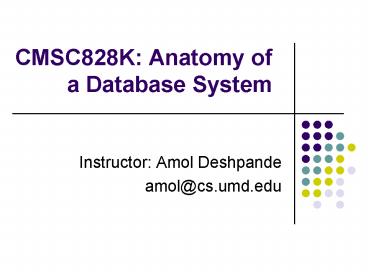CMSC828K: Anatomy of a Database System - PowerPoint PPT Presentation
1 / 22
Title:
CMSC828K: Anatomy of a Database System
Description:
Option 2: 'Server Process Model' Single multi-threaded server. Efficient. ... 'Halloween' problem. Access Methods. B -Tree and heap files. Multi-dimensional ... – PowerPoint PPT presentation
Number of Views:44
Avg rating:3.0/5.0
Title: CMSC828K: Anatomy of a Database System
1
CMSC828K Anatomy of a Database System
- Instructor Amol Deshpande
- amol_at_cs.umd.edu
2
Anatomy of a Database System
- How is it implemented ?
- Issues
- Process models
- Parallelism
- Storage models
- Buffer manager
- Query processing architecture
- Transaction processing
- Etc
3
Overview
4
Process Models
- Processes
- Heavyweight, context switch expensive
- Costly to create, limits on how many
- Large address space, OS support from the
beginning - Threads
- lightweight, more complicated to program
- no OS support till recently
- In theory, can have very large numbers, in
practice, not lightweight enough - Huge implications on performance
- Many DBMS wrote their own operating systems,
their own thread packages etc
5
Process Models
- Assume Uniprocessors OS support for efficient
threads - Option 1 Process per connection
- Not scalable (1000 Xion/s?), Shared data
structures - OS manages time-sharing, easy to implement
6
Process Models
- Assume Uniprocessors OS support for efficient
threads - Option 2 Server Process Model
- Single multi-threaded server. Efficient.
- Difficult to port/debug, no OS protection.
Requires asynchronous I/O.
7
Process Models
- Assume Uniprocessors OS support for efficient
threads - Option 3 Server Process I/O processes
- Use I/O processes for handling disks. One process
per device.
8
Process Models
- Passing data across threads
- Disk I/O buffers and Client communication buffers
- DBMS threads, OS processes, OS Threads etc
- Earlier OSs did not support
- Buffering control, asynchronous I/O,
high-performance threads - Many DBMSs implemented their own thread packages
- Much replication of functionality
- How to map DBMS threads on OS processes/threads ?
- One or more processes/threads to host SQL
processing threads - One or more dispatcher processes/threads
- One proces/thread per disk, one process/thread
per log disk - One coordinator agent process/thread per session
- Processes/threads for background tools/utilities
9
Parallelism
10
Parallelism
- Shared memory
- Direct mapping from uni-processor
- Shared nothing
- Horizontal data partitioning, partial failure
- Query processing, optimization challenging
- Shared disk
- Distributed lock managers, cache-coherency etc..
11
Storage Models
- Spatial control
- Sequential vs random
- Seeks not improving that fast
- Controlling spatial locality
- Directly access to the disk (if possible)
- Allocate a large file, and address using the
offsets
12
Storage Models
- Buffer management
- DBMS need control why ?
- Correctness (WAL), performance (read-ahead)
- Typical installations not I/O-bound
- Allocate a large memory region
- Maintain a page table with disk location, dirty
bit, replacement policy stats, pin count - Page replacement policy
- LRU-2
- double buffering issues
- Memory-mapping mmap
13
Query Processing
- Assume single-user, single-threaded
- Concurrency managed by lower layers
- Steps
- Parsing attritube references, syntax etc
- Catalog stored as denormalized tables
- Rewriting
- Views, constants, logical rewrites (transitive
predicates, true/false predicates), semantic
(using constraints), subquery flattening
14
Query Processing
- Steps
- Optimizer
- Block-by-block
- Machine code vs interpretable
- Compile-time vs run-time
- Selinger
- Larger plan space, selectivity estimation
- Top-down (SQLServer), auto-tuning, expensive fns
- Hints
15
Query Processing
- Steps
- Executor
- get_next() iterator model
- Narrow interface between iterators
- Can be implemented independently
- Assumes no-blocking-I/O
- Some low-level details
- Tuple-descriptors
- Very carefully allocated memory slots
- avoid in-memory copies
- Pin and unpin
16
Query Processing
- SQL Update/Delete
- Halloween problem
- Access Methods
- B-Tree and heap files
- Multi-dimensional indexes not common
- init(SARG)
- avoid too many back-and-forth function calls
- Allow access by RID
17
Transactions
- Monolithic (why?)
- Lock manager, log manager, buffer pool, access
methods - ACID
- Typically
- I locking, D logging
- A locking logging, C runtime checks
- BASE ? (Eric Brewer)
- Basically Available Soft-state Eventually
consistent
18
Transactions
- Locks
- Strict 2PL most common
- Uses a dynamic hash table-based lock table
- Contains lock mode, holding Xion, waiting Xions
etc - Also, a way to start the Xion when a lock is
obtained - Latches
- Quick-duration
- Mostly for internal data structures, internal
logic - Cant have deadlocks or other consistency issues
19
Isolation Levels
- Degrees of consistency (Gray et al)
- Read uncommitted, read committed, repeatable
read, serializable - Phantom tuples
- ANSI SQL Isolation levels
- Not fully well-defined
20
Log manager
- Required for atomicity and durability
- Allows recovery and transaction aborts
- Why a problem ?
- STEAL and NO FORCE
- Concepts
- Write-ahead logging, in-order flushes etc
- Undo/redo, checkpoints
- ARIES
21
Locking/Logging and Indexes
- Locking
- Cant use 2PL on indexes
- Solutions Crabbing, Right-link schemes
- Logging
- No need to undo a index page split
- Phantom problem
- 1. Use predicate locking
- 2. next-key locking
22
Shared Components
- Memory allocations
- Usually context-based
- Allocate a large context, and do everything
within it - Why ?
- Disk management subsystems
- Dealing with RAID etc
- Replication services
- Copy, trigger-based or replay-log
- Statistics gathering, reorganization/index
construction, backup/export