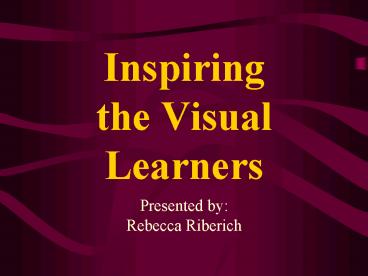Inspiring the Visual Learners - PowerPoint PPT Presentation
1 / 40
Title:
Inspiring the Visual Learners
Description:
... strength of multiple learning styles to improve students' comprehension and ... styles ... work into a web site with the Site Skeleton export tool. ... – PowerPoint PPT presentation
Number of Views:276
Avg rating:3.0/5.0
Title: Inspiring the Visual Learners
1
Inspiring the Visual Learners
- Presented byRebecca Riberich
2
Students today
- In a world of visual stimuli, kids today tend to
learn more when they can picture the concept. - Computers, video games, and graphics are visually
stimulating to invoke learning. - How can teachers use technology to help students
make connections to concepts and ideas?
3
Inspiration Software
- Technology via visual learning to help students
learn!
4
How Can Visual Learning Benefit my Students???
- Visual learning is a proven method in which
ideas, concepts, data and other information are
associated with images and represented
graphically.
- Visual learning helps students improve academic
performance and achieve success across the
curriculum.
5
How Can Visual Learning Help?
- Research has proven that visual learning is one
of the best methods of teaching valuable
comprehension, thinking and writing skills.
- By combining the power of visual learning it can
leverage the strength of multiple learning styles
to improve students' comprehension and retention.
6
The Power of Learning
- Learning to think. Learning to learn.
- These are the essential skills for student
success in every curriculum area and academic
pursuit. - Research in both educational theory and cognitive
psychology tells us that visual learning is among
the very best methods for teaching students of
all ages how to think and how to learn.
7
The Power of Learning
- With the powerful combination of visual learning
and technology, students in grades K-12 learn to
clarify thoughts, organize and analyze
information, integrate new knowledge and think
critically.
8
Clarifying Thoughts
- Students see how ideas are connected and realize
how information can be grouped and organized.
With visual learning, new concepts are more
thoroughly and easily understood when they are
linked to prior knowledge.
9
Organize, Analyze, and Integrate
- Students can use diagrams and plots to display
large amounts of information in ways that are
easy to understand and help reveal relationships
and patterns. - Linked verbal and visual information helps
students make connections, understand
relationships and recall related details.
10
Types of Inspiration
11
- InspireData builds critical data literacy skills
and engages students. - They actively explore and analyze data using
dynamic Venn, bar, stack, pie and axis plots to
interpret information and draw conclusions.
12
- As students organize and analyze data they ask
meaningful questions and dig deeper to solve
problems. - They move beyond simply memorizing facts and
start acquiring the skills of reasoning, inquiry
and communication. - This process builds data literacy and makes
learning a richer, more meaningful experience.
13
(No Transcript)
14
(No Transcript)
15
(No Transcript)
16
(No Transcript)
17
- Created for K-5 learners, Kidspiration provides
an easy way to apply the proven principles of
visual learning. - Students build graphic organizers by combining
pictures, text and spoken words to represent
thoughts and information. - Younger learners develop early literacy skills,
and more advanced students improve comprehension
skills and better organize ideas for writing.
18
- Tap multiple learning styles
- The powerful combination of visual
representations, text-based outlines and
Kidspiration's speech capabilities encourages
learning in multiple modes.
19
- Develop emerging literacy skills
- Students take advantage of the power of the
picture to build early reading and writing
skills. With Symbol Maker, they draw to visually
express their thoughts. Paired words and symbols
in Writing View help students make the literacy
connection.
20
- Categorize and group ideas
- Super Grouper shapes - symbols that represent
main topics or concepts - offer young students a
visual way to sort, group, classify and compare. - Students simply drag words or picture symbols
into Super Grouper shapes to show relationships. - With Kidspiration, students can now create Venn
diagrams or choose any symbol to represent
categories - adding more visual meaning to
grouping activities.
21
- Express and organize thoughts
- Using Kidspiration, students advance through the
writing process, developing well-organized
stories and reports. - In Picture View, they create graphic organizers
to brainstorm and organize ideas. - Work is automatically available in Writing View
format for drafting. - Then with one click, projects can be moved to a
word processor to be finalized.
22
- Build comprehension skills
- In Put Reading First, the National Reading Panel
cites the use of graphic organizers as a key
strategy for developing text comprehension. - With Kidspiration, students use graphic
organizers to show and explore relationships as
well as improve comprehension and retention of
information.
23
(No Transcript)
24
(No Transcript)
25
(No Transcript)
26
- Inspiration is the essential tool students rely
on to plan, research and complete projects
successfully. With the integrated Diagram and
Outline Views, they create graphic organizers and
expand topics into writing.
27
- This powerful combination encourages learning in
multiple modes. As a result, students gain and
retain a better understanding of concepts and
demonstrate knowledge, improving their
performance across the curriculum.
28
- Educators use Inspiration to customize
instruction, achieve standards, assess student
projects and energize learning. An expanded
selection of 120 cross-curricular templates in
language arts, social studies, science, planning
and thinking makes starting assignments quick and
easy.
29
- Visualize ideas, concepts and relationships
- In Diagram View, students create graphic
organizers a core element of visual learning
to analyze, compare and evaluate information. - They quickly brainstorm new ideas with the
RapidFire tool, search the symbol collection to
find images to represent any concept, and insert
and play multimedia files. - To show relationships between ideas, students
link symbols and add words to further clarify
meaning.
30
- Improve writing proficiency
- As they start the writing process, students use
visually integrated notes to expand topics and
switch to Outline View to further develop their
ideas. - The integrated Word Guide helps students choose
words with more precision, and a contextual spell
checker automatically identifies misspelled
words. - To finalize projects, students can transfer to
their favorite word processor or transform their
work into a web site with the Site Skeleton
export tool.
31
- Plan and organize projects
- Inspiration helps students organize information,
develop thinking skills and demonstrate
knowledge. - Drag-and-drop actions and hyperlinks make it easy
to gather research and connect to files and web
resources. - As students develop their projects, they use
AutoArrange to automatically format their
diagrams.
32
(No Transcript)
33
(No Transcript)
34
- Why should you use visual learning???
- Learning to think. Learning to learn. These are
the essential skills for student success in every
curriculum area and academic pursuit. - Research in both educational theory and cognitive
psychology tells us that visual learning is among
the very best methods for teaching students of
all ages how to think and how to learn.
35
Examples of Inspiration Word
- Social Studies
- Political Election
- Political Science
- Benjamin Franklin
- Our World Activity
- Personal Heritage Activity
36
Examples of Inspiration Word
- Science
- Circulatory System
- Respiratory System
- Cloud Project Directions
- States of Matter
- Classifying Matter Game
- The Water Cycle
37
Examples of Inspiration Word
- Math
- Chapter Summary on Multiplication
- Chapter Summary on Algebra
- Chapter Summary on Division
- Chapter Summery with Definitions
- Adding Fractions Diagram
- Graphing
38
Examples of Inspiration Word
- Language Arts
- Adventure Stories
- Describing any word
- Compare and Contrast Venn Style Diagram
- Postcard Writing Project
- Writing Process
39
Now it is our turn to try as a group
- Directions Please read the biography of Walt
Disney. Find information about him to make a
Inspiration Biography as a group.
40
(No Transcript)