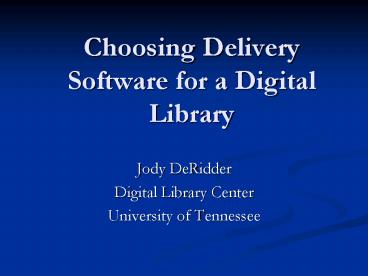Choosing Delivery Software for a Digital Library - PowerPoint PPT Presentation
1 / 23
Title:
Choosing Delivery Software for a Digital Library
Description:
Migration. V. In-Depth Assessment of Selected Software ... keep backups for you, or migrate materials when their formats become obsolete? ... – PowerPoint PPT presentation
Number of Views:20
Avg rating:3.0/5.0
Title: Choosing Delivery Software for a Digital Library
1
Choosing Delivery Software for a Digital Library
- Jody DeRidder
- Digital Library Center
- University of Tennessee
2
Outline
- I. Introduction
- II. Assess the Internal Situation
- III. Locating Available Options
- IV. Narrowing the Selection
- V. In-Depth Assessment Testing
- VI. Conclusions
3
Introduction
- Software is only one aspect of a digital
library. - Intelligent selection requires careful assessment
of internal needs and resources, as well as
careful assessment of the options - Once you begin using a system, you have made a
major commitment.
4
II. Assess the Internal Situation
- A. Users who are they?
- 1) What do they need?
- 2) What do they want?
- B. Clients who are they?
- 1) What do they need?
- 2) What do they want?
5
II. Assess the Internal Situation
- C Support
- 1) Servers(s)
- Operating System
- Processor Speed
- Disk Space
- Mitigating Factors
6
II. Assess the Internal Situation
- C Support
- 2) Personnel
- Skill Sets
- Time Available
- 3) Monetary Costs
- Hardware
- Software
- Personnel
- Professional Support
7
II. Assess the Internal Situation
- D Other Considerations
- Formats of Materials and
- Collections
- Metadata Standards
- Additional Functionality
8
III. Locating Available Options
- Listservs
- Web Searches
- Peer Institutions
- Recent Literature
- Conference Presentations
9
IV. Narrowing the Selection
- User needs met
- Client needs met
- Support Requirements
- Server needs
- Personnel needs
- Monetary Cost
- Other Considerations
- Community Acceptance and Experiences
- Stability
10
V. In-Depth Assessment of Selected Software
- Put It Through the Paces
- Install Configure
- Pilot Project
- Necessary Customizations
- Patch and/or Upgrade
11
V. In-Depth Assessment of Selected Software
- B. Document and Assess
- Workflow for Ingestion
- Processing Steps
- Functionality
- Scalability
- Batch Support
- Exports
- Interoperability
- Use Assessment Support
- Usability
12
V. In-Depth Assessment of Selected Software
- B. Document and Assess
- 4) Difficulty and Time Cost
- Support Personnel
- Clients
- Users
13
V. In-Depth Assessment of Selected Software
- C. Project Total Costs
- Initial Cost
- Work hour cost per item/collection
- Maintenance, including customizations
- Upgrades
- Migration
14
V. In-Depth Assessment of Selected Software
- D. Compare Costs to Benefits and Available
Resources
15
VI. Summary
- Selecting an appropriate software depends on
your knowledge of what you need, what you have to
offer, and what is out there - Include your technical team when assessing
software, and do not rush the decision. The more
information you gather, the more intelligent your
choice will be.
16
Exercise! DSpace Vs. Greenstone
- http//dspace.org http//greenstone.or
g - Looking at an example implementation of each
- Compare the interfaces from a users perspective.
- Search options
- Browse options
- Look and Feel
- . . . What do you
notice?
17
Exercise! DSpace Vs. Greenstone
- 1) You have access to a powerful Unix server
with several terabytes of space. You need a
system to use for an institutional repository,
where faculty can deposit their research findings
(from their own desktops!), for search and
retrieval open to all, or only within their
department. Which system do you want?
18
Exercise! DSpace Vs. Greenstone
- 2) You have been scanning materials, particularly
images, and you have some minimal metadata, but
you dont have any servers. Yet your dean wants
these collections up on the web. Youre willing
to hire professional help and hosting, but right
now, you cant afford more than 300 per month.
Which system do you want?
19
Exercise! DSpace Vs. Greenstone
- 3) You have fairly old Windows operating
systems with only a few GB of space on your
Windows servers. You are willing to install
clients on the machines of the staff who will be
uploading batches of prepared collections from
your librarys digitization effort. You simply
want them to be available open access to anyone
browsing the web. Which system do you want?
20
Exercise! DSpace Vs. Greenstone
- 4) Your library staff and clientele are
Hispanic, and English is rarely spoken all your
cataloging is in Spanish. Your funding is poor,
so staffing is short. You will need to put files
online in batches. Whats your best option, and
why?
21
Exercise! DSpace Vs. Greenstone
- 5) It's very important that your collection
remains available for an extended period of time.
You want persistent identifiers for your
materials, so that users can always access them.
You also want some measure of preservation.
What's your best option? Does either system keep
backups for you, or migrate materials when their
formats become obsolete?
22
Exercise! DSpace Vs. Greenstone
- 6) You have a collection of mixed materials
(PDF, photographs, HTML, book page-turners), and
want to be able to offer searching and results
display with thumbnails from a single interface.
In addition, you would like to support searching
across collections. Which system supports this
best?
23
More Links
- DSpace
- Home http//dspace.org
- Wiki http//wiki.dspace.org
- Sourceforge http//sourceforge.net/projects/
dspace - MIT http//libraries.mit.edu/dspace-mit/inde
x.html - Greenstone
- Home http//greenstone.org
- Wiki http//wiki.greenstone.org
- Sourceforge http//sourceforge.net/projects/
greenstone