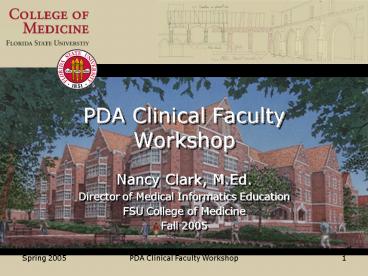PDA Clinical Faculty Workshop - PowerPoint PPT Presentation
1 / 31
Title:
PDA Clinical Faculty Workshop
Description:
... OF MEDICINE. What is a PDA. Personal Digital Assistant. Types ... FSU COLLEGE OF MEDICINE. Free PDA Software. Archimedes medical calculator (PDA and desktop) ... – PowerPoint PPT presentation
Number of Views:109
Avg rating:3.0/5.0
Title: PDA Clinical Faculty Workshop
1
PDA Clinical FacultyWorkshop
- Nancy Clark, M.Ed.
- Director of Medical Informatics Education
- FSU College of Medicine
- Fall 2005
2
Objectives
- What types of medical PDA software are available
- Using PDA resources available to all FSU COM
faculty - What medical resources are available free online
and how you find them - Basic operation of PDAs
- Encourage students to use
3
Handouts
- Using PDA Resources
- PowerPoint
- Writing on a PocketPC or Palm
- Installation Instructions
- Remote display
- Card using EZProxy
4
What is a PDA
- Personal Digital Assistant
- Types
- Palm OS and PocketPC
- Runs applications
- Stylus driven
- Connectivity
- IR beaming
- Synchronize to PC or MAC
- WiFi 802.11 wireless
- Bluetooth
- Cellular/Blackberry
5
Analogy
- PDA is like a garden
- Need feeding
- Weeding
- Replanting
- Software annuals
- Software perineals
- Owner must garden
6
Increasing PDA usage
- 2001, ACP-ASIM survey, 47 of members, 81 Palm
- 2002, FM Residency Programs surveyed, 67 use
PDAs - 2004, multispecialty residents, 54
- 2004, PCWorld, 29 Palm, 48 PocketPC
- 2005, amednews.com, 40 of all physicians --up
from 19 in 2001 - 2005, pediatricians, 50 used, 34 at work, 40
personal use
7
Why use a PDA?
- Patient safety
- Decrease medical errors
- Keep up to date
- Increase efficiency
- Streamline care
- Increased med student use
- FSU COM curriculum
8
PDA Medical Applications
- Drug reference
- Medical calculators
- Infectious disease guide
- Evidence Based Tools
- Medical reference
- ICD9 Coding Asst
- EM Coding Asst
- Patient tracking
- Pregnancy tracker
- Procedure/delivery database
- Clinical prediction tools
- Data collection for research, billing, etc.
- Rx Writing
- EMR
9
Finding the Software
- FSU Library PDA Pages
- www.med.fsu.edu\Library\
- PDA Websites
10
PDA Software Webpage
- www.med.fsu.edu\library\PDAsoftware.asp
11
PDA Websites
Links to Free and Other PDA Software
Links to Subscriptions
12
(No Transcript)
13
Finding Free Stuff
- Monitor Medical Library sites
- http//library.uchc.edu/pda/
- http//med.fsu.edu/library/PDAWebsites.asp
- Watch for news
- Ectopic Brain (Kent Williard)
- Register at www.pdaMD.com
- http//medicalpocketpc.com/
14
FSU Licensed PDA Software
- Clinical Evidence (99)
- Evidence-based prevention and treatment
recommendations - ePocrates Pro (60)
- Rx, Alt meds, ID, interactions, tables, tools
- Dynamed (200)
- Evidence-based disease reference
- InfoRetriever (249)
- 5MCC, Cochrane, InfoPOEMs, calculators,
guidelines, ICD-9 and EM coder (PDA and desktop) - POCKETConsult (149)
- Differential diagnosis, medical conditions
- Stedmans Dictionary (49) (students only)
15
Free PDA Software
- Archimedes medical calculator (PDA and desktop)
- Geriatrics at Your Fingertips
- Textbook with tools, ie ADL
- Mobile Merck Medicus
- Pocket Guide to Diagnostic Tests
- Merck Manual 17th ed
- Shots - immunizations schedule
- USPSTF Tool health maintenance
16
Incorporating PDA into Teaching
- Ask students to look something up
- Let them choose the resource
- Once they give you the answer
- Assess their understanding of information What
does pulmonary edema mean? - Use as opportunity to teach, explain terminology,
application, reasoning, etc.
17
Assess Understanding
- Dig deeper into their understanding
- Ask them What if? questions
- ie Now what if this patient had a fever? How
would this change your differential?
18
Another Strategy
- Encourage student to discover and show you
applications they like to use. Have you found
any other PDA tools to be useful? - Show it to me.
- Let them teach you
19
Model Using PDA While Seeing Pts
- Describe your question
- Tell which resource using
- Why you are looking there
- What you find
- How you are going to use the information
20
Hands-on Experience
- Medical Applications
- See Handout Using PDA Resources
21
Installing PDA Software
22
Adding Applications
PDA App
Web site
Download to Personal computer. Run program.
Register Get UserID, PW, Serial
PDAApp
Install to PDA
23
Synchronizing PDA
Updates References
Personal computer
Syncs Calendar, Contacts, Files
PDA
24
Full Installation Instructions
- Updated weekly
25
(No Transcript)
26
Practice Downloading
- Find the software you want
- Under Immunizations, click Shots 2005
- Click on PocketPC
- Scroll down, under SHOTS 2005 full download,
click Shots.exe file - SaveAs comes up
- Find a folder or create a folder
- OK run installation program
27
Hands-on Experience
- Download and Install PDA Apps
28
What to Buy
- Essential
- 64M RAM and 128 Flash ROM
- 500 mHz Processor
- SD or CF Card 256-1G Memory Expansion
- Preference
- Wireless Network
- 802.11
- Bluetooth
- Cell Phone
- Camera
- MP3 player
29
Latest Technology
- Fall 2005
- 400 (624) mHz processor
- 128M (256) RAM internal
- External SD card or CF 512M-1G
- Dell Axim X51 (Windows Mobile OS) 312
- Palm Tungsten T5 (Palm OS 5.2) 349
30
(No Transcript)
31
Getting FSU PDA Software
- Get a PDA sufficient to run it
- 64M RAM, 300mHz, 128M Card bare minimum
- Download Instructions (Read them)
- Contact Regional Campus IT for help
- Nadine Dexter or DL LaSeur (TLH)
- Use EZProxy to access Websites