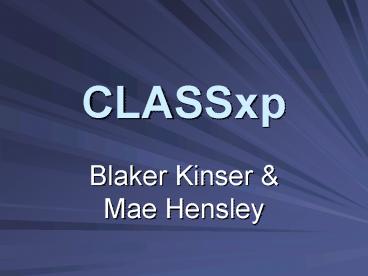CLASSxp - PowerPoint PPT Presentation
1 / 11
Title:
CLASSxp
Description:
It's purpose is so that you, the classroom teacher, may take ... Your User ID is the same format as your e-mail (yname), and the ... Carey Brock: x751 cbrock ... – PowerPoint PPT presentation
Number of Views:19
Avg rating:3.0/5.0
Title: CLASSxp
1
CLASSxp
- Blaker Kinser Mae Hensley
2
What is it?
CLASSxp
- CLASSxp is a specialized version of SASIxp
- Its purpose is so that you, the classroom
teacher, may take attendance and post final
grades - The information that you enter (attendance and
grades) is directly imported into the SASIxp
database
Mark Jeffery
CLASSxp
3
Login
CLASSxp
Your User ID is the same format as your e-mail
(yname), and the password is your e-mail/network
password.
Mark Jeffery
CLASSxp
4
Class List
CLASSxp
Select the class you want to work in
Mark Jeffery
CLASSxp
5
Taking Attendance
CLASSxp
On the menu bar, select Class and Take
Attendance
Mark Jeffery
CLASSxp
6
Taking Attendance
CLASSxp
Take attendance by selecting the students
name/picture. 0 clicks Present 1 click
Unverified 2 clicks Tardy
Mark Jeffery
CLASSxp
7
Taking Attendance
CLASSxp
When done, click in the gray area above the chart
to save the attendance info
Mark Jeffery
CLASSxp
8
Taking Attendance
CLASSxp
Double-clicking on a students name will open
their student info window
Mark Jeffery
CLASSxp
9
Taking Attendance
CLASSxp
When exiting CLASSxp, select File, Quit DO
NOT exit by clicking on the X at the top right
corner
Mark Jeffery
CLASSxp
10
Help
CLASSxp
- We are here to support you and will respond as
rapidly as possible - Tech Help Desk http//helpdesk/helpdesk/logon.asp
?UR L/helpdesk/Default.asp - Carey Brock x751 cbrock_at_ceres.k12.ca.us
- Technology Coach (Mark Jeffery)
x753 http//www.ceres.k12.ca.us/eett/ mjeffery_at_ce
res.k12.ca.us
Mark Jeffery
CLASSxp
11
Credits
CLASSxp
- Miriam Soto (Ceres High School) Grades in
CLASSxp handout - Lisa Kenney (District Office) Database Queen,
Proofreading
? Presentation Created by Mark Jeffery of Ceres
Unified School District, Ceres, CA ? 2004
http//www.ceres.k12.ca.us/eett/ ?
Mark Jeffery
CLASSxp