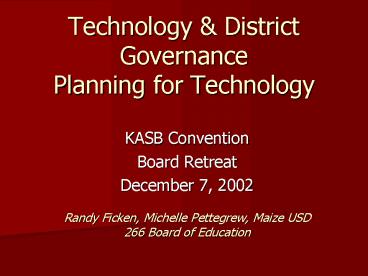Technology - PowerPoint PPT Presentation
1 / 54
Title:
Technology
Description:
Journey to Excellence ' ... Gilder's law of the Photon Band-with speed triples every 12 months ... Journey to Excellence Strategic Planning Team ... – PowerPoint PPT presentation
Number of Views:45
Avg rating:3.0/5.0
Title: Technology
1
Technology District GovernancePlanning for
Technology
- KASB Convention
- Board Retreat
- December 7, 2002
- Randy Ficken, Michelle Pettegrew, Maize USD 266
Board of Education
2
Maize USD 266 Demographics
- 4 Miles Northwest of Wichita, KS
- 5300 Student Population (district-wide)
- 8 Buildings
- 4 Elementary (K-1, 2-4, 5-6)
- 1 Middle School (7-8)
- 1 High School (9-12)
- 1 Alternative High School
- 1 Middle School (under construction)
3
Strategic PlanningJourney to Excellence
- The mission of the Maize School District is to
guarantee success for all students by instilling
knowledge, critical thinking skills and
confidence, combining superior instruction and
individual services with access to a curriculum
rich in technology enhanced by urban resources in
a safe, small town atmosphere.
4
District Technology Goals
- Availability of Technology/Connectivity
- Leadership/Accountability
- Curriculum Integration
- 4. Continuous School Improvement
5
Maize USD 266Technology Facts
- Student-to-computer ratio 31
- Networked buildings
- Wide Area Network -- fiber optic
- Internet access in 100 of classrooms
- E-mail access for all staff
- Web-enhanced Online courses
- Staff web-pages
6
Software Available
- Microsoft Office
- Sasixp/Classxp
- Integrade Pro
- Parent Connectxp
- Abacusxp
- Spectrum
- Compass (K-6)
- Inspiration/
- Kidspiration
- Plato (7-12)
- Track-it Inventory/Help Desk
- Blackboard.com
- Versatran
- Accuscan/Meal Tracker
- Data Team Accounting
- Front Page/Web Workshop
7
K-6 Technology Enhanced Classroom
- 7 computers per classroom
- 32 TV Monitor with TV Computer Link
- VCR
- Internet/Intranet Access
- Software Access
- Compass, Scholastic Reading Counts, Reading
Inventory, Microsoft Office, Keyboarding,
Encyclopedia, Library Card Catalog
8
Accessible Technologies
- Palm Pilot/handheld devices
- Projection systems
- Electronic whiteboards
- Digital cameras
- Scanners
- Document cameras (Flexcam)
- Video cameras
- Graphing calculators
- Video editing (Media 100, Avio)
- Online Courses
9
Maize USD 266Specialized Classrooms
- Tech education
- grades 7-12
- Video broadcast studios 7-12
- Video editing lab
- Auto-cad lab
- Portable wireless laptop labs
- Graphic design lab
- Writing centers
- Multipurpose labs
- Music keyboarding
- Distance learning
- Interactive television Electronic field trips
- Video conferencing
10
Its not that things are changingits that the
rate of change is changing
11
Change Technology
- Moores Law processing speed doubles every 18
months - Gilders law of the Photon Band-with speed
triples every 12 months - Internet RevolutionInternet traffic doubling
every 120 days - Age of Info WhelmAmount of unique information
being generated is beyond our ability to
comprehend - 1.5 exabytes of new information generated each
year - (1 followed by 18 zeros)
12
(No Transcript)
13
Use of Internet has grown substantially
- U.S. 2 million new Internet users per month
- More than half the nation now online
14
Jobs
- In the US between 1980 and 1997
- 44 million jobs were lost, but.
- 73 million NEW JOBS were created,
- making a net gain of 29 million - Tom
Peters
15
The Workplace
Only 4 of the new jobs being created require no
post-secondary training!!!
16
The Workplace
Only 4 of the new jobs being created require no
post-secondary training!!!
17
Industrial Age vs. Information Age
- The single most important skill in the industrial
age was compliance. - The single most important skill in the
information age is self-directed learning.
18
Schools that functionally reflect the culture of
the past, rather than the demands of the future,
will not prepare students to thrive in the
digital age. CEO forum Report
19
Growing Up Digital
- The most powerful force of change for us as
educators are the needs and requirements from
the Net Generation. - They are forcing us to change the way we
teachfor the first time, in the history of
education, students are the authorities on a
major innovation facing society
20
Net Generation
- When online, they are
- Reading
- Analyzing
- Authenticating
- Contextualizing
- Sorting the digital wheat from the chaff
- Composing thoughts
- Criticizing information
21
Traits of N-Generation
- Smart
- Media savvy
- Innovative
- Collaborative
- Learn through interacting
22
Traits of N-Generation
- Curious
- Self reliant
- Contrarians
- Focused
- Able to adapt
- Globally oriented
- High in self-esteem
- Intent on being active users rather than
passive viewers or listeners
23
Digital DisconnectPew Study
- Better coordination of out of school Internet use
with the classroom - Increase the quality of access to Internet
- Professional development is crucial
- Place priority on keyboarding, computer
Internet literacy skills - Access to high quality online information
- Take the Digital Divide seriously
24
Digital Disconnect
- Opportunity for educators to expand their reach
and engage students in new and thoughtful ways - The sanctity and tradition of the 4 walls of the
classroom are melting away - The fates guide those who go willingly those
who do not, they drag - Seneca, 2000 yrs ago
25
Complete Freedom
- Access to on demand digital services 24/7/365
- People dont want a bank they want access to
money - People dont want a newspaper access to
information - Dont want stores want to purchase when they
want it - What about schools?
26
(No Transcript)
27
Current Technologies
- Handheld computers
- Electronic books
- Voice Recognition software
- Digital video
- Smart boards
- Online Learning
- Security hardware
- Security software
- E-commerce
- Networks
- Ethics and Standards
28
Emerging Technologies
- Push media
- PointCast Networks
- Smart agents
- Internet Telephony
- Avatars
- Augmented reality
- Virtual reality
- Virtual existence
29
(No Transcript)
30
What Business Wants
- Team Independent problem solvers
- Good Interpersonal skills
- Those who can apply theory to real world real
time real live situations - Those who demand excellence from themselves and
from their team
31
Changes Challenges in the Workplace
- Shifting work roles
- More flexible organization design
- Increased global functioning
- Integration of information technology
- Quest for quality
32
Consider Future of Education
- How do we do our jobs
- Why are we successful
- What gives us the edge
- Its our ability to communicate, and interact.
- Until now there has been no serious alternative
to a teacher --
33
Online Instruction
- 26,000 web-based courses available
- 100 college courses per month added
- Need for continuous learning
- Material available anytime anywhere
- Is this method effective?
- Can we make it be effective?
34
Online
- Teach online
- Take online
- Parallel what the students are doing
- Prepare students for the jobs of the information
age
35
Good To GreatJim Collins
- Preserve
- Core Values
- Core Purpose
- Change
- Culture and Operating Processes
- Specific Goals And Strategies
36
To prepare kids for their future rather than our
past or present we need to start retooling our
minds
- David Thornburg
37
Education is a Communication Business
- Our competitive edge is our ability to interact
with students
38
- The most powerful technology in the classroom is
the classroom teacher with a love of learning,
an appreciation of the aesthetic, and a deep
understanding of how students learn. They need
us desperately!!!
39
- Change is our Opportunity to Grow!!
40
Leadership/Accountability Local Level Resources
- Journey to Excellence Strategic Planning Team
- Technology Management Team Technology Advisory
Board - Building Technology Teams
- Curriculum Task Force
- School Improvement Teams
- Professional Development Curriculum Council
- Student Leadership Teams
41
Vision
- To change the way the board of education manages
information, through the use of district
technology
42
Objectives
- Enhance access to information for decision-making
- Improve board/superintendent communications
- Improve board accountability within the community
- Model effective use of technology to staff
43
Three-Phase Process
- Commitment to Project
- Training of BOE members
- Implementation
44
1. Commitment
- Involve the District Leadership Team in planning
- 100 of Board of Education
- Superintendent
- Board Clerk
- Director Information Technology
- Manager Information Systems/Webmaster
- Key Staff Members
- Purchase the necessary hardware/software/Internet
access
45
2. Training
- BOE training over a 3-4 month period
- Gain a comfort level in operating laptop
computer. - Successfully access and use the Internet
- Successfully use email
- Learn how to research information resources
available on the web to enhance the boards
decision-making process to improve student
achievement using online tools - Learn how technology can enhance communication
between the board, superintendent and community
by managing district information over the web
such as board packets
46
3. Implementation(Month 4)
- Begin transitioning from paper communication to
electronic communication - Electronic Communication between Superintendent
and Board of Education - Board Meeting Agenda Packets
- Board Policy Manual
- School Law Resources
- Legislation Websites
- Online Document Management
47
Communicate to Public
- Public Access Online
- Public Access at BOE Meetings
48
Instructional Technology Planning
- As the development and alignment of standards,
educational objectives, curriculum and
assessments evolve, technology use must be
modified to support these goals.
49
Technology Uses
- Level 1 Literacy Uses (Goal 25)
- Subject of instruction, keyboarding, PowerPoint,
scheduled in a lab, classes such as Computer
Application - Level 2 Integrated uses (Goal 10)
- Initiated by teachers, support traditional tasks
and assessments, drill and practice, ILS, word
processing, instructional games and productivity
tools (If we took the technology out of the room
the same thing could occur)
50
Technology Uses
- Level 3 Transformative uses (Goal 65)
- Innovative learning tasks, focus on developing
process skills, transfer of learning occurs,
initiated by students and teachers (If you took
technology away we cant do these things without
it). - Adapted from Ian Jukes work
51
- What impacts learning most is how students,
teachers, and administrators use technology in
the school on a daily basis.
52
Where we stand today...
- Both district and school-based planning teams
determine how technology is best suited to
support improved student achievement (including
prioritization of spending).
53
Continuous School Improvement Strategies
- Define educational objectives and desired results
for students - Link assessments/measurements to those objectives
- Create a plan to achieve them and implement
- Document results and analyze the results
- Evaluate the technologys effectiveness against
ISTEs NET standards - Evaluate results-based staff development efforts
54
What will education be like for the class of 2014?