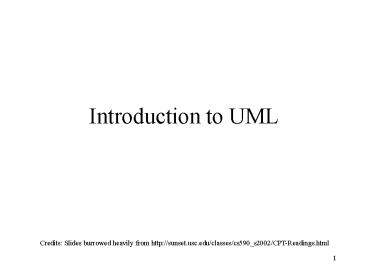Introduction to UML - PowerPoint PPT Presentation
1 / 80
Title:
Introduction to UML
Description:
Will attempt to introduce you to UML and Rational Rose Not possible to teach everything Requires that you study on you own after Goal is to get you familiar Make ... – PowerPoint PPT presentation
Number of Views:180
Avg rating:3.0/5.0
Title: Introduction to UML
1
Introduction to UML
Credits Slides burrowed heavily from
http//sunset.usc.edu/classes/cs590_s2002/CPT-Read
ings.html
2
About this lecture
- Will attempt to introduce you to UML and Rational
Rose - Not possible to teach everything
- Requires that you study on you own after
- Goal is to get you familiar
- Make use of on-line tutorials, books, etc.
3
Introduction to UML
- What is UML?
- Motivations for UML
- Types of UML diagrams
- UML syntax
- Descriptions of the various diagram types
- Rational Rose and UML
- UML pitfalls
4
What is UML?
- A standardized, graphical modeling language for
communicating software design. - Allows implementation-independent specification
of - user/system interactions (required behaviors)
- partitioning of responsibility (OO)
- integration with larger or existing systems
- data flow and dependency
- operation orderings (algorithms)
- concurrent operations
- Pretty pictures.
- UML is not process. (That is, it doesnt tell
you how to do things, only what you should do.)
5
Motivations for UML
- UML is a fusion of ideas from several precursor
modeling languages. - We need a modeling language to
- help develop efficient, effective and correct
designs, particularly Object Oriented designs. - communicate clearly with project stakeholders
(concerned parties developers, customer, etc). - give us the big picture view of the project.
6
Types of UML diagrams
- There are different types of UML diagram, each
with slightly different syntax rules - use cases.
- class diagrams.
- sequence diagrams.
- package diagrams.
- state diagrams
- activity diagrams
- deployment diagrams.
7
UML syntax, 1
- Actors a UML actor indicates an interface
(point of interaction) with the system. - We use actors to group and name sets of system
interactions. - Actors may be people, or other systems.
- An actor is NOT part of the system you are
modeling. An actor is something external that
your system has to deal with. - Boxes boxes are used variously throughout UML
to indicate discrete elements, groupings and
containment.
8
UML syntax, 2
- Arrows arrows indicate all manner of things,
depending on which particular type of UML diagram
theyre in. Usually, arrows indicate flow,
dependency, association or generalization. - Cardinality applied to arrows, cardinalities
show relative numerical relationships between
elements in a model 1 to 1, 1 to many, etc.
9
UML syntax, 3
- Constraints allow notation of arbitrary
constraints on model elements. Used, for
example, to constrain the value of a class
attribute (a piece of data). - Stereotypes allow us to extend the semantics of
UML with English. A stereotype is usually a word
or short phrase that describes what a diagram
element does. That is, we mark an element with a
word that will remind us of a common
(stereotypical) role for that sort of thing.
Stereotypes should always be applied consistently
(with the same intended meaning in all instances).
10
UML diagrams use cases
- A use case encodes a typical user interaction
with the system. In particular, it - captures some user-visible function.
- achieves some concrete goal for the user.
- A complete set of use cases largely defines the
requirements for your system everything the
user can see, and would like to do. - The granularity of your use cases determines the
number of them (for you system). A clear design
depends on showing the right level of detail. - A use case maps actors to functions. The actors
need not be people.
11
Use case examples, 1(High-level use case for
powerpoint.)
12
About the last example...
- Although this is a valid use case for powerpoint,
and it completely captures user interaction with
powerpoint, its too vague to be useful.
13
Use case examples, 2(Finer-grained use cases for
powerpoint.)
14
About the last example...
- The last example gives a more useful view of
powerpoint (or any similar application). - The cases are vague, but they focus your
attention the key features, and would help in
developing a more detailed requirements
specification. - It still doesnt give enough information to
characterize powerpoint, which could be specified
with tens or hundreds of use cases (though doing
so might not be very useful either).
15
Use case examples, 3(Relationships in a news web
site.)
16
About the last example...
- The last is more complicated and realistic use
case diagram. It captures several key use cases
for the system. - Note the multiple actors. In particular, AP
wire is an actor, with an important interaction
with the system, but is not a person (or even a
computer system, necessarily). - The notes between ltlt gtgt marks are stereotypes
identifiers added to make the diagram more
informative. Here they differentiate between
different roles (ie, different meanings of an
arrow in this diagram).
17
More UML later,
- now on to
18
Using Rational Software
19
IBM Rational resources
- Getting the program
- http//www-01.ibm.com/software/rational/
- http//en.wikipedia.org/wiki/Rational_Software
- Installed in A32
20
What is Rational Rose?
- An expensive CASE (Computer-Aided Software
Engineering) tool for object-oriented modeling. - Based on UML (more or less).
- Provides semantics (a compiler) for UML.
- Has a reasonably intuitive GUI similar to
standard drawing programs, like Illustrator. Is
available for Windows and other platforms. - Makes creating and maintaining your UML diagrams
easier (or at least more consistent). - Has many bizarre features, including generation
of C (and other) code from your diagrams.
21
What is a Rose Model?
- A Rose model is a representation of the problem
domain and system software - Each model contains views, diagrams, and
specifications to visualize and manipulate the
elements in the model - There are many views of each underlying element
- Every object in the design is represented once
in the Rose model - Rose maintains a consistent semantic
representation in the model
22
About the next 2 slides
- The next slides introduce the Rose UI.
- Main points are the
- Browser, a drop-down list of things in your
model. - Documentation window, where you can add notes
to a thing in your model. - Diagram windows, where you draw your pictures.
23
The Rose User Interface
- Rose consists of
- Standard toolbar
- Diagram toolbar
- Browser
- Documentation window
- Diagram windows
- Specifications
- Status bar
24
Rational Rose
Standard Toolbar
Browser
Documentation Window
Status Bar
Diagram Window
Diagram Toolbar
25
About the next slide
- Most things in your model (classes, use cases,
actors, etc) have all manner of attributes and
parameters. You edit these via the
Specification dialogue associated with each. - To get the specifications, right-click a thing in
the browser or a diagram and choose
Specification.
26
Specifications
- Most modeling elements have a Specification that
contains additional information about the
modeling element
27
About the next slide
- The next several slides refer to use cases, a
particular type of diagram - The next slide shows the Use Case View section
of the browser. Any actors, use cases and use
case diagrams each get an entry. Associations,
ie arrows, are grouped together. - Use the browser to add elements to your model,
then draw a picture to show how they go together.
28
Use Case Diagrams
29
About the next slide
- The next slide shows a full use case diagram.
- The stick figures denote actors, and the ovals
are use cases (a function or behavior or
interface your software provides). - The arrows indicate use or dependency. For
example, the Student uses the function
Register for Courses, which in turn uses the
external Catalog System. - The ltltusesgtgt tokens attached to some of the
associations (arrows) are stereotypes, an
indication of what the association means. In
this diagram, ltltusesgtgt indicates that the
association means a direct software link, ie,
that the function Register for Courses will
directly use the function Login. This is
different than the unmarked arrows, which
indicate use in the vague sense of manipulating
or interacting.
30
Use Case Relationships
31
About the next slide
- The next slide shows how documentation (notes,
etc) can be added to a particular element. - Here, theyre adding the documentation via the
Specification dialogue.
32
Brief Description -- Register for Courses
33
UML in your documents
- UML is intended to ease the task of communicating
software designs. - Typical uses of UML in G64HLL
- conceptual component diagrams in the concept
document. - use cases and class diagrams in the requirements
document. - class, sequence, state, package and deployment
diagrams in the architecture document.
34
UML pitfalls, 1
- UML is a language, with a (reasonably) rigorous
syntax and accepted semantics that is, the
diagrams have a meaning. Thus you have to be
careful that the meaning of your diagram is what
you intended. - However, the semantics of UML are less
well-defined than a programming language (where
the semantics are defined by the compiler). Thus
there is some leeway to use UML your own way
but you must be consistent in what you mean by
the things you draw.
35
UML pitfalls, 2
- Arrow happiness people tend to draw arrows
(associations) everywhere in their diagrams,
inconsistently without much regard for the UML
meaning of a given arrow. - Diagram fever its easy to do too many
diagrams. The trick is to get the correct
granularity. Eg, the requirements document
should leave implementation detail to the
architecture. - General loopiness be careful about slapping
together UML diagrams, or doing a diagram without
thoroughly understanding your system. You should
always be able to give a clear and concise
explanation of your diagram, and why you did it
that way.
36
Exporting Rational diagrams?
- You can use screen captures
- Find out other ways to do this
37
Learning Rational
- Lots of practice
- Read online tutorial
38
Citation
- These slides borrow heavily
- Martin Fowler, UML Distilled
- Addison-Wesley, 1997
- You can also get the material from
- Sinan Si Alhir, UML In A Nutshell
- OReilly, 1998
39
Back to UML
- Class Diagrams
40
UML diagrams class diagram
- Motivated by Object-Oriented design and
programming (OOD, OOP). - A class diagram partitions the system into areas
of responsibility (classes), and shows
associations (dependencies) between them. - Attributes (data), operations (methods),
constraints, part-of (navigability) and type-of
(inheritance) relationships, access, and
cardinality (1 to many) may all be noted.
41
Class diagram perspective
- Class diagrams can make sense at three distinct
levels, or perspectives - Conceptual the diagram represents the concepts
in the project domain. That is, it is a
partitioning of the relevant roles and
responsibilities in the domain. - Specification shows interfaces between
components in the software. Interfaces are
independent of implementation. - Implementation shows classes that correspond
directly to computer code (often Java or C
classes). Serves as a blueprint for an actual
realization of the software in code.
42
Class diagram examples (A classroom scheduling
system specification perspective.)
43
About the last example...
- Each box is a class, with necessary attributes
and operations specified. - Navigability arrows show which classes can
reference which others. - Cardinality marked in bi-directional manner on
arrows. - The classes together represent the complete
system thus the the classes are a partitioning
of the system.
44
Rational Software
- Class Diagrams
45
About the next 4 slides
- The next several slides deal with classes and
class diagrams. - The next two slides show classes and packages in
the browser. A package contains some classes. - The following two slides show adding attributes
(a classs data operations are a classes
methods) to a class from the Specification
dialogue, and from the browser directly. - As youd expect, the menus pop up when click the
right mouse button.
46
Classes in the Browser
47
Packages in the Browser
48
Using the Class Specification - Attributes
49
Attributes and Operations and the Browser
50
About the next slide
- The next slide shows how to specify the
visibility of class attributes in the model. - The visibilities correspond to the notions of
visibility in Java (public, private, protected,
etc).
51
Attribute Visibility Options
52
About the next 2 slides
- The next slide shows the icons for packages and
classes in a class diagram. - The third icon is a class, marked with a
stereotype. Here the stereotype indicates a type
of class, ie that it is an interface. This
doesnt necessarily mean that the class is a
Java-type interface (but thats probably what
they mean). - The following slide shows the types of
associations (arrows) Rose allows in a class
diagram. They correspond to constructs in OO
design and programming.
53
What is a Class Diagram?
- A class diagram is a view of the static structure
of a system - Models contain many class diagrams
- Class diagrams contain
- Packages, classes, interfaces, and relationships
- Notation
54
Relationships
- Class diagrams may contain the following
relationships - Association, aggregation, dependency, realize,
and inheritance - Notation
Association
Aggregation
Dependency
Inheritance
Realize
55
About the next 2 slides
- The next slide shows a package diagram, with
dependencies. - The following slide shows a class diagram, with
various associations between the classes.
56
Package Relationships
57
Class Relationships
58
About the next 2 slides
- The next slide shows how cardinalities are
denoted in Rose. - The following slide is the class diagram example
from before, but this time with cardinalities
marked on the associations.
59
Multiplicity Indicators
- Each end of an association or aggregation
contains a multiplicity indicator - Indicates the number of objects participating in
the relationship
60
Multiplicity Indicators
61
Sequence Diagrams
62
UML diagrams sequence diagram
- Sequence diagram describe algorithms, though
usually at a high level the operations in a
useful sequence diagram specify the message
passing (method invocation) between objects
(classes, roles) in the system. - The notation is based on each objects life span,
with message passing marked in time-order between
the objects. Iteration and conditional
operations may be specified. - May in principle be used at the same three levels
as class diagrams, though the specification level
will usually be most useful. (At the
implementation level, you might better use
pseudocode.)
63
Sequence diagram example
64
About the last example...
- Each box with connected line represents a
distinct thing, where all the things arent
necessarily in the same piece of software, or
software at all. - Arrows indicate message passing. That is, an
arrow indicates that one thing tells another
thing to do something. - Reverse arrows are implied. If arrow goes from A
to B, and then immediately afterward an arrow
goes from A to something else, it is understood
that B completed its operation and returned
control (and a result, probably) to A. - Time runs down the page. An comes before an
arrow that is below it. - Bracketed expressions indicate conditions. In
the diagram, an error document is returned if the
fileLoad() operation returns and error.
65
About the next 3 slides
- The next several slides are about sequence
diagrams (for algorithms, processes). - The next slide shows how to create a sequence
diagram in browser, by associating it with a use
case. - The following slide shows some objects in a
sequence diagram, and the slide after shows how
to associated an object with a class. Objects
are a bit more general than classes, but youll
get the best results if you create a one-to-one
association between the objects in your sequence
diagrams and the classes youve defined (define
your classes first, if you can!).
66
Creating a Sequence Diagram
67
Representing Objects
Object only
Class only
Object and Class
Actor
68
Assigning Objects to Classes
- A new class can be created for the object
- An object can be assigned to a class already
defined
69
About the next 3 slides
- The next slide shows how to denote message
passing in a sequence diagram. To pass a message
is usually to call a method on an object. - The following slide shows a notation for focus
of control. This means that an object in
control when there is a box around its lifeline.
The example indicates that Student maintains
control throughout drop a course, even while
Maintain schedule form does its thing. Among
other things, this can be used to imply that
called methods terminate and return. - The third slide shows a full sequence diagram
example.
70
Messages
71
Focus of Control
72
Exercise Sequence Diagram
73
Other Diagrams
74
UML diagrams Package diagram
- A type of class diagram, package diagrams show
dependencies between high-level system component. - A package is usually a collection of related
classes, and will usually be specified by its
own class diagram. - The software in two distinct packages is
separate packages only interact through
well-defined interfaces, there is no direct
sharing of data or code. - Not all packages in a systems package diagram
are new software many packages (components) in a
complex system are often already available as
existing or off-the-shelf software.
75
Package diagram example
76
About the last example...
- This package diagram indicates that
- there are three dependent but decoupled software
components that will be developed in My
Project, which is itself a package or component. - Parts of my software depend on some existing
software packages, which I wont be developing,
but just using (Webserver and Database). - There is a globally available package User
authentication which all the other packages
depend on.
77
About the next slide
- The next slide shows a complete deployment
diagram. - A deployment diagram is useful for showing how
your software will be deployed on hardware. It
may show how your system will integrate with
existing systems in the domain.
78
Exercise Deployment Diagram
79
UML diagrams other diagrams
- State diagrams similar in function to sequence
diagrams, but with focus on the prerequisites for
an operation, rather than the exact sequence of
actions. - Deployment diagrams shows the installation of
software on hardware platforms. - Others activity diagrams, collaboration
diagrams. - Look in UML Distilled for examples.
80
UML diagrams other diagrams
- UML Distilled A Brief Guide to the Standard
Object Modeling LanguageMartin Fowler,
Kendall Scott - IBM Rational
- http//www-306.ibm.com/software/rational/uml/