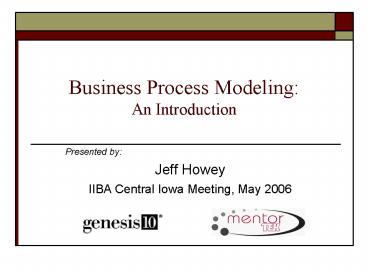Business Process Modeling: An Introduction
1 / 40
Title:
Business Process Modeling: An Introduction
Description:
Advanced process modeling and ... interoffice to the Mail Room first thing each morning ... that there is time) and process address corrections over the phone ... – PowerPoint PPT presentation
Number of Views:87
Avg rating:3.0/5.0
Title: Business Process Modeling: An Introduction
1
Business Process ModelingAn Introduction
- Presented by
- Jeff Howey
- IIBA Central Iowa Meeting, May 2006
2
Introduction to this Presentation
- This presentation is intended to be an overview
and introduction to Business Process Modeling - Uses a real process to help understanding
- Uses simple tools (Word, PPT, Visio)
- Exhibits different formats that may work in
various situations - This presentation IS NOT intended to discuss
BPML, BPEL, or even UML diagramming
standards/notation - These require specialized training
- Few are comfortable with these deliverables in
most business environments - Today is about PROCESS and TIPS for conducting
your own modeling activities. - Mastery of the Art, Science and Sport of Business
Process Modeling requires training, practice,
patience!
3
What is a Business Process?
- A collection of related, structured activities--a
chain of events--that produce a specific service
or product for a particular customer or
customers.www.gao.gov/policy/itguide/glossary.htm
- The complete response that a business makes to an
event. A business process entails the execution
of a sequence of one or more process steps. It
has a clearly defined deliverable or outcome.
...www.georgetown.edu/uis/ia/dw/GLOSSARY0816.html
- A business process is a recipe for achieving a
commercial result. Each business process has
inputs, method and outputs. The inputs are a
pre-requisite that must be in place before the
method can be put into practice. When the method
is applied to the inputs then certain outputs
will be created. en.wikipedia.org/wiki/Business_p
rocess - What PEOPLE do to meet the needs and expectations
of their CUSTOMERS, whether they be internal or
external consumers of a product or service.
4
A Brief History of Business Process
Early 1900s Breaking a job into individual
tasks. Fredrick Taylor, Principles of Scientific
Management
Early 90s Reorganize the business and business
processes to cut across traditional corporate
silos and deliver on customer value
chain. Champy Hammer, Reengineering the
Corporation
Mid 90s Our business processes need to be
completely documented, consistently followed and
regularly audited. ISO9000 certification
90s 00s Pull many of the previous techniques
into a comprehensive framework focused on
quantitative measures and process
improvement. Six Sigma
Future Trends Maturation of modeling workflow
tools into full process management systems.
Integration of business process improvement and
measurements into corporate strategic
goals. Additional emphasis on the human side of
business change. Integration of process
management systems with business rules engines
and application development tools.
90s 00s Application-centric workflow tools
used to automate business processes. Some
include integrated process modeling metric
reporting.
Mid 90s Radical reengineering is hard, maybe we
should focus on incrementally improving our
processes. Harrington, Business Process
Improvement
70s 80s Focus on quality management and
statistical measures. (Total Quality Management
TQM) W. Edwards Deming, Fourteen Points of
Management for Quality
5
What is a Business Process Model?
- Documentation of a business process using a
combination of text and graphical notation. - Depicts the Process that People employ to provide
value to their Customer with a strong emphasis on
how the work is done. - Defines a process as a specific ordering of work
activities across time and place with a
beginning, an end, and clearly defined inputs and
outputs. - A component of the overall Business Architecture
that serves as a reference for Business Analysis
activities.
6
Why Model a Business Process?
- BABOK Describe the functions associated with
the business activities... and the inputs,
controls, outputs, and mechanisms/resources used
of those activities. (v1.4 Sec 2.2.20.1) - Understand how labor and resources are used to
create products or services for a companys
Customers. Identify areas that could be improved,
made more efficient and re-engineered - Create an understanding of where
Systems/Applications can or do automate or
streamline human or mechanized processes
capture requirements - Integrate activities between departments/companies
especially necessary after a merger of
different groups of People producing similar or
dependent products/services - Assist in implementation and acceptance of Six
Sigma, ISO, CMM or other standards - What other uses can you see? The list is endless
7
What does a BPM look like?
- It Depends
8
Business Process Methodology The Basics
- The most basic approach consists of developing an
As-Is model and using it to build the desired
To-Be model - Here are a few of examples
9
Business Process Maturity Steps
It is normal and expected to learn as you go
and progress in maturity at both the individual
and enterprise levels
Integration
- Advanced process modeling and simulation tools
- Process models are tied directly to workflow
application - Integration of workflow applications and
other IT systems - Changes implemented by changing process
models - Continuous monitoring of process metrics and
results
Improving agility, quality and efficiency
Automation
- Function-specificworkflow applications
- Workflow application-specific process models
- Changes implemented by IT modifications
toapplications - Regular metrics publishedfrom workflow tools
Understanding
- Process flow pictures
- Defined business and ITchange implementations
- Periodic metric gathering and evaluation
Ad-Hoc
- Doing what it takes to get the job done
I cannot say whether things will get better if
we change what I can say is they must change if
they are to get better. --Georg Christoph
Lichtenberg
10
The Goal Integrated Process Improvement
Process Design
Process Evaluation
- As-Is modeling analysis
- As-Is verification
- Process simulation
- Improvement opportunities
- To-Be vision design
- Implementation planning
- Metric gathering (manual automated)
- Scorecard/Dashboard publishing
- Metric goal vs. actual analysis
- Issue identification and trending
Business Strategy Goals
- Strategy mapping
- Metric framework development
- Goals incentives design
- Initiative identification
Process Implemen-tation
- Procedure and guidelines updates
- Training
- Organizational change management
- Tool technology improvements
- Workflow implementation
11
Common Methods of Modeling
- BPML Business Process Modeling Language
- An Extensible Markup Language (XML)-based
meta-language developed by the Business Process
Management Initiative (BPMI) as a means of
modeling business processes - BPEL Business Process Execution Language
- An XML-based language designed to enable
task-sharing for a distributed computing or grid
computing environment - even across multiple
organizations - using a combination of Web
services. - BPMN Business Process Modeling Notation
- A standard graphical notation used to facilitate
the understanding of business transactions
between organizations. - UML Unified Modeling Language
- A notation that allows the modeler to specify,
visualize, and construct the artifacts of
software systems, as well as business models. - USE WHAT WORKS FOR YOUR PROJECT ENVIRONMENT!
- Do what you know. Learn to do more. But dont
fake it.
12
Start Simple
Even when a basic BPM format is used, if the
information from this example is included, it is
likely a successful format!
13
Tailor Your Model to your Project Self
- BPML, BPEL, etc. are well and good if
- You are trained and comfortable with their use
- Your target audience (Business first, Tech Team
second) understands and is comfortable with their
use - Beware! Most organizations are not properly
equipped or trained to produce documentation with
these standards! - Valid alternatives include using Visio, Word,
PowerPoint, Impress or other tools that can
represent activities graphically with text!
14
Where do I start?
- Start with a Plan What am I going to do?
- Identify what tangible value (product or service)
is being produced that you need to understand - Start at the top of the value chain and work
downward and work downward to identify the People
and Entities involved in the Process - Start at the bottom of the value chain and work
upward and work upward to fully understand the
accomplishments of each step that lead to the
desired results - Setup and complete Interviews of the People (or
a fair representation of large groups) - Interviews may also uncover new People or
peripheral Processes that you had previously not
detected - Set a course and work methodically
- Dont set out to boil the ocean from the outset
- Work in a progression that makes sense to you
and/or your project - End with a Plan what am I going to do now?
15
Process Modeling Layers
- Start at the Top, and work Down!
- Enterprise Value Chain Layer
- The highest level describing the overall
functions of the organization - Great for management overview for everyone, too
vague for much use - Enterprise Processes Layer
- Describes the major processes within a part of
the value chain and how they relate to each other - Ideal for understanding overall Business
Architecture, Strategy and Goals/Vision but too
broad for requirements
Vision Strategy
SubscriptionMarketing
Ad Sales
Customer Care
SubscriptionMaintenance
Identify Prospects
Build Ad Partners
Process New Subscriptions
Acquire NewCustomers
ProcessRenewals
Business Processes Tasks
Print Procedures 1. Open MS Word 2. Open the
document 3. Select File Print 4. Select a
printer 5. Press the OK button
16
Process Modeling Layers
- Start at the Bottom, and work Up!
- Business Processes/Activities Layer
- Describes the main activities, decisions and
variations with a process - Critical to defining areas of improvement,
feature statements and Use Cases but too detailed
for strategic planning and too open to
interpretation for requirements steps - Procedural/Tasks Layer
- Describes the detailed steps done to complete an
activity (can be many layers deep) - Necessary for detailed Use Case Steps, Business
Rules, Validation Criteria, etc. but loses the
attention of management at Strategic level
Vision Strategy
SubscriptionMarketing
Ad Sales
Customer Care
SubscriptionMaintenance
Identify Prospects
Build Ad Partners
Process New Subscriptions
Acquire NewCustomers
ProcessRenewals
Business Processes Tasks
Print Procedures 1. Open MS Word 2. Open the
document 3. Select File Print 4. Select a
printer 5. Press the OK button
17
Conduct Interviews
- Schedule enough time to ask questions about what
a Person does but to also watch them perform
their duties for a period of time - Document everything that is said and pay special
attention to the specific order of events,
pre-requisites, inputs and outputs, constraints,
things that work well vs. things that need
improvement - Ask Questions and begin Analyzing on the spot
Downloadable sample at www.mentortek.com/bpm/
18
Analyze!
- The deliverable of a Business Analyst conducting
Business Process Modeling is rarely to document
the status quo process. Do something with the
knowledge, you may be the only person in an
organization with both the big picture and
details! - Analyze the process and INVENT ways to improve or
modify the process with a new or modified
system (not always a computerized system!)
even during the interview! - What did the People like that should continue?
- What did the People dislike that could be fixed?
- Where was the Process inefficient or constrained
in a way that could be improved? - Were any opportunities to automate repetitive
functions identified?
19
Things to Remember
- When an output is heavily dependent on
complicated Human Logic or subjective review, it
is generally not easy to automate, but could be
improved in other ways! - Your inventions may have a drastic impact on
the People involved in a Process be sensitive
to the corporate culture and understand the
impact BEFORE you present alternatives - Test your ideas with both early adopters
laggards - Make sure you have a Sponsor/Champion on your
side
20
Sample Business Process
- New Magazine Subscription
- Jan googles (its a new word, trust me)
information on Parrots one afternoon after she
buys a new bird - Google returns a link to the Parrots R Us
magazine website - Jan signs up with an online form to receive a
2-month free trial to receive the magazine - Parrots R Us wants to do everything they can to
sell a 2-year subscription of their magazine to
Jan - What is the Business Process and Model?
21
Jan Signs Up for the Free Trial
- Marketing has worked with Google to place an ad
online Not part of this Process Model - Jan enters the homepage for Parrots R Us which
has a readily visible Free Trial online sign up
form Created by Marketing IT - The information entered by Jan (Customer) is
submitted to the Subscriptions System when she
saves her entry Lets begin here - We understand that Jan is required to enter her
name, address, e-mail, phone number, and type of
bird that she owns (with options for non-owners
who are interested in Parrots) - The Subscriptions System identifies duplicates by
address and last-name.
22
Jans Subscription is Received
- Owen is a supervisor in the Subscriptions (Subs)
department whose team handles new subscriptions.
We interview Owen to learn the following - Jans request is placed in the New Subs Queue
of the Subs system for processing - Owens team of 5 Processors share the New Subs
Queue and work on the list in a FIFO order - Within 24 hours (1 business day), Jans request
will be processed for a new subscription
23
Jans Subscription is Entered
- At the beginning of the day, each Processor logs
in and selects the New Sub queue to process
records. The system automatically selects the
first record in Queue to be handled - When one Subscription (Sub) is completed, the
system displays the next record to be processed - 2 of 5 Processors indicated the font on the New
Subs screen of the system is too small to read
and strains their eyes. Possible enhancement
requirement to the system - All 5 Processors felt the speed of the system was
too slow in the afternoon (between 1 and 4pm each
day)Possible constraint of the system to be
investigated
24
Jans Subscription is Processed
- The Processor hits the ltF7gt key to validate or
update the Customers Address - This matches against USPS standards and
automatically formats the address, and adds the
ZIP4 to maximize mailing discounts - If an address cannot be found, the Processor
emails the Customer for an updated address and
the Record is returned to the Pending Subs
Queue. - The department email address NewSubs_at_parrots.com
is used as the return email address. - The system automatically assigns the Subscription
Begin date as 30 days from the current date - Owen believes that it would provide better
turnaround and Customer Retention to send it in
10 daysPotential discussion to facilitate with
Marketing and Sales
25
Jans Subscription is Processed
- At the end of the day, each Processor Prints out
the list of Subs processed (New Subs Report) - The list shows the Customer Name and Subscription
begin date - The printed list is placed in the New Subs
basket at the end of the aisle - None of the Processors know what the list is used
for. Owen sends it interoffice to the Mail Room
first thing each morningWhat is the goal of
this interaction?
26
Handling Address Problems
- Every Friday, Sally opens the Pending Queue and
checks against the department inbox to see if any
customers have responded to requests for address
corrections - If no matches are found, the record is returned
to the Pending Queue for review the following
week - If no matches are found for 4 weeks, the request
for a New Sub is deleted from the system - Sally believes the company should call the
Customer since their phone number is required,
but Owen indicated that Sr. Management did not
want to incur the expense of phone calls or
implement a new process to handle incoming calls
if customers call back - Sally indicated that she wished there was a
faster way to match up email responses to the
system by having the New Sub ID in the subject
line instead of just matching by the name on
e-mail addresses
27
Initial Business Domain Model
- Before beginning the process modeling exercises,
it is beneficial to create an initial Business
Domain Model to identify Who and What are
involved in the process - As interviews proceed, add Whos and Whats to
the domain. - Also serves as a helpful tool for technical team
members needing to understand relationships of
business objects and entities
28
Initial Business Domain Model
Validate AddressSet Free-Trial Subscription to
start in 30 days
I want Parrots R Us magazine free for 2 months.
(Submit request online)
Subscriptions System Web Interface receives
request Places request in New Subs Queue
New Subs Processors (5)Actor
Print report at end of each Day
Free-Trial SubscriberActor
Do what makes sense! Some user communities will
work well with Class Diagrams, UML Diagrams, etc.
Others would work better with pictures such as
this. Note the emphasis on Actors, Systems,
possible Use Cases (activities and goals) and
outputs
(Owen) Collate all New Subs reports
New Subs Reports for Mail Room
Daily New Subs Reports
29
New Subs Processor Business Process
Note each of these activities has additional
detailed steps that are best explained in text
procedures
Focus placed on Activities of a Person with
little regard to systems
This is a fairly basic and immature format, but
will help communicate issues in the early stages
of requirements discovery and dependencies
between processes
30
New Subs Business Process (w/system)
Begins defining a Business Object using a Class
Diagram for the Free-Trial Request
Swimlanes can help define boundaries in the
flow of activities between departments,
individuals, systems, etc.
Focus placed on Interactions of a Person with a
System
This format is a little more mature and begins to
detail out the input and output items,
dependencies and ownership of processes
31
Can We Re-Engineer?
- Automate the Processing
- If address is good, auto-process and free up
Processors for other duties - If address is bad, add to Pending Queue (same as
now) for manual resolution - Call the Customer (now that there is time) and
process address corrections over the phone - Higher customer service
- Free up New Subs team to help with Renewals
- Can this increase growth? Cut costs?
32
What could the new Process Be?
Listening to requirements and vision statements
during your Process Analysis allow you to invent
Use Cases that may improve the overall
system The diagram becomes more mature as
additional Entities gain detail Each process can
map off to individual task level or to Use Case
steps and additional requirements
33
Use a Format that makes Sense
- The following diagrams are for the Parrots
Marketing Business Process - Compare how a format that works in one setting
may not work in another - Be willing to experiment and try new formats that
communicate details more appropriately
34
Marketing Business Process (swim lane format)
When necessary, it is possible to use criss-cross
swim lanes to delineate different types of
ownership or event flow, but in some cases, this
may add confusion rather than clarify the
situation In this example, it is difficult to
grasp input and output items without a system
involved
35
Marketing Business Process (alternate view)
Consider a more linear approach and
visually-distinct process model that can be
easily understood by your audience From this
format, identify opportunities to improve or
automate in the same way you would others
36
BPM Best Practices
- Ensure a high-level Champion or Steering Group is
formed to provide executive sponsorship and
definition of goals in a large process-modeling
exercise. - Start small, demonstrate success and build on the
success. Start with a narrow scope before trying
to choreograph an entire enterprise business
process model. - Ensure business persons expectations are set
appropriately at the outset otherwise they will
assume that this project is just like all of the
other projects that came before and produced few
tangible results. Make sure you deliver on those
expectations! - To be successful, BPM must be a way of thinking
of the enterprise and building a process into the
overall business architecture rather just a way
of documenting steps in a process that appears to
be independent of the business.
37
BPM Best Practices (continued)
- Build Re-Usable Process Components when possible
- Business Objects/Entities
- Customer (Name, Address, E-Mail address, Phone
Number) - Customer Report (Name, Date Added, Last Sale
Date, Credit Rating) - Loan (Loan Name, Loan Type, Interest Rate)
- Interfaces and Systems
- System Notation, Name, Description
- Interface Name, Description, Purpose,
Input/Output formats, etc. - Processes and Activities
- Retrieve Customer Data
- Update Address
- Organizational Structure descriptions
- Department/Division Name, Description, etc. (e.g.
38
Recap and Close
- Start Simple
- Do what you know. Learn to do more!
- Educate as you implement (yourself, your business
partners, others in the enterprise) - Look for the details in the big picture
- Share your knowledge
- Experiment with formats
- Your primary goal is to COMMUNICATE
39
Resources
- www.bptrends.com
- www.bpmi.org
- www.iiba.com
- www.mentortek.com/bpm/
- Final Words Seek out coaching, advice, and
practice opportunities - Actively engage in the science, art, and sport of
Business Process Modeling The more you seek out
coaching, advice, and practice opportunities, the
more your technique and ability will improve. - For more information, to share thoughts, ask
questions, or discuss training opportunities,
feel free to email me at letstalk_at_mentortek.com
or jeffh_at_mentortek.com
40
Special Thanks
- I would like to thank the following individuals
for their help in review and preparation of this
material - Brian Steckelberg
- from whom I outright copied several diagrams
and slides, THANK YOU! - Sinikka Waugh, Pam Mohr, Jodi Rhone, John Durman
- for reviewing and providing input on this
presentation, THANK YOU!