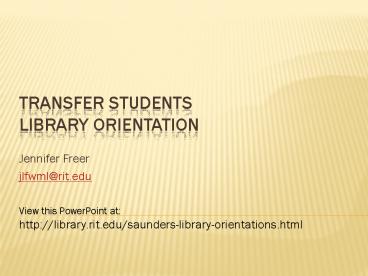Transfer students Library Orientation - PowerPoint PPT Presentation
1 / 34
Title:
Transfer students Library Orientation
Description:
Librarians can help you decipher the MLA, APA and Harvard rules for citation. Ask your professors what citation they style they want you to use for their projects. ... – PowerPoint PPT presentation
Number of Views:24
Avg rating:3.0/5.0
Title: Transfer students Library Orientation
1
Transfer studentsLibrary Orientation
- Jennifer Freer
- jlfwml_at_rit.edu
View this PowerPoint athttp//library.rit.edu/sa
unders-library-orientations.html
2
Saunders Liaison Contact Info
- Jennifer Freer
- Email jlfwml_at_rit.edu
- IM bizlibrarian
- Telephone 585-475-7731
- If you dont know where to start, ask for
assistance. No need to start researching alone! - View Transfer PowerPoint athttp//library.rit.ed
u/saunders-library-orientations.html
3
Research assistance
- General help available at the Reference Desk or
online at http//library.rit.edu/live-reference-he
lp.html - Specialized business research help available from
Jennifer Freer via email, IM, in-person - Consultations outside of office hours are
available by appointment. Request via email at
jlfwml_at_rit.edu
4
Office hours for fall quarter
- Office Hours (no appointment needed)
- Saunders A Level Lounge outside Student Services
- Visit http//library.rit.edu/instruction/meet-your
-librarian/business.html for office hours each
quarterand to make sure office hours are
happening each week - Tuesdays 930-1100am(from 9/15/09 to 11/10/09)
- Wednesdays 130-300pm(from 9/15 to 11/10/09
except for 9/23, 9/30, 11/11)
5
Library Website
- library.rit.edu
- Provides Access to
- Book catalog for RIT and ConnectNY (13 partner
libraries) - Article, statistical, demographic, market
research databases - Guides by topics selected courses
- Course Reserves for your classes
- Study Room reservation system
- Your library account for renewing books viewing
holds - Free Interlibrary Loan service to order
articlesand books not immediately available in
our resources
6
Accessing Resources from Off-campus
- Almost all of RITs electronic business resources
can be accessed remotely(with the exception of
Research Insight) - You need your RIT username and password (same
username and password you use to access your RIT
email account myCourses)
7
Physical library Resources
- Wireless Environment for laptops(register
laptops at start.rit.edu) - Library Laptops available to check out at
Circulation - Student ID and Drivers License
- 150 computers (including desktop PCs, laptops
and Macs) - Printing Photocopying .08 per page
8
Physical library Resources
- Study areas for solo or group study
- 1st and 2nd floors talking is allowed
- 3rd and 4th floors are QUIET floors
- Study Rooms are available and can be reserved at
http//library.rit.edu/services/study-rooms.html - Library hours at http//library.rit.edu/libhours
9
Does the library have textbooks?
- There will be some textbooks for some CORE
CLASSES on Reserve at the Circulation Desk - These are in process now and may not be
availableuntil after 1st week of class - Library copies of business textbooks do not
include electronic supplements - Can be borrowed for 2 hours at a time and used in
the library
10
How to find businesstextbooks available in
library
- First find the books assigned to your class in
your syllabus or by visiting Barnes
Noblehttp//rit.bncollege.com - Next search for the book in our catalog at
albert.rit.edu by title, author or ISBN.
11
Library textbooks
- Students are responsible for obtaining their
required course materials. Library copies of
business textbooks should not be considered as
replacements to purchasing books. - Keep in mind that library copies may be checked
out when you need to complete an assignment, on
occasion they are lost or stolenand they do not
provide access to electronic supplements.
12
Java Wallys
Alternate study/relaxation space with full
service coffeehouse, music, background noise.
13
mycourses support
- Librarians can help you learn how to
usemyCourses (RITs course management
system)and troubleshoot any problems you
experience
14
How to Approach Doing Business research
- Think about what you are searching for
- Company or Industry trends, stories, happenings
- Search business newspapers magazines
- Company or Industry facts, figures, financials
- Search company/industry databasesand company
websites - Concepts, theories, models
- Search books, academic articles in journals
- Research Database guides available at
http//library.rit.edu/instruction/meet-your-libra
rian/business.html
15
Databases have different uses
16
plagiarism
- Plagiarism is the representation of others
ideas as ones own without giving proper credit
to the original author or authors. Plagiarism
occurs when a student copies direct phrases from
a text (e.g., books, journals internet) and does
not provide quotation marks, or paraphrases or
summarizes those ideas without giving credit to
the author or authors. In all cases, if such
information is not properly and accurately
documented with appropriate credit given, then
the student is guilty of plagiarism.
RIT Student Rights and Responsibilities A
Handbook of Policies and Procedures 2008-2009 p.
43
17
Avoid plagiarism by citing!
- Cite/document all your sources in your
Bibliography or Works Cited page - Note in your paper all ideas that are not your
own this includes BOTH direct quotationsand
paraphrases - If it is not your original idea, tell your reader
where you found it! Otherwise you are
plagiarizing!
18
Two main elements of citation
- In-text citation for ideas in the body of your
paper - Works Cited list or Bibliography atthe end of
the paper for all of theworks your refer to in
the paper
19
Many Citation styles
- MLA http//library.rit.edu/pubs/guides/mla.pdf
- APA http//library.rit.edu/pubs/guides/apa.pdf
- HARVARD http//www.bournemouth.ac.uk/library/citin
g_references/docs/Citing_Refs.pdf - Always ask your professor which Citation Style
he/she wants used in your class. This may vary
class to class.
20
Citation support
- All librarians are trained to assist with
bibliographic citation styles (MLA, APA, Harvard) - Assistance available at the Virtual Reference
Desk at http//library.rit.edu/live-help or
contact me at jlfmwl_at_rit.edu - Online citation tools also availablehttp//libra
ry.rit.edu/guides/citing-sources/online-citation-m
anagement-tools.html
21
NEXT SET OF SLIDES PROVIDE BASIC NAVIGATION OF
THE LIBRARYS WEBSITE AT library.rit.edu
22
Library Website
library.rit.edu
23
Library hours
24
Live reference help
25
Databases gateway
26
Book catalog
27
Citation assistance
Librarians can help you decipher the MLA, APA and
Harvard rules for citation. Ask your professors
what citation they style they want you to use for
their projects.
28
Course reserves
Professors sometimes put items on print or
electronic reserve that the class needs to read.
Access Reserves from this site or MyCourses.
29
Mylibrary in mycourses
Library resources are also accessible from
MyCourses
30
Mylibrary in mycourses
Contact information, study guides and
reservesare also available inside MyCourses.
31
Interlibrary loan
When we do not have access to articles or books
youcan order them for free from Inter-Library
Loan.
32
Business librarian page
33
Business librarian page
This page contains contact info, office hours,
live IM, research guides.
34
Saunders Liaison Contact Info
- Jennifer Freer
- Email jlfwml_at_rit.edu
- IM bizlibrarian
- Telephone 585-475-7731
- If you dont know where to start, ask for
assistance. No need to start researching alone!