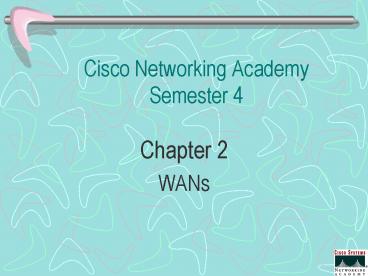Cisco Networking Academy Semester 4 - PowerPoint PPT Presentation
1 / 61
Title:
Cisco Networking Academy Semester 4
Description:
A WAN uses data links, such as Integrated Services Digital Network (ISDN) and ... BRI operates mostly over the copper twisted-pair telephone wiring in place today. ... – PowerPoint PPT presentation
Number of Views:128
Avg rating:3.0/5.0
Title: Cisco Networking Academy Semester 4
1
Cisco Networking Academy Semester 4
- Chapter 2
- WANs
2
Table of Contents
- 2.1 WAN Service Providers
- 2.2 WAN Devices
- 2.3 How WANs relate to the OSI Model
- 2.4 WAN Encapsulation Formats
- 2.5 WAN Link Options
3
WAN Services
- A WAN is a Data Communications Network operating
beyond a LAN's geographic scope. - You must subscribe to a WAN service provider,
such as a regional Bell operating company (RBOC)
to use WAN carrier network services. - A WAN connects the locations of an organization
to - each other
- locations of other organizations
- external services (such as databases)
- remote user
4
WAN Services
- A WAN uses data links, such as Integrated
Services Digital Network (ISDN) and Frame
wide-area geographies - WANs carry many types of traffic, such as
- voice
- data
- video
- WAN technologies function at three layers of the
OSI model - physical
- data link
- Network
5
WAN Services
- Telephone and data services are the most commonly
used WAN services. - Telephone and data services are connected from
the building POP to the WAN provider's central
office (CO). - The CO is the local telephone company office to
which all local loops in that area connect - The services offered by the WAN provider are of 3
main types - Call setup (also called signalling)
- Time Division Multiplexing (TDM)
- Frame Relay
6
WAN Services
- Call setup (also called signalling)
- Sets up and clears calls between telephone users.
Most commonly used call setup is Signaling System
7 (SS7) - Time Division Multiplexing (TDM)
- Information from many sources has bandwidth
allocation on a single medium. Basic telephone
service and ISDN use TDM circuits. - Frame Relay
- Data contained in frames shares bandwidth with
other WAN Frame Relay subscribers. Uses
statistical multiplexing (STDM)
7
CPE, demarc, "last mile", CO switch, toll network
- The most commonly used terms associated with the
main parts of WAN services - Customer premises equipment (CPE) -- Devices
physically located on the subscriber's premises. - Demarcation (or demarc) -- The point at which the
CPE ends and the local loop portion of the
service begins. Often occurs at the POP of a
building. - Local loop (or "last-mile") -- Cabling (usually
copper wiring) that extends from the demarc into
the WAN service provider's central office. - CO switch -- A switching facility that provides
the nearest point of presence for the provider's
WAN service. - Toll network -- The collective switches and
facilities (called trunks) inside the WAN
provider's cloud.
8
CPE, demarc, "last mile", CO switch, toll network
9
CPE, demarc, "last mile", CO switch, toll network
- A key interface is between the data terminal
equipment (DTE) and the data circuit-terminating
equipment (DCE). - Typically, the DTE is the router, and the DCE is
the device used to convert the user data from the
DTE into a form acceptable to the WAN service's
facility (eg. MODEM, CSU/DSU, TA/NT1). - The WAN path between the DTEs is called the
- link
- circuit
- channel
- line
- The DTE/DCE interface describes the physical
layer standards. It uses various protocols (such
as HSSI and V.35) that establish the codes that
DTEs and DCEs use to communicate with each other.
10
(No Transcript)
11
WAN Virtual Circuits
- A virtual circuit is a pathway through a
packet-switched network that appears to be a
dedicated, physically-connected circuit (as
opposed to an actual, physical, circuit-switched
pathway through a network). - Virtual circuits are connection oriented
- Two types of virtual circuits exist
- switched virtual circuits (SVCs)
- permanent virtual circuits (PVCs).
- In a PVC, the customer and the carrier have
negotiated the endpoints and characteristics of
the virtual circuit ahead of time, and they are
constantly available. - The end points and a stated bandwidth called a
Committed Information Rate (CIR) constitute a
PVC, which is defined to the frame relay network
devices - In a SVC, the virtual circuit is available only
"on-demand". - circuit establishment, data transfer, and circuit
termination.
12
PVC and SVC
- SVCs are used in situations where data
transmission between devices is sporadic. - Disadvantage increased bandwidth due to the
circuit establishment and termination phases - Advantage decreased costs compare with constant
virtual-circuit availability. - A PVC is a permanently established virtual
circuit that consists of one mode - data transfer.
- PVCs are used in situations where data transfer
between devices is constant. - Advantage PVCs decreased bandwidth use because
there are no establishment and termination phases - Disadvantage increased costs due to constant
availability.
13
WAN Line Types
OC-768 now exists running at 40Gbps
14
Fundamental WAN Devices
- The router is the essential WAN device, but it is
also considered a LAN device. - It offers many services, including LAN and WAN
interface ports - WAN switches connect to WAN bandwidth for voice,
data, and video communication. - Modems interface voice-grade services (telephone
lines). They include - CSUs/ DSUs devices that interface T1/E1 lines
- TA/NT1 devices that interface ISDN services.
- Communication servers concentrate dial-in and
dial-out user communication.
15
Routers and WAN Switches
- Routers provide interfaces for a wide range of
links and subnetworks at a wide range of speeds. - Routers are active and intelligent network
devices and can participate in managing the
network by - providing dynamic control over resources
- supporting the tasks and goals for networks such
as - Connectivity
- Reliable performance
- Management control
- Flexibility
- Security
- A WAN switch is a multiport networking device
that operates at the data link layer of the OSI
reference model. A WAN switch typically switches
traffic such as - Frame Relay
- X.25
- Switched Multimegabit Data Service (SMDS)
16
Routers and WAN Switches
17
Describe modems on a WAN
- A device that interprets digital and analog
signals by modulating and demodulating the
signal, which enables data to be transmitted over
voice-grade telephone lines. - At the source, digital signals are converted to a
form suitable for transmission over analog
communication facilities. That is digital signals
are converted into analog signals. At the
destination, these analog signals are returned to
their digital form.
18
CSU/DSUs on a WAN
- A CSU/DSU is
- A digital-interface device that connects a T1/E1
- Sometimes two separate digital devices
- Sometimes its integrated into the router
- Adapts the physical interface on a DTE device
(such as a terminal or router) to the interface
of a DCE device (such as a switch) in a
switched-carrier network
19
ISDN Terminal Adapters on a WAN
- An ISDN Terminal Adapter (TA) is a device used to
connect ISDN Basic Rate Interface (BRI)
connections to other interfaces - Its is an adapter that allows non ISDN devices
(terminals or routers) to communicate on an ISDN
network - The ISDN TA can be either a standalone device or
a board inside the TE2.
20
Organizations that deal with WAN Standards
- WANs use the OSI model layered approach to
encapsulation, just as LANs do - WANs mainly focus on the physical and data-link
layers - Physical layer includes delivery of data
- Data-link requirements include addressing, flow
control, encapsulations - WAN standards are defined and managed by
- International Telecommunication
Union-Telecommunication Standardization Sector
(ITU-T) - International Organization for Standardization
(ISO) - Internet Engineering Task Force (IETF)
- Electronic Industries Association (EIA)/
Telecommunications Industries Association (TIA)
21
WAN Physical Layer Standards
- WAN physical-layer protocols describe how to
provide electrical, mechanical, operational, and
functional connections for WAN services. - Also describes the interface between the DTE and
the DCE
22
WAN Physical Layer Standards
- Physical layer standards define the rules for the
DTE/DCE interface - EIA/TIA-232 developed by TIA/EIA, supports
signal speeds of up to 64kbps, formerly called
RS-232 - EIA/TIA-449 a faster version of EIA/TIA-232 (up
to 2 Mbps), capable of longer cable runs. - EIA/TIA-612/613 A standard describing HSSI,
which provides access to services at T3 (45
Mbps), E3 (34 Mbps), SONET (51.84 Mbps) rates. - V.35 An ITU-T standard describing a
synchronous, physical-layer protocol used for
communications between a network access device
and a packet network. For speeds up to 48kbps - X.21 -- An ITU-T standard for serial
communications over synchronous digital lines.
23
Name and describe 6 data-link encapsulations
- The WAN data link layer defines how data is
encapsulated for transmission to remote sites - Frame Relay uses simplified encapsulation with
no error correction over high-quality digital
facilities. A very fast protocol compared to the
other WAN protocols. - Point-to-Point Protocol (PPP) developed by the
IETF. PPP contains a protocol field to identify
the network-layer protocol. - ISDN a set of digital services that transmits
voice and data over existing phone lines. - Link Access Procedure, Balanced (LAPB) For
packet-switched networks used to encapsulate
packets at Layer 2 of the X.25 stack. Provides
reliability and flow control on a point-to-point
basis. - Cisco/IETF Used to encapsulate Frame Relay
traffic. The Cisco option is proprietary and can
be used only between Cisco routers. - High-Level Data Link Control (HDLC) an ISO
standard, HDLC not compatible between different
vendors because of the way each vendor has chosen
to implement it. HDLC supports both
point-to-point and multipoint configurations.
24
Serial line frame fields
- The two most common point-to-point WAN
encapsulations are HDLC and PPP - All the serial line encapsulations share a common
frame format, which has the following fields - The choice of encapsulation protocol depends on
the WAN technology and the communicating
equipment.
25
PPP and HDLC
- PPP is a standard serial-line encapsulation
method - This protocol can check for link quality during
connection establishment. - Provides authentication through Password
Authentication Protocol (PAP) and Challenge
Handshake Authentication Protocol (CHAP). - HDLC is Cisco's default encapsulation for serial
lines - No windowing or flow control
- Address field is 11111111, just like PPP
- A proprietary type code is inserted in the frame
which means that HDLC framing is not
interoperable with other vendors' equipment. - Used when both ends of a dedicated-line
connection are routers running Cisco IOS
26
Two basic WAN link options
- Dedicated lines are physical circuits that
involve no switching - Switched lines are broken up into 2 categories
- Circuit-switched A physical circuit is
established for the duration of the data transfer - Packet-switched Packets may take different
physical routes through the cloud on the way to
the destination
27
Dedicated Lines
- Dedicated lines, also called leased lines,
provide full-time service. Typically are used to
carry - Data
- Voice
- Video
- Generally provide core or backbone connectivity
between major sites or campuses, as well as
LAN-to-LAN connectivity. - The following are required for dedicated line
connections - A router port
- CSU / DSU
- An actual circuit from the service provider.
- Most important dedicated lines are T1, E1, and J1
depending on where in the world you are located
28
Leased Lines
- Leased lines are a form of dedicated lines.
- Dedicated lines also are referred to as
point-to-point links because their established
path is permanent and fixed for each remote
network reached through the carrier facilities. - Connections are made using the router's
synchronous serial ports with typical bandwidth
use of up to 2 Mbps (E1) available through the
use of a CSU/DSU. - Point-to-point links provide a single,
pre-established WAN communications path from the
subscriber through a carrier network (such as a
telephone company), to a remote network - The service provider reserves point-to-point
links for the private use of the customer. - Point-to-point is used for direct physical links
or for virtual links consisting of multiple
physical links.
29
Packet-Switched Connections
- Network devices share a (PVC) permanent virtual
circuit to transport packets from a source to a
destination across a carrier network, - Switched networks can carry variable-size frames
or fixed-size cells. - The most common packet-switched network type is
Frame Relay. Others include X.25 and SMDS
30
Frame Relay
- Designed to be used over high-speed, high quality
digital facilities - Does not offer much error checking or
reliability, but expects upper-layer protocols to
attend to these issues - Connect multiple network devices on a multipoint
WAN - Frame Relay access is typically at 56 kbps, 64
kbps, or 1.544 Mbps - Each site can be connected to every other by a
virtual circuit. - Frame Relay service is offered through a PVC.
- A data-link connection identifier (DLCI)
identifies a PVC - The DLCI number is a local identifier between the
DTE and the DCE - The DLCI identifies the logical circuit between
the source and destination devices.
31
Frame Relay
- Two common topologies can be used in a Frame
Relay solution - Fully meshed topology Every Frame Relay network
device has a PVC to every other device on the
multipoint WAN. - Partially meshed topology also often called a
star topology or hub-and-spokes topology. In a
partially meshed topology, not every device on
the Frame Relay cloud has a PVC to every other
device.
32
Circuit-switched connections
- A dedicated physical circuit is established,
maintained, and terminated through a carrier
network for each communication session. - Operates much like a normal telephone call
- Connections from one site to another are brought
up when needed and generally require low
bandwidth - ISDN connections are limited to 64 or 128 kbps
- Used primarily
- to connect remote users and mobile users to
corporate LANs - as backup lines for higher-speed circuits like
Frame Relay and T1 lines.
33
ISDN
- ISDN BRI operates mostly over the copper
twisted-pair telephone wiring in place today. - ISDN BRI delivers a total bandwidth of a 144 kbps
line into three separate channels. - Two of the channels, called B (bearer) channels,
operate at 64 kbps and are used to carry voice or
data traffic. - The third channel, the D (delta) channel, is a
16-kbps signalling channel used to carry
instructions that tell the telephone network how
to handle each of the B channels. - ISDN BRI often is referred to as 2BD.
34
Cisco Networking AcademyWAN Design
- Semester 4, Chapter 3
35
Table of Contents
Go There!
- WAN Design Requirements
- Gathering Analyzing Requirements
Go There!
- The Three-Layer WAN model
Go There!
- WAN Layer Functions
Go There!
36
WAN Design Requirements
Table of Contents
37
Network Demand
- WANs need to be developed to meet the following
requirements - Optimize WAN bandwidth
- Minimize cost
- Maximize the effective service to end users
38
Network Demand
- LANs shared media networks are being overtaxed
because... - Network cost continues to escalate
- Network usage has increased
- Application requirements increasingly demand more
network services (i.e., push technologies) - Increased use of enterprise servers
- The number on intra- and extranets continues to
rise - LANs connected through WANs is expected to
increase WAN traffic 300 in the next 5 years.
39
LAN/WAN Integration
- LANs and WANs, previously logically separated,
must now be fully integrated for seamless
performance. - The LAN/WAN network (or corporate internet) now
must be able to handle... - Voice traffic (VoIP)
- Bandwidth intensive multimedia applications
- Video conferencing
- On-line training
- Increased business critical data access
40
Overriding Goal in WAN Design
Minimize Cost While Increasing Network
Availability
41
Gathering Analyzing Requirements
Table of Contents
42
Factors Affecting Design
- Environmental Variables
- Where are all the nodes?
- Performance Constraints
- What level of reliability? Host/client speeds?
Traffic throughput? - Networking Variables
- Whats the topology? What is the traffics
characteristics?
43
Traffic Characterization
- Types of Traffic
- Voice/fax
- Client/Server data
- Messaging
- File transfers
- Batch data
- Network overhead
- Multimedia
- Traffic Characteristics
- Peak Avg. Volumes
- Connectivity volume flows
- Connection orientation
- Latency tolerance
- Network availability tolerance
- Error rate tolerance
- Priority
- Protocol type
44
Gathering User Requirements
- In general, users primarily want application
availability in their networks. This includes... - Response Time -- time between entry of a command
and execution of the command - Throughput-intensive apps. -- such as
file-transfers and batch operations scheduled
during low traffic periods - Reliability -- some apps require nearly 100
uptime such as NASDAQ and emergency services.
45
Assessing User Requirements
- Three methods to assess user needs
- User community profiles--determine the needs of
various user groups within the organization
crucial 1st step - Interviews, focus groups, and surveys--used to
establish a baseline for building the network - Human factors tests--most expensive time
consuming of the three sampling of users
interacting with the network from a controlled
lab environment to determine user tolerance to
various levels of service
46
Factors That Affect Availability
- Throughput
- Response Time
- Access to Services
- You can increase availability by adding more
resources (i.e. bandwidth, servers, etc.), but
this drives up cost - Network design seeks to provide the greatest
availability for the least cost.
47
Analyzing Requirements
- Sensitivity Testing
- Evaluate how a network will behave under certain
conditions. - Involves breaking stable links and observing the
results - how is traffic rerouted
- speed of convergence
- is connectivity lost?
- is some traffic sensitive to the break?
- Increase traffic loads to media saturation point
and observe results.
48
The Three-LayerWAN Model
Table of Contents
49
The Importance of Layers
- Designing networks using the OSI model
- Allows the network to be designed in layers
- Uses layers to simplify the tasks required for
internetworking - Design elements can be replicated as the network
grows - Therefore, networks should be designed using a
hierarchical model. - Unfortunately, most networks are thrown together
into a mesh (a mess!) with little or no vision
of future needs.
50
Benefits of Hierarchical Design
- Scalability
- allows for future growth without sacrificing
control or functionality - Ease of Implementation
- logically constructed layers specify the
functions of each layer - Ease of troubleshooting
- well-defined functions at each layer aid in the
isolation of problems - Predictability
- behavior of functional layers can be estimated
and planned for - Protocol support
- allows easier implementation of future
technologies because the network has been
logically constructed - Manageability
- All the above aids in overall management of the
network
51
The Hierarchical Design Model
- The three layers are...
- Core layer--provides transport between remote
sites - Distribution layer--provides policy-based
connectivity - Access layer--provides workgroup/user access to
network
52
Core Layer
- Fast WAN connections between remote sites
- Core links are normally point-to-point with no
host devices - Core services include
- T1/T3
- Frame Relay
- ATM
- SMDS
53
Distribution Layer
- Provides WAN services to multiple LANs
- Usually the campus backbone
- Uses Fast Ethernet (or Gigabit Ethernet)
- Used on large sites to interconnect buildings
54
Access Layer
- Usually a LAN or group of LANs
- Gives access to specific users and workgroups
- This layer is where all hosts (including servers)
are attached to the network - We study the design of this layer in Semester 3,
LAN Design
55
WAN Layer Functions
Table of Contents
56
Core Layer Functions
- Optimize Transport Between Remote Sites
- Redundant paths to guard against circuit outages
- Provide load sharing and rapid convergence when
link states change - Efficient use of bandwidth by...
- Implementing scalable routing protocols
- Blocking local traffic access to the core
57
Distribution Layer Functions
- Policy-Based Connectivity
- Boundary definition packet manipulation
- Control access to services of the core layer and
other distribution layer routers - VLAN routing
- Address aggregation (i.e., subnets) route
optimization - ACLs and other security measures
58
Access Layer Functions
- Workgroup User Access to the Network
- Isolation of Broadcast Traffic
- Shared and Switched Bandwidth
- MAC-layer filtering
- Microsegmentation
59
Other Hierarchical Options
- One-Layer Design
- Only a few remote sites need to be connected
- Servers are placed in farms or in each workgroup
to reduce traffic on the backbone - Two-Layer Design
- WAN link is used to interconnect separate sites
- Link does not have to be dedicated. An
alternative would be ISDN.
60
Hierarchical Design Advantages
- Controlling data traffic patterns through
source/destination network layer addressing - A packet only needs to travel up the hierarchy as
far as it needs to find the destination. - With good design, most traffic would be contained
in the access layer with users accessing their
workgroup servers - Server Placement
- Enterprise Servers needed by all workgroups
should be placed in the Distribution Layer (e.g.
email, DNS, etc.) - Workgroup Servers needed by a unique set of users
should be placed in the Access Layer, preferably
in the same broadcast domain as the users.
61
Table of Contents
End Slide Show