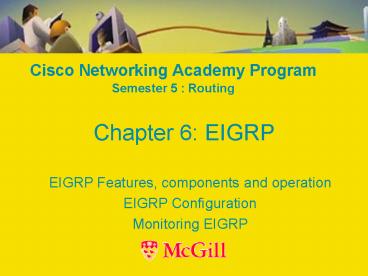Cisco Networking Academy Program Semester 5 : Routing - PowerPoint PPT Presentation
1 / 31
Title:
Cisco Networking Academy Program Semester 5 : Routing
Description:
EIGRP and IGRP exchange routing information when in same AS. ... To deactivate it: router(config-router)#no auto-summary. Manual Summarization ... – PowerPoint PPT presentation
Number of Views:141
Avg rating:3.0/5.0
Title: Cisco Networking Academy Program Semester 5 : Routing
1
Cisco Networking Academy Program Semester 5
Routing
- Chapter 6 EIGRP
EIGRP Features, components and operation EIGRP
Configuration Monitoring EIGRP
2
EIGRP Features
- Hybrid protocol (Cisco Proprietary)
- Advanced Distance-Vector protocol
- Supports CIDR and VLSM
- Faster convergence and more scalable than IGRP
- No hierarchy
- Multi-protocol
- Simple to implement
3
EIGRP and IGRP
- EIGRP and IGRP exchange routing information when
in same AS. - EIGRP sees IGRP routes as external routes.
4
EIGRP advantages
- Rapid convergence Diffusing Update Algorithm
(DUAL) recalculates routes and diffuses them. - Efficient use of bandwidth with partial updates
- sent only to the routers that need the
information (bounded updates) - Hello packets keep the contact between routers
- Supports VLSM and CIDR by exchanging subnet
information - Multiple network-layer support through the use of
protocol dependent modules (PDM)
5
IPX RIP redistribution in EIGRP
- EIGRP can redistribute IPX RIP and SAP info
- Updates become incremental
- Starting IOS Ver. 11.1, EIGRP redistribute NLSP
- EIGRP also redistribute Apple Routing Table
Maintenance Protocol (RTMP)
6
EIGRP Terminology
- Neighbour table
- Topology table
- Routing table
- Successor
- Feasible successor
7
EIGRP Terminology
- Neighbour table equivalent to OSPF adjacency
- Topology table Contains all the routes that the
router has learned, for each protocol - Routing table contains the best routes
calculated from the topology table
8
EIGRP Terminology
- Successor
- The Neighbor with the best route to a destination
- Appears in the routing table
- Think about successful route
- Feasible successor
- The Neighbor with the next best route (or backup
route) - Could be more than one
- Remains in the topology table
9
EIGRP Technologies
10
Neighbor Discovery
- Neighbor discovery allows routers to
- Dynamically learn of new routes that join their
network - Identify routers that become either unreachable
or inoperable - Rediscover routers that had previously been
unreachable
11
Reliable Transport Protocol
- EIGRP uses its own proprietary transport-layer
protocol to guarantee delivery of routing
information RTP. - Not used with Hello packets
- Retransmits routing information right away if
data is lost.
12
Dual Finite State Machine
- DUAL tracks all the routes advertised by
neighbors and uses the composite metric of each
route to compare them. - guarantees that each path is loop-free
- Lowest-cost paths are then inserted into the
routing table
13
Feasible And Advertised Distance
- To be a feasible successor, a route must have an
AD smaller than the FD through the successor - A router views its feasible successors as
neighbors that are downstream, or closer, to the
destination than it is.
14
Protocol Dependant Modules
- Each PDM is responsible for all functions related
to its specific routed protocol.
15
EIGRP Packet types
- Hello
- Acknowledgment
- Update
- Query
- Reply
16
EIGRP Hello Packets
- EIGRP relies on hello packets to discover,
verify, and rediscover neighbor routers - Multicast on 224.0.0.10
- Hello and dead interval dont have to be the same
on all routers
17
EIGRP Acknowledgement Packets
- Acknowledgement Packets are dataless unicast
hello packets - They can piggyback on other packets
- Hello packets dont require acknowledgement
18
EIGRP Updates Packets
- Update packets are unicast packets used to send
the topology table to a new neighbor. - Update packets are also used when a router
detects a topology change (multicast to all
neighbors).
19
Query And Reply Packets
- Query packets (Unicast or Multicast) are used by
routers that needs specific information on a
route. - Triggered by route loss with no feasible
successor - Reply packets (Unicast) carry the answer to the
query.
20
EIGRP Neighbor Table
- The neighbor table keeps track of the directly
connected neighbors - Supports reliable, sequenced delivery of packets
21
EIGRP Routing Table
- The routing table contains the routes installed
by DUAL as the best loop-free paths to a given
destination
22
EIGRP Topology Table
- Stores all the information it needs to calculate
a set of distances and vectors to all reachable
destinations
23
Passive and Active Routes
- A passive a route is stable and available for
use. - If a route disappears, the routers looks for the
next feasible successor available. - If no feasible successor, the route goes into
active mode (query and reply states to identify a
new route) - If no response is received before the end of the
active time (180 sec.), the route becomes Stuck
in Active.
24
Route tagging
- Tags identify a route as internal or external,
and may include other information as well. - Could be used to implement routing policy.
25
Configuring EIGRP
- router(config) router eigrp autonomous-system-num
ber - router(config-router) network network-number
- router(config-if) bandwidth kilobits
- router(config-if) eigrp log-neighbor-changes(opt
ional)
26
Bandwidth And Frame Relay
27
Bandwidth Percent Command
- Allows the adjustment of the percentage of the
bandwidth used by EIGRP
28
No auto-summary
- EIGRP automatically summarizes network addresses
to the classful boundaries - To deactivate itrouter(config-router)no
auto-summary
29
Manual Summarization
- RTC(config)router eigrp 2446
- RTC(config-router)no auto-summary
- RTC(config-router)exit
- RTC(config)interface serial0
- RTC(config-if)ip summary-address eigrp 2446
2.1.0.0 255.255.0.0
30
Show Commands
31
Debug Commands