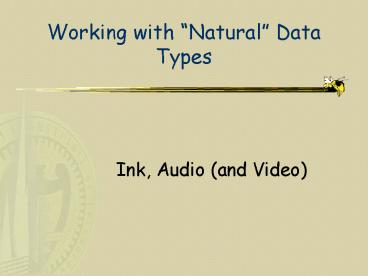Ink, Audio and Video - PowerPoint PPT Presentation
1 / 28
Title: Ink, Audio and Video
1
Working with Natural Data Types
- Ink, Audio (and Video)
2
Natural Data Types
- As we move off the desktop, means of
communication mimic natural human forms of
communication - Writing, Speaking, Seeing
- Ink, Audio, Video
- Understanding these data types leads to
interesting applications - e.g., capture applications
3
Uses of Natural Data Types
- Recognition
- Translate into other information (words or
description of scene) - Dealing with errors
- Raw data
- as data use for human consumption (to read,
hear or see) - Often linked with other context (time) in capture
applications
4
Pen Computing
- Use of pens has been around a long time
- Light pen was used by Sutherland before Engelbart
introduced the mouse - Resurgence in 90s
- Types of pens
- Passive (same as using a finger)
- Active (pen provides some signal)
5
Example Pen Technologies
- Passive
- Touchscreen (e.g., PDA, some tablets)
- Contact closure
- Vision techniques
- Active
- Pen emits signal(s)
- e.g. IR ultrasonic
- Where is sensing? Surface or pen?
6
Questions about Pens
- What operations detectable
- Contact up/down?
- Drawing/Writing?
- Hover?
- Pressure?
- Modifiers? (like mouse buttons)
- Which pen used?
- Eraser?
- Differences between pen and mouse?
7
Example Sony Ericsson Chatpen
- Reads dot pattern on paper
- - requires special paper
- Transmits via Bluetooth
8
Example mimio
- Active pens
- IR ultrasonic
- Portable sensor
- Converts any surfaceto input surface
- Can chain theseto create big surface
- http//www.mimio.com
9
Pen input
- Free-form ink
- Soft keyboards
- Recognition systems
- generalize to gesture-based systems
10
Toolkits for Pen-Based Interfaces
- UC Berkeley SATIN toolkit (UIST 2000)
- http//guir.berkeley.edu/projects/satin
- MS TabletPC
- Descendant of MS Windows for Pen Computing
- MS Pocket PC, CE.net
- Apple Newton OS
- GO PenPoint
- Palm Developer environments
- GDT (Long, Berkeley) Java-based trainable
unistroke gesture recognizer - OOPS (Mankoff, GT) error correction based on
subArctic
11
SATIN (UIST 2000)
- Pen input for informal input
- Sketching (others have investigated this)
- Common toolkit story
- Gee, X sure is a neat class of apps!
- Golly, making X apps is tough!
- Heres a toolkit to build X things easily!
12
The SATIN Toolkit
- The application space
- Informal ink apps
- Beyond just recognition
- Pen look-and-feel
- Abstractions
- Recognizers
- Interpreters
- multi-interpreters
13
Audio
- Natural appeal of sound
- Off-the desktop
- hands-free
- display not necessary
- effective for a short distance
14
How sound is created
- Sound is created when air is disturbed, usually
by vibrating object(s) causing ripples of varying
air pressure propagated by the collision of air
molecules.
15
How sound is perceived
- Characteristics of sound
- Volume
- Pitch
- Features of sound wave
- Amplitude
- Volume amplitude of a sound wave
- Frequency
- Pitch frequency of a single sound wave
16
Example
17
When multiple sounds occur
18
Sampling sound
- Note sampling rate affects accurate
representation of the sound wave
19
Acquiring audio
20
Generating audio
21
Features in speech
22
Audio features
- Pauses
- Analogy to mouse up/down/drag
- Who is speaking
- Turn-taking
- How is someone speaking
- Prosody, affect
- What is being said
- Recognition of words
23
Challenges with Audio
- Provide support for handling audio in manner
similar to text - Simplify acquisition, segmenting, storing,
playback - Open air audio (in/out) results in messy audio
from ambient noise and feedback - Support noise reduction, enhance audio quality,
echo cancellation
24
Noise reduction
- Random noise is hard to predict
Noise Filter
f (t)
f(t)
25
Echo cancellation
- Software hardware exist, but are hard for
developers to easily add to application - Random noise is hard to predict, but echoes are
not so random
Echo Canceller
f(t)
f (t)
26
Other interesting audio work
- Auditory icons or earcons
- sound that identifies objects actions
- Automatic transformation of GUI interfaces to
auditory interfaces - Mercator (Mynatt, 1995)
- Sound localization sound cones
27
Creating UIs with audio
- Audio
- Java Media Framework
- http//java.sun.com/products/java-media/jmf/
- Speech
- UC Berkeley SUEDE toolkit
- http//guir.berkeley.edu/projects/suede/
- CSLU toolkit
- http//cslu.cse.ogi.edu/toolkit/
28
Next Time
- Design Patterns for UI Construction