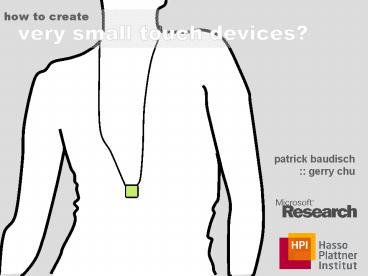patrick baudisch - PowerPoint PPT Presentation
Title: patrick baudisch
1
how to createvery small touch devices?
- patrick baudisch
- gerry chu
2
(No Transcript)
3
(No Transcript)
4
?
5
nanoTouch
6
touch
7
d-pad
touch
8
touch
9
fat finger
10
fat finger
11
fat finger
12
fat finger
13
fat finger
14
fat finger
15
touch
fat finger
16
touch
touch
touch large
17
(No Transcript)
18
(No Transcript)
19
touch
20
back touch
touch
pointer
21
related workback-of-deviceinteraction
22
1
gestures
HybridTouchSugimoto Hiroki '06
23
1
gestures
Wobbrock at al
24
behind
2
buttons
behind
touch
(Hiraoka et al. IPSJ 2003)
25
2
buttons
Apple patent (filed jan 5, 2007)
26
gestures buttons select froma finite number of
choices
27
lucidtouch
28
pseudo
transparency
2002
29
pseudo
transparency
30
under-the-table
wigdor at al 2006
Under the Table (Wigdor et al. UIST 2006)
requires 4.5cm targets
31
wigdor, forlines, baudisch, barnwell, chen 07
32
borrowing from
augmented reality
physical see-through
camera see-through
33
physical see-through
occlusion remained fat finger problem remained
34
physical see-through
electroluminescence panel (instead of LCD)
Teraokaseiko 2008
35
lucidTouch
36
(No Transcript)
37
(No Transcript)
38
(No Transcript)
39
(No Transcript)
40
(No Transcript)
41
(No Transcript)
42
great device, but not optimal for testing very
small
43
nanoTouch
44
nanoTouch
45
(No Transcript)
46
buttons on top of finger
fake highlight
flat finger tip
47
buttons on top of finger
fake highlight
flat finger tip
finger tip turns white
48
drop multi-touch
49
press to click
50
press
51
nanoTouch
52
(No Transcript)
53
? thumb buttons
left
right
54
(No Transcript)
55
(No Transcript)
56
tether
57
?
can we go that small?
58
- verify our assumption
- back-of-device interaction is the key to
pointing input on very small devices
gt Gerry Chu
59
user study 1
60
1
screen sizes
2.4
1.2
0.6
0.3
61
2
interface
back
62
2
interface
shift
63
shift
vogel baudisch, CHI 2007
64
3
commit
same-hand
vs.
left
right
other-hand
65
design
2 x Commit Method (between subjects) (2
Interface 4 Screen Size 16 Target
Position) 3 repetitions for each cell 16
participants
66
results
67
shift same-hand
shift other-hand
68
error rate
shift same-hand
back same-hand
shift other-hand
back other-hand
2.4
1.2
0.6
0.3
st sb bp bb
st sb bp bb
st sb bp bb
st sb bp bb
69
error rate
shift same-hand
back same-hand
shift other-hand
back other-hand
2.4
1.2
0.6
0.3
st sb bp bb
st sb bp bb
st sb bp bb
st sb bp bb
70
task time
shift same-hand
back same-hand
shift other-hand
back other-hand
3s
2s
1s
0s
71
back-of-device interaction is indeedscreen size
independent(at least down to 0.3 screen
diagonal)
72
so, how can we interact withvery small touch
devices?
73
like this
74
II. the practical part
75
- help designers design for back-of-device
- what target sizes to use?
- (?no hypothesis)
76
user study 2
77
all conditions
use back
78
1
target size
1.4mm
2.8mm
5.5mm
11mm
0.6mm
4px
9px
18px
36px
72px
79
2
commit
same-hand
vs.
other-hand
80
error rate
81
task time
3s
same-hand
other-hand
2s
1s
0s
1.4mm
2.8mm
5.5mm
11mm
0.6mm
4px
9px
18px
36px
72px
82
task 2
land-on
83
error rate
land-on
84
error rate
land-on
100
all targets
80
60
2 center targets
40
post-calibrated
20
0
12.2mm
6.1mm
18.3mm
80px
40px
120px
85
error rate
land-on
e.g. 2 erroron 12mm target
86
- opens up a new space of devices
87
devices
88
pendant
89
watch
90
ring
91
clip-on
92
ltformulagt
front screen
sides buttons
back touch
93
next
- 1. explore tactile feedback on back-of-device
94
thanks to our groupat microsoft research
95
thanks to my new group athasso plattner
institute in berlin/potsdam
fachgebiet human-computer interaction
96
gerry chu university of toronto
Gerry Chu University of Toronto
annika hupfeld microsoft research cambridge
Tao Ni Virginia Tech
97
nano
touch
back-of-device interaction allows creating very
small touch devices
98
(No Transcript)
99
hassoplattnerinstitute
100
(No Transcript)
101
(No Transcript)
102
(No Transcript)
103
(No Transcript)
104
(No Transcript)
105
(No Transcript)
106
(No Transcript)
107
(No Transcript)
108
(No Transcript)
109
offset
shift
110
offset cursor
Pen
Offset Cursor
(Potter et al. 1988)
111
3. backside
112
fat finger
the smaller the screen
the bigger the finger
the more fingers
the further reach
113
interactions
precision, land-on, escalation
114
precision
115
precision
1. touch
2. drag
3. commit
116
precision
1. touch
2. drag
3. commit
117
precision
1. touch
2. drag
3. commit
118
precision
1. touch
2. drag
3. commit
119
land-on
120
land-on
1. touch
2. lift-off
121
land-on
1. touch
2. lift-off
122
land-on
1. touch
2. lift-off
123
combine land-on and precision into a single
interaction
escalation
124
escalation
1. land-on
2. escalate
3. precision
4. commit
125
escalation
1. land-on
2. escalate
3. precision
4. commit
126
escalation
1. land-on
2. escalate
3. precision
4. commit
127
escalation
1. land-on
2. escalate
3. precision
4. commit
128
escalation
1. land-on
2. escalate
3. precision
4. commit
129
precision
land-on
escalate
130
when to escalate?
shift
nanoTouch
? it is save to escalate right away
131
2
technique
"take-off"