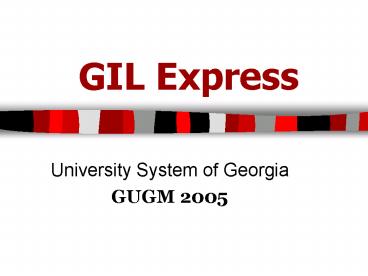GIL Express - PowerPoint PPT Presentation
1 / 139
Title: GIL Express
1
GIL Express
- University System of Georgia
- GUGM 2005
2
GIL Express
- GIL Express for Newbies
3
What is GIL Express?
- GIL Express or Universal Borrowing (UB) is a
program that will allow an eligible student,
faculty, or staff member from a University System
of Georgia school to borrow books from any other
University System of Georgia school directly
without going through Interlibrary Loan or first
obtaining an outside user card. - Materials may be borrowed in person by the patron
going to the library and collecting the books
from the shelf to check them out or by requesting
via the Universal Catalog that the books be sent
to another library for pick-up by the patron.
4
What is the Universal Catalog?
- The union catalog for the University System of
Georgia's GIL Libraries.
5
GIL Express
- Onsite Charge
6
What is a Stub Record?
- A system generated record that contains the
patron information from the Home Library (name,
social security number, patron barcode, patron
group, address, and status). - "Stub" patron records are created when a GIL
Express eligible patron charges out materials at
a location other than their Home Library. - "Stub" patron records can now be edited.
- Also, items charged, fines, and notes from the
Home Library will not be visible on a "stub"
patron record.
7
(No Transcript)
8
(No Transcript)
9
(No Transcript)
10
(No Transcript)
11
(No Transcript)
12
(No Transcript)
13
GIL Express
- My Account
14
(No Transcript)
15
(No Transcript)
16
(No Transcript)
17
(No Transcript)
18
(No Transcript)
19
(No Transcript)
20
GIL Express
- Remote Request
21
(No Transcript)
22
(No Transcript)
23
(No Transcript)
24
(No Transcript)
25
(No Transcript)
26
(No Transcript)
27
(No Transcript)
28
(No Transcript)
29
(No Transcript)
30
(No Transcript)
31
(No Transcript)
32
(No Transcript)
33
(No Transcript)
34
GIL Express
- Callslip
35
(No Transcript)
36
(No Transcript)
37
(No Transcript)
38
(No Transcript)
39
(No Transcript)
40
(No Transcript)
41
(No Transcript)
42
(No Transcript)
43
GIL Express
- UPS CampusShip
44
UPS CampusShip
- http//www.campusship.ups.com/login/universitysys
temofga
45
(No Transcript)
46
(No Transcript)
47
(No Transcript)
48
(No Transcript)
49
(No Transcript)
50
(No Transcript)
51
(No Transcript)
52
(No Transcript)
53
(No Transcript)
54
(No Transcript)
55
GIL Express
- Discharging
56
You will DISCHARGE a book
- At the Pickup Library to remove the "In Transit"
status and activate the "Hold" for the patron - At the Returning Library to place the item "In
Transit" to the Holding Library - At the Holding Library to remove the "In Transit"
status and activate the "Discharged" status to
return the book to the stacks.
57
(No Transcript)
58
(No Transcript)
59
(No Transcript)
60
(No Transcript)
61
(No Transcript)
62
(No Transcript)
63
(No Transcript)
64
(No Transcript)
65
(No Transcript)
66
(No Transcript)
67
GIL Express
- Returning book to Owning Library
68
Returning Library
- Discharge the book to put it In Transit to
the Owning Library.
69
(No Transcript)
70
(No Transcript)
71
(No Transcript)
72
Owning Library
- Must discharge the book to remove In Transit
status to return to stacks
73
(No Transcript)
74
(No Transcript)
75
Avoid Frustrations with GIL Express Helpful
Tips
76
Processing Issue
- When sending the item to the Pickup Library,
YOU DO NOT CHARGE THE BOOK TO THE PATRON. When
the item is processed in Callslip, the item has
the status "In Transit". It will always have the
status "In Transit" when being delivered through
UPS to either the Pickup Library or being
returned to the Holding Library
77
GIL Express
- Discharging Items with the status Lost System
Applied
78
Returning Library
- Item has to be discharged to be put In
Transit to Holding Library
79
(No Transcript)
80
(No Transcript)
81
Holding Library
- Discharge item to remove In Transit and
Lost statuses the forgive Lost Book Fees
82
(No Transcript)
83
(No Transcript)
84
(No Transcript)
85
(No Transcript)
86
(No Transcript)
87
(No Transcript)
88
(No Transcript)
89
(No Transcript)
90
(No Transcript)
91
GIL Express
- Pickup Service? - NOT
92
(No Transcript)
93
(No Transcript)
94
Onsite Charge Issue
- Searching for patron by name from the Charge
Screen.
95
(No Transcript)
96
(No Transcript)
97
Expire date 7/7/77
- What does this expire date mean?
98
(No Transcript)
99
(No Transcript)
100
(No Transcript)
101
(No Transcript)
102
GIL Express
- Block message issue
103
(No Transcript)
104
(No Transcript)
105
UPS CampusShip
- Creating your own My Address Book
106
(No Transcript)
107
(No Transcript)
108
(No Transcript)
109
(No Transcript)
110
(No Transcript)
111
(No Transcript)
112
(No Transcript)
113
UPS CampusShip
- Quick List Create and Order Supplies
114
(No Transcript)
115
(No Transcript)
116
(No Transcript)
117
(No Transcript)
118
(No Transcript)
119
(No Transcript)
120
(No Transcript)
121
(No Transcript)
122
(No Transcript)
123
(No Transcript)
124
(No Transcript)
125
GIL Express
- Reports
126
(No Transcript)
127
(No Transcript)
128
(No Transcript)
129
(No Transcript)
130
GIL Express
- GIL Express Web Site
131
GIL Express Web Site
- The web address for the GIL Express Web Site
- http//gilexpress.usg.edu/
132
(No Transcript)
133
(No Transcript)
134
(No Transcript)
135
(No Transcript)
136
(No Transcript)
137
(No Transcript)
138
Questions?
139
Danny T. Bridges
- Assistant Head, Access Services
- University of Georgia Libraries
- Main Library
- Athens, GA 30602-1641
- Email dbridges_at_uga.edu
- Telephone 706-542-3256
- Fax 706-542-4144