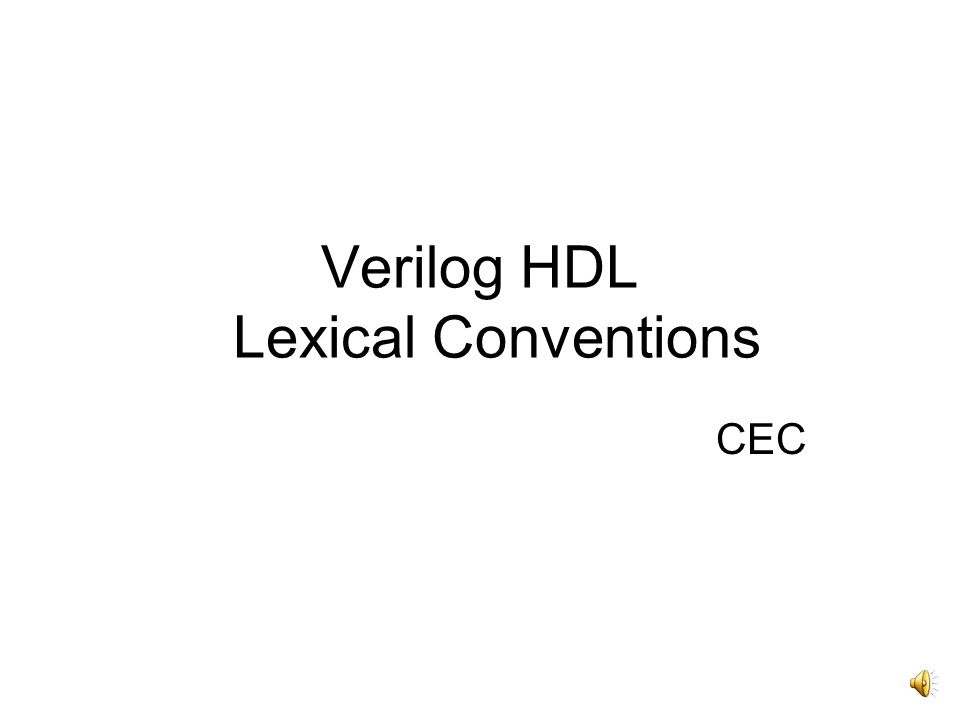Lexical Conventions in Verilog HDL. (1) - PowerPoint PPT Presentation
Title:
Lexical Conventions in Verilog HDL. (1)
Description:
The attached narrated power point presentation attempts to explain the lexical conventions in Verilog HDL. – PowerPoint PPT presentation
Number of Views:20
Title: Lexical Conventions in Verilog HDL. (1)
1
Verilog HDL Lexical Conventions
- CEC
2
Contents
- Operators.
- Number Specifications.
- Identifiers and Keywords.
- Special Characters.
- Data Types, Strings and Arrays.
- System Tasks and Compiler Directives.
- Ports.
3
Tokens
- Verilog contains tokens.
- Can be comments, delimiters, numbers, strings,
identifiers and keywords. - Case Sensitive - all keywords in lower case.
4
Operators
- Unary operators precede the operand.
- Binary operators appear between two operands.
- Ternary operators have two separate operators
that separate three operands.
5
White Space
- Blank spaces (\b), tabs (\t), newlines (\n).
- Normally ignored by Verilog.
- Not ignored in strings.
- Not ignored when it separates tokens.
6
Number Specifications
- Sized and unsized numbers.
- Sized numbers specified as
- ltsizegt ltbase formatgt ltnumbergt
- Legal base formats are decimal, hexadecimal,
binary and octal.
7
Number Specifications
- Unsized numbers specified without a base format.
- Default number of bits is machine or simulator
specific (at least 32 bits).
8
Number Specifications
- Negative numbers minus sign before the size of
a constant number. - Underscore allowed anywhere except the first
number.
9
Number Specifications
- Unknown number denoted by x.
- High impedance number denoted by z.
- ? as alternative for z.
10
Strings
- Treated as a sequence of one-byte ASCII values.
- Enclosed in double quotes.
- Contained on a single line, no carriage return.
11
Identifiers and Keywords
- Keywords are special identifiers to define
language constructs. - Lower case, identifiers are case sensitive.
- Alphanumeric characters, dollar sign, underscore.
- Escaped identifiers begin with \, end with white
space.
12
Special Characters
13
Data Types
- Integer, Real and Time Register Data types.
- Integer general purpose register data type for
manipulating quantities.
14
Data Types
- Real
- specified in decimal or scientific notation.
- - default value is 0.
- - cannot have range declaration.
15
Data Types
- Time
- - Verilog simulation done with respect to
simulation time, measured in simulation seconds. - - Time register data type used to store
simulation time. - - time to get current simulation time.
16
Arrays
- Allowed for reg, integer, time and vector
register data types. - Accessed by ltarray namegt, ltsubscriptgt.
17
Memories
- Memories modelled as array of registers.
- Each element of the array is called word.
18
Strings
- Stored in reg, each character takes up 8 bits.
- Truncates leftmost bits of the string if register
width smaller than string width.
19
System Tasks
- Appear in the form of ltkeywordgt.
- display displaying values of variables or
strings or expressions, inserts a new line at the
end of the string by default. - display without argument produces a new line.
20
System Tasks
21
System Tasks
22
System Tasks
- monitor to monitor a signal when its value
changes. - Need to be invoked once.
- If more than one monitor statement, the last
monitor statement will be the active statement. - monitoron enable monitoring.
- monitoroff disable monitoring.
.
23
System Tasks
24
System Tasks
- stop to stop during (suspend) simulation.
- finish - to terminate simulation.
25
String Formats
26
Compiler Directives
- define to define text macros in Verilog.
27
Compiler Directives
- include include a Verilog file into another
Verilog file.
28
Components of a Verilog Module
29
Ports
- Interface by which a module interacts with
external world. - Input, Output ports.
- Top no list of ports.
- module Top means top level module.
30
Ports
31
Port Connection/Declaration Rules
32
(No Transcript)
33
Thank You