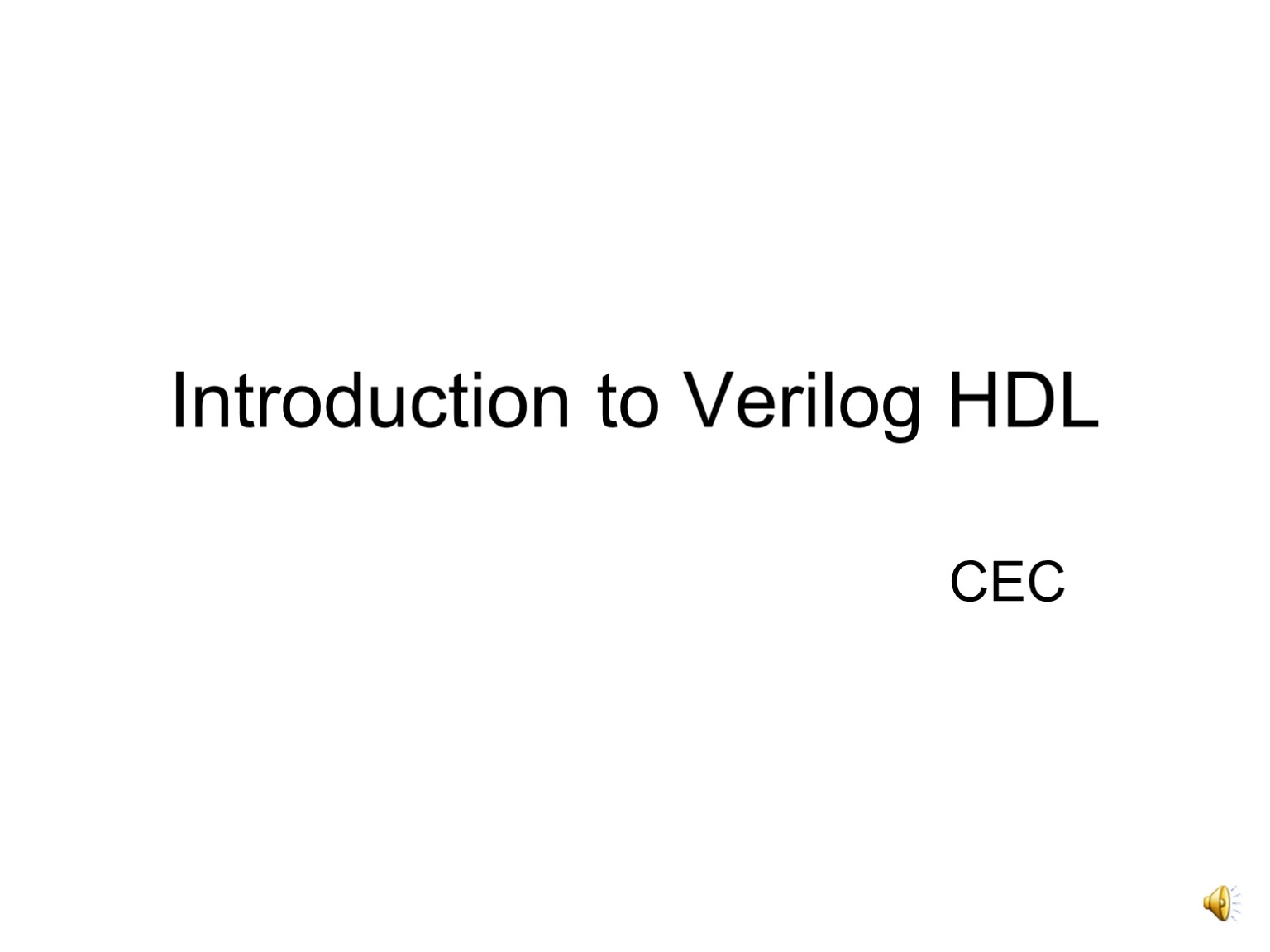Introduction to Verilog HDL. - PowerPoint PPT Presentation
Title:
Introduction to Verilog HDL.
Description:
The attached narrated power point presentation introduces you to Verilog HDL environment. – PowerPoint PPT presentation
Number of Views:34
Title: Introduction to Verilog HDL.
1
Introduction to Verilog HDL
- CEC
2
Contents
- VLSI Design Flow.
- Design Methodologies.
- Examples.
- Module.
- Levels of Abstraction.
- Instantiation.
- Value Set, Nets, Registers and Vectors.
3
VLSI Design Flow
- Steps for designing and constructing an
Integrated Circuit Chip (IC).
4
VLSI Design Flow
HDL
CAD Tools
5
VLSI Design Flow
- Specifications describe the functionality,
interface and overall architecture of the
circuit. - Behavioural description analyzes the design in
terms of its functionality, performance and
compliance to the standards and other high level
issues, written with HDLs.
6
VLSI Design Flow
- Behavioural description converted to Register
Transfer Level (RTL) description. - Designer to describe data flow for the circuit.
- Further design process using CAD/EDA tools after
RTL is frozen. - CAD Tools susceptible to Garbage In Garbage Out
(GIGO).
7
VLSI Design Flow
- Logic synthesis tools to convert RTL description
to a gate-level netlist. - Gate-level netlist describes the circuit in terms
of gates and connections. - Gate-level netlist as an input to Automatic Place
and Route Tool (APR). - APR creates the layout.
- Layout verified and fabricated on a chip.
8
Garbage In Garbage Out
- CAD/EDA Tools to cut design cycle times.
- CAD/EDA Tools for optimizing the design.
- Designer controls tool performance.
9
Design Methodologies
- Top-Down Design.
- Bottom-Up Design.
- Combination of both used.
- Design architects define specifications.
- Logic designers decide the structure.
- Circuit designers optimize circuits for leaf
level cells, build higher level cells.
10
Top-Down Design
11
Bottom-Up Design
12
Design Illustration Top Level Block
Circuit of a Ripple
Carry Counter
13
Illustration Sub Block/ Leaf Cell
NOT Gate
14
Design Hierarchy
15
Counter Design Hierarchy
- Top Down Design Methodology
- - Break bigger blocks till we cannot break.
- - Specify the functionality of ripple carry
- counter top level block.
- - Implement counter with T- flipflops.
- - Build T- flipflops from D- flip flop and an
- inverter.
16
Counter Design Hierarchy
- Bottom Up Design Methodology
- - Combine smaller building blocks to
- bigger blocks.
- - Start with D flipflop, build T flipflop,
build - counter using T-flipflops.
17
Building blocks inVerilog
- Module
- Basic building block in Verilog.
- Module can be an element or a
- collection of lower level building
- blocks.
- Elements grouped into modules to
- provide common functionality.
18
Module
- Provides necessary functionality to the higher
level block through port interface (inputs and
outputs). - Allows designer to modify module internals
without affecting rest of the design. - Declared by the key word module and endmodule
for the end of module
19
Module
- Module name as identifier.
- Module terminal list describes I/O terminals of
the module followed by internals and endmodule.
20
T- flipflop defined as module
21
Levels of Abstraction
- Behavioural or algorithmic level
- - Highest level of abstraction.
- - No concern for hardware details.
- - Similar to C programming.
- Data flow level
- - Module designed by specifying data flow.
- - How data flows and is processed.
22
Levels of Abstraction
- Gate level
- - Module implemented in terms of logic
- gates and interconnections.
- Switch Level
- - Lowest level of abstraction.
- - Implemented in terms of switches,
- storage nodes and interconnections.
- Mix and match four levels of abstraction.
23
Instantiation
- Objects called instances.
- Process of creating objects from a module
template. - Each instance given a unique name.
- Eg Each T- flipflop instantiates a D- flipflop
and an inverter.
24
(No Transcript)
25
(No Transcript)
26
Modules cannot be nested.
27
Stimulus Block
- Also called test bench.
- Functionality of Design Block to be tested by
applying stimulus. - Stimulus block written in Verilog.
- Separate stimulus and design blocks.
- Interacts with design block through interface.
28
Top Level Dummy Module
Instantiate Both
29
(No Transcript)
30
(No Transcript)
31
(No Transcript)
32
Output
33
Waveforms
34
Comments
- Enhances readability, understandability and
documentation. - Single line comments start with //
- Multiple comments start with / and end with /.
35
Value Sets
36
Nets
- Connection between hardware elements.
- Declared using key word wire.
37
Registers
- Storage element.
- A variable that can hold a value.
- Stores until rewritten.
38
Vectors
- nets or reg datatypes can be declared as vectors.
- Default 1 bit.
- Can be declared as high low or low
high
39
Vectors
40
Value Change Dump File
Simulation time, scope, signal definitions and
signal value changes
41
An Online Verilog Simulator
Code Your Stimulus Block here
Code your Design Block here
42
An Online Verilog Compiler
43
Some Online Verilog Simulator Links
- http//www.techep.csi.cuny.edu/zhangs/v.html
- https//www.jdoodle.com/execute-verilog-online/
44
Reference Book
- Samir Palnitkar, Verilog HDL, A Guide to Digital
Design and Synthesis, SunSoft Press, 1996.
45
Thank You