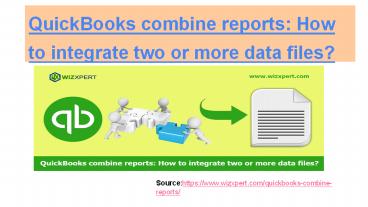QuickBooks Combine Reports - PowerPoint PPT Presentation
Title: QuickBooks Combine Reports
1
QuickBooks combine reports How to integrate two
or more data files?
Sourcehttps//www.wizxpert.com/quickbooks-combine
-reports/
2
What is QuickBooks
combine reports
- Do you have any idea how to combine QuickBooks
Reports?. Think, its interesting and helpful for
combining reports.Now we are describing here,
This is the way to merge reports of multiple data
files of the different company.It is much
reliable to combine reports from Multiple
Companies features enables you to create reports
for combining multiple balance sheets-all these
process, you can transfer to a Microsoft Excel
spreadsheets file.
3
Some basic parts for basic information about in
reports in QuickBooks Desktop are
- An understanding between the two or more
different account - One of the major tasks of performing the combine
reports is understandable. If you have sufficient
knowledge about this or you can understand the
different data then you can easily examine the
required information for completing the task. - Arrange report for orientation
- After visualizing the information the next phase
is organized the data as per need.
4
- Modify reportsIf you want to make some changes
in their information according to the requirement
then its necessary part.Mark CommentFor
making your information effective and favorite
then you can comment.Organize and built regular
reportsOne of the most important things is
classified the data and must be scheduled.
5
- For combining the reports must remember these
pointsThe report must be simple for reading and
create a profile in the different company files
as almost identical.Reports must be combined if
they have almost appropriate data in a similar
manner as name, type and also same gradable
level.( not require case sensitive) - One of the valuable points is accounts will not
be merged ifThey have different
property.Differences in Alphabetic
character.Account numbers not match.If your
choice is logging in to your files and wants to
switch them to several users to accommodate the
combination routine.
6
- Some valuable features of Built-in Combined
reports in QB Desktop EnterpriseAs you know, if
you have any built-in function in any field then
you can perform the various complex task in an
easy manner. Similarly, QuickBooks Enterprise
also provides a Built-in feature for combining
many company files.Record standard.The
conclusion of Balance Sheet.Margin and financial
loss amount.Profit and loss by category.Comment
on cash flow.Try on balance. - For merging the reports
- First, in the QB Reports menu, click combine
reports from multiple companies.Select add
files, pinpoint the other corporate investor.
7
- finish the form and to date range fields to set
the data date view.Selection procedure of the
information depends upon the reports.Click
Combine reports in Excel. - Choice 1. if you want to use Third Party software
then you can point out many programs that work
with QuickBooks. In these, some provide the
valuable information to make the additional data
from multiple corporate data files.Choice2. you
can easily transfer the reports from each other
by following some instructions and can combine
using Microsoft Excel.
8
- firstly, open your first data file.Make the
reportExport the data to excel and save.Close
first and open the next.Same procedure follows
as mentioned in step 34.Open sheet and workbook
bothCombine the reports into third
worksheets.Save. - If you dont know how to combine two QuickBooks
reports then you can call us at our QuickBooks
Phone Number 1-855-441-4417.