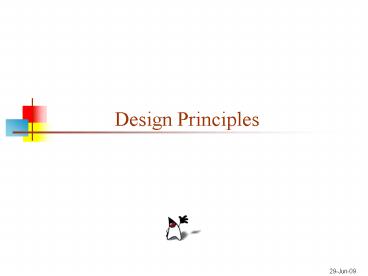Design Principles - PowerPoint PPT Presentation
1 / 12
Title:
Design Principles
Description:
Some visual elements--backgrounds, icons, borders, horizontal rules--should be ... Use pastel shades for backgrounds or minor elements. Beware of distractions ... – PowerPoint PPT presentation
Number of Views:48
Avg rating:3.0/5.0
Title: Design Principles
1
Design Principles
2
Design principles
- In The Non-Designers Design Book Design and
Typographic Principles for the Visual Novice,
Robin Williams discusses these four principles - Proximity Related items should be grouped
together - Alignment Nothing should be placed on the page
arbitrarily--every item should have a visual
connection with something else on the page - Repetition Some aspect of the design should be
repeated throughout the entire piece - Contrast If two items are not exactly the same,
make them different--really different.
3
Proximity
- Proximitynearnessis your best tool for
organizing things on a page - If things are close together, they appear to be
related - Therefore
- If things are related, they should be close
together - If things are not related, they should not be
close together - Avoid spacing everything equally
- Dont stick things in the corners or alone in the
middle of a page - Avoid having too many groups on a page
- Make sure headers look like headers, and things
that arent headers dont look like headers
4
Alignment
- Alignment is literally lining thing up
- Good alignment helps to unify and organize the
page - You want to avoid the scattered all over look
- Left alignment tendsto happen naturallyin Web
pages - Right alignment isnot generallyas useful
- Center alignment tends tobe boring, and is
especiallyugly when the lines are allabout the
same length anyway - Try to avoid more than one kind of alignment on a
page
5
Repetition
- The purposes of repetition are
- To unify the page or group of pages
- To add visual interest
- Few things look more boring than long, unbroken
pages of text - Things that look boring often arent given a
second look - Repetition is like consistency, only more so
- You probably already try for consistent fonts,
headers, etc. - Some visual elements--backgrounds, icons,
borders, horizontal rules--should be repeated
throughout a Web page, or a related group of Web
pages - If your pages belong together, they should appear
to belong together - However, dont use so much repetition that it
becomes annoying
6
Contrast
- Contrast is when two elements are clearly
different - You can create contrast by using different sizes
of type - You can create contrast by using different kinds
of fonts - You can use thin lines and thick lines
- You can use horizontal lines and vertical lines
- You can use contrasting colors cool (bluish) and
warm (reddish) colors - You can use widely spaced text and closely spaced
text - Dont be a wimp--make different elements really
different - There isnt much contrast between 12-point type
and 14-point type
7
Lets do that again!
- Contrast is when two elements are clearly
different - You can create contrast by
- Using different sizes of type
- Using different kinds of fonts
- Using thin lines and thick lines
- Using horizontal lines and vertical lines
- Using contrasting colors cool (bluish) and warm
(reddish) colors - Using widely spaced text and closely spaced text
- Dont be a wimp--make different elements really
different - There isnt much contrast between 12-point type
and 14-point type!
8
Types of fonts
- Serif Fonts
- Sans serif fonts -- no serifs
- Monospaced fonts -- all characters are the same
width - Display fonts -- not intended for lots of text
- EVEN IN A GOOD FONT, LARGE AMOUNTS OF TEXT IN ALL
CAPITALS IS DIFFICULT TO READ
9
A few more simple principles
- Establish a visual hierarchy
- People first see the graphics, then the text
- Balance, organization, and visual contrast are
vital - Direct the readers eye
- People scan text left to right, top to bottom
- Only the top four inches may be visible
- Use pastel shades for backgrounds or minor
elements - Beware of distractions
- Garish illustrations and (especially) animated
graphics or blinking text pull the users eyes
away from the content - If everything is emphasized, nothing is
emphasized - Be consistent
- Dont have things scattered all over your page
- Let your style evolve as you improve the page
10
Establish a consistent look
- Every page on your site should share some style
elements with all the other pages - The idea is that the user should know, without
thinking about it, that shes still in the same
site - Use the same logo, or the same set of navigation
buttons, on every page - Use a consistent color scheme and set of fonts
- Your pages dont have to all look identical (and
shouldnt), but they should have a common style - CSS style sheets can be a big help in defining a
consistent look - But you need to test them on a variety of browsers
11
Legibility and readability
- Readability How easy it is to read a lot of text
- Legibility How easy it is to read headlines
- In general, a serif font is more readable (in
medium sizes) - Because of the coarse resolution of modern
screens, a sans serif font is more readable in
small sizes - Very high contrast (difference in brightness, not
color) makes text more readable - Do not change the default size of body text the
user has it set to the size she wants - Increasing the size for headers or for emphasis
is OK - Dont use more than a couple of different fonts
- Usually, one serif font and one sans serif font
is enough
12
The End