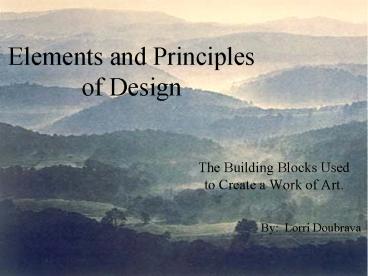Elements and Principles of Design - PowerPoint PPT Presentation
Title:
Elements and Principles of Design
Description:
Elements and Principles of Design The Building Blocks Used to Create a Work of Art. By: Lorri Doubrava Elements of Design Artist use the following tools to express ... – PowerPoint PPT presentation
Number of Views:788
Avg rating:3.0/5.0
Title: Elements and Principles of Design
1
Elements and Principlesof Design
- The Building Blocks Used to Create a Work of Art.
By Lorri Doubrava
2
Elements of Design
- Artist use the following tools to express their
ideas. - Color Value
- Lines Texture
- Shape and Form Space
3
Color is the element of art that is derived from
reflected light.
- Color is what is perceived when different
wavelengths of light hit the retina of the eye.
Our brains interpret the reflected wavelengths as
color.
4
Lines are linear marks with many characteristics.
- Some Characteristics
- Width
- Length
- Movement
- Pattern
- Shading
5
Shape - an enclosed line.
- Although shapes may have height and width, they
are usually flat (two-dimensional). - Geometric shapes include squares, circles,
triangles, rectangles , and ovals.
6
Forms are three-dimensional.
- Characteristics
- Height
- Width
- Thickness
- Types
- Sphere
- Cone
- Cylinder
- Cube
7
Value - the lightness or darkness of a color.
- Variations in value can create focal points and
the illusion of depth.
8
Texture is the feel of a surface.
- Textures can be tactile (physical) or visual.
- Varying patterns of light and dark areas will
help create texture.
9
Space is the area on which the artist works.
- Positive space is the object.
- Negative space is the voided area surrounding the
object.
- Overlapping objects gives the illusion of space.
10
M.C. Escher is known for his drawings where there
is no distinction between positive and negative
spaces.
11
Principles of Design
- The different ways an artist uses the elements to
create a unified work of art.
- Balance
- Contrast
- Rhythm/Movement
- Repetition
- Emphasis
- Unity
12
Balance is visual weight.
- Designers use balance to create stability or
equilibrium in a work of art. - Balance can be affected by the size and value of
an object.
13
Symmetrical Balance
- Symmetrical balance is achieved when all of the
elements are of equal weight and are placed
evenly on a page.
14
Asymmetrical Balance
- Asymmetrical balance occurs when the objects on
each side of the design are different.
Asymmetrical balance can be achieved by skillful
use of design elements, including value, color,
and texture.
15
Radial Balance
- Radial balance occurs when all of the elements
radiate out from the center.
16
Contrast is the variation of elements in a design.
- Contrast creates excitement or interest in the
design. - Contrast can be achieved by a difference in size,
color, texture, or shape.
17
Rhythm/Movement
- Rhythm is the way your eye moves throughout a
design or picture. - Rhythm is created by the repetition of elements.
18
Rhythm/Movement
- Repetition of lines and forms can create optical
illusions that cause our eyes to see movement.
19
Repetition
- Repetition is the repeating of elements.
- Add variation to your repetition in order to
prevent monotony.
20
Emphasis
- Emphasis is drawing attention to main point.
- All elements can work together to direct your eye
to the focal point.
21
Unity
- Unity is making all of the elements and
principles work together to form a work of art.
22
Sources
- Slide 1 - http//www.usask.ca/education/coursework
/skaalid/theory/cgdt/space.htm - Slide 3 - http//www.picturesof.net/_gallery/_Natu
re/ - Slide 4 - http//www.usask.ca/education/coursework
/skaalid/theory/cgdt/line.htm - Slide 5 Microsoft Clip Art
- Slide 6 - http//www.vb-helper.com/Images/27balls1
.gif - Slide 7 - http//www.usask.ca/education/coursework
/skaalid/theory/cgdt/color.htm - Slide 8 - http//www.kestan.com/travel/dc/dc_index
.htm - Slide 9 - http//www.usask.ca/education/coursework
/skaalid/theory/cgdt/space.htm - Slide 10 - http//www.usask.ca/education/coursewor
k/skaalid/theory/cgdt/horse.htm - Slide 12 Microsoft Clip Art
23
Sources Cont.
- Slide 13 and 14 http//www.usask.ca/education/cour
sework/skaalid/theory/cgdt/balance.htm - Slide 15 - http//www.picturesof.net/_gallery/_Pla
nts/index6.html - Slide 16 - http//www.kestan.com/travel/dc/dc_inde
x.htm - Slide 17 and 18 http//www.usask.ca/education/cour
sework/skaalid/theory/cgdt/movement.htm - Slide 19 and 20 - http//www.kestan.com/travel/dc/
dc_index.htm - Slide 21 - http//members1.clubphoto.com/janet2580
2/9081/guest_icons.phtml