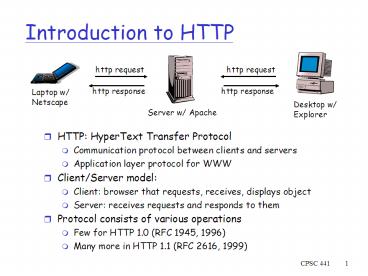Introduction to HTTP - PowerPoint PPT Presentation
1 / 20
Title:
Introduction to HTTP
Description:
http://www.cnn.com. http://www.cpsc.ucalgary.ca. https://www.paymybills.com. ftp://ftp.kernel.org ... basics of servicing an HTTP GET request from user space ... – PowerPoint PPT presentation
Number of Views:147
Avg rating:3.0/5.0
Title: Introduction to HTTP
1
Introduction to HTTP
http request
http request
http response
http response
Laptop w/ Netscape
Desktop w/ Explorer
Server w/ Apache
- HTTP HyperText Transfer Protocol
- Communication protocol between clients and
servers - Application layer protocol for WWW
- Client/Server model
- Client browser that requests, receives, displays
object - Server receives requests and responds to them
- Protocol consists of various operations
- Few for HTTP 1.0 (RFC 1945, 1996)
- Many more in HTTP 1.1 (RFC 2616, 1999)
2
Request Generation
- User clicks on something
- Uniform Resource Locator (URL)
- http//www.cnn.com
- http//www.cpsc.ucalgary.ca
- https//www.paymybills.com
- ftp//ftp.kernel.org
- Different URL schemes map to different services
- Hostname is converted from a name to a 32-bit IP
address (DNS lookup, if needed) - Connection is established to server (TCP)
3
What Happens Next?
- Client downloads HTML document
- Sometimes called container page
- Typically in text format (ASCII)
- Contains instructions for rendering
- (e.g., background color, frames)
- Links to other pages
- Many have embedded objects
- Images GIF, JPG (logos, banner ads)
- Usually automatically retrieved
- I.e., without user involvement
- can control sometimes
- (e.g. browser options, junkbusters)
ch Nahum Linux Web Server Performance
/title
31 height11 srcibmlogo.gif
Hi There! Her
es lots of cool linux stuff!
Click here for more!
sample html file
4
Web Server Role
- Respond to client requests, typically a browser
- Can be a proxy, which aggregates client requests
(e.g., AOL) - Could be search engine spider or robot (e.g.,
Keynote) - May have work to do on clients behalf
- Is the clients cached copy still good?
- Is client authorized to get this document?
- Hundreds or thousands of simultaneous clients
- Hard to predict how many will show up on some day
(e.g., flash crowds, diurnal cycle, global
presence) - Many requests are in progress concurrently
5
HTTP Request Format
GET /images/penguin.gif HTTP/1.0
User-Agent Mozilla/0.9.4 (Linux 2.2.19)
Host www.kernel.org Accept text/html, image/gif
, image/jpeg Accept-Encoding gzip Accept-Langua
ge en Accept-Charset iso-8859-1,,utf-8 Cookie
Bxh203jfsf Y3sdkfjej
- Messages are in ASCII (human-readable)
- Carriage-return and line-feed indicate end of
headers - Headers may communicate private information
- (browser, OS, cookie information, etc.)
6
Request Types
- Called Methods
- GET retrieve a file (95 of requests)
- HEAD just get meta-data (e.g., mod time)
- POST submitting a form to a server
- PUT store enclosed document as URI
- DELETE removed named resource
- LINK/UNLINK in 1.0, gone in 1.1
- TRACE http echo for debugging (added in 1.1)
- CONNECT used by proxies for tunneling (1.1)
- OPTIONS request for server/proxy options (1.1)
7
Response Format
HTTP/1.0 200 OK Server Tux 2.0 Content-Type im
age/gif Content-Length 43 Last-Modified Fri, 1
5 Apr 1994 023621 GMT Expires Wed, 20 Feb 2002
185446 GMT Date Mon, 12 Nov 2001 142948 GMT
Cache-Control no-cache Pragma no-cache Conne
ction close Set-Cookie PAwefj2we0-jfjf f
- Similar format to requests (i.e., ASCII)
8
Response Types
- 1XX Informational (defd in 1.0, used in 1.1)
- 100 Continue, 101 Switching Protocols
- 2XX Success
- 200 OK, 206 Partial Content
- 3XX Redirection
- 301 Moved Permanently, 304 Not Modified
- 4XX Client error
- 400 Bad Request, 403 Forbidden, 404 Not Found
- 5XX Server error
- 500 Internal Server Error, 503 Service
Unavailable, 505 HTTP Version Not Supported
9
Outline of an HTTP Transaction
- This section describes the basics of servicing an
HTTP GET request from user space - Assume a single process running in user space,
similar to Apache 1.3 - Well mention relevant socket operations along
the way
initialize forever do get request proce
ss
send response log request
server in a nutshell
10
Readying a Server
s socket() / allocate listen socket /
bind(s, 80) / bind to TCP port 80 /
listen(s) / indicate willingness to accept
/ while (1) newconn accept(s) / accep
t new connection /b
- First thing a server does is notify the OS it is
interested in WWW server requests these are
typically on TCP port 80. Other services use
different ports (e.g., SSL is on 443) - Allocate a socket and bind()'s it to the address
(port 80) - Server calls listen() on the socket to indicate
willingness to receive requests - Calls accept() to wait for a request to come in
(and blocks) - When the accept() returns, we have a new socket
which represents a new connection to a client
11
Processing a Request
remoteIP getsockname(newconn)
remoteHost gethostbyname(remoteIP)
gettimeofday(currentTime) read(newconn, reqBuffe
r, sizeof(reqBuffer)) reqInfo serverParse(reqB
uffer)
- getsockname() called to get the remote host
name - for logging purposes (optional, but done by
most) - gethostbyname() called to get name of other end
- again for logging purposes
- gettimeofday() is called to get time of request
- both for Date header and for logging
- read() is called on new socket to retrieve
request - request is determined by parsing the data
- GET /images/jul4/flag.gif
12
Processing a Request (cont)
fileName parseOutFileName(requestBuffer)
fileAttr stat(fileName) serverCheckFileStuff(f
ileName, fileAttr)
open(fileName)
- stat() called to test file path
- to see if file exists/is accessible
- may not be there, may only be available to
certain people - "/microsoft/top-secret/plans-for-world-domination.
html" - stat() also used for file meta-data
- e.g., size of file, last modified time
- "Has file changed since last time I checked?
- might have to stat() multiple files and
directories - assuming all is OK, open() called to open the file
13
Responding to a Request
read(fileName, fileBuffer) headerBuffer server
FigureHeaders(fileName, reqInfo)
write(newSock, headerBuffer) write(newSock, file
Buffer) close(newSock) close(fileName) write
(logFile, requestInfo)
- read() called to read the file into user space
- write() is called to send HTTP headers on socket
- (early servers called write() for each header!)
- write() is called to write the file on the
socket - close() is called to close the socket
- close() is called to close the open file
descriptor - write() is called on the log file
14
Network View HTTP and TCP
- TCP is a connection-oriented protocol
YOUR DATA HERE
Web Client
Web Server
15
Example Web Page
Harry Potter Movies
As you all know, the new HP book will be out in
June and then there will be a new movie shortly
after that Harry Potter and the Bathtub R
ing
hpface.jpg
page.html
castle.gif
16
Server
Client
The classic approach in HTTP/1.0 is to use one
HTTP request per TCP connection, serially.
17
Server
Concurrent (parallel) TCP connections can be used
to make things faster.
Client
C
C
S
S
18
Server
Client
The persistent HTTP approach can re-use the sa
me TCP connection for Multiple HTTP transfers, o
ne after another, serially. Amortizes TCP overhea
d, but maintains TCP state longer at server.
19
Server
Client
The pipelining feature in HTTP/1.1 allows requ
ests to be issued asynchronously on a persistent
connection. Requests must be processed in prope
r order. Can do clever packaging.
GG
20
Summary of Web and HTTP
- The major application on the Internet
- Majority of traffic is HTTP (or HTTP-related)
- Client/server model
- Clients make requests, servers respond to them
- Done mostly in ASCII text (helps debugging!)
- Various headers and commands
- Too many to go into detail here
- Many web books/tutorials exist
(e.g., Krishnamurthy Rexford 2001)