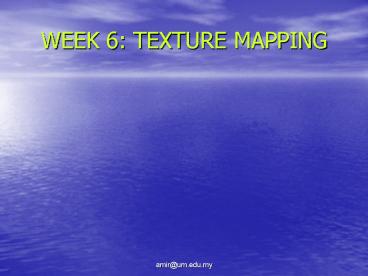WEEK 6: TEXTURE MAPPING - PowerPoint PPT Presentation
1 / 26
Title:
WEEK 6: TEXTURE MAPPING
Description:
Enables user to give the object a specific colour, apply a pattern, adjust ... Specular highlights are the bright reflections of light seen on glossy objects ... – PowerPoint PPT presentation
Number of Views:62
Avg rating:3.0/5.0
Title: WEEK 6: TEXTURE MAPPING
1
WEEK 6 TEXTURE MAPPING
2
Mapping Defined
- Mapping (or texture mapping)
- Process of developing and assigning material
attributes to an object - Enables user to give the object a specific
colour, apply a pattern, adjust its shininess,
etc
3
- Material
- The encompassing term for all the different
attribute settings that are assigned to an
objects surface - Might be identified by a name. Example. Shiny
Red Plastic
4
- Surface Attributes
- Refer to the basic material settings, such as
colour, Shininess, Transparency, etc. - Affect all all parts of an object equally
5
- Texture
- Refers to a bitmapped image, either scanned or
painted - Sample textures might include a scan of a block
of wood that captures its grain patterns, a
painting of rusty metal, 2D logo, etc
6
- Textures can be used to vary surface roughness,
transparency, and colour of an object
7
Light and Colour
- Three different colour sources
- 1. Ambient
- 2. Diffuse
- 3. Specular
8
(No Transcript)
9
Surface Attributes
- The most basic type of material settings
- Most of these attributes are set with sliding
controls or type-in boxes in the material editing
section
10
- Surface Attributes
- 1. Colour
- 2. Shininess
- 3. Specularity
- 4. Transparency
- 5. Falloff
- 6. Index of Refraction
- 7. Luminosity
11
Colour
- Combination of three elements
- 1. Hue
- 2. Saturation
- 3. Value
12
Shininess
- Overall reflective nature of the object
- A measure of an objects surface gloss
- Shininess has an effect on the size of the
specular highlight
13
Specularity
- Adjusts the intensity of the objects highlight
- Specular highlights are the bright reflections of
light seen on glossy objects - Specularity and Shininess work together to define
objects glossiness Metallic and plastic
materials
14
Transparency (Opacity)
- Transparency and Opacity are opposite terms both
used to control the amount of light that can pass
through an object - Example.
- Transparency 100 OR
- Opacity 0
- Object ? Is invisible
15
- Example.
- Transparency 0 OR
- Opacity 100
- Object ? Is opaque
16
Refraction
- Controls the degree to which light is bent when
it passes through a translucent object ?
simulates realistic bending of light when it
passes through different materials
17
- A setting of 1.0 means no refraction occurs
higher numbers increase the amount of bending - Is supported only in programs that do ray tracing
18
Luminosity (Self Illumination)
- Adjusts how much an object appears to be lit from
within - As luminance is increased, it flattens out the
effects of the ambient and diffuse light sources
19
- 0 is completely unlit, while 100 is totally
self-illuminated
20
Map Channels
- Textures (maps) can be derived from scanned
images, 2D paint work, mathematical processes,
etc - The surface attributes of the material that can
accept an image are called map channels
21
- Four basic categories
- 1. Diffuse
- 2. Bump
- 3. Reflection
- 4. Opacity
22
Procedural Textures
- Procedural textures require no mapping
coordinates less memory than bitmapped textures - Procedural noise can be used ? to add realistic
variation to any type of texture, or be applied
as bump map
23
Tiling
- A method of repeating one image over a large area
- Use less memory but some drawbacks look too
uniform, tiles have a tendency to show seams or
patterns because the images are all lined up in
neat rows
24
Face Mapping
- Causes the bitmap image to conform to each face
of the object individually - No mapping coordinates are required, but the
bitmap may be deformed depending on the size and
shape of the faces
25
Mapping coordinates
- Are a set of coordinates that specify the
location, orientation, and scale of any textures
applied to an object
26
- Image (XY) Coordinates
- Mapping (UVW) Coordinates
- Planar Coordinates
- Cylindrical Coordinates
- Spherical Coordinates
- Cubic Coordinates
- Wrap Coordinates