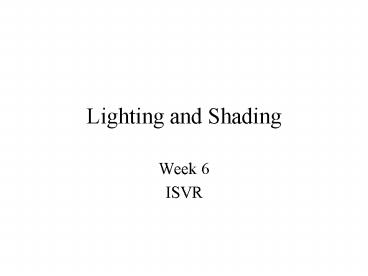Lighting and Shading - PowerPoint PPT Presentation
1 / 39
Title:
Lighting and Shading
Description:
Lighting and Shading Week 6 ISVR – PowerPoint PPT presentation
Number of Views:113
Avg rating:3.0/5.0
Title: Lighting and Shading
1
Lighting and Shading
- Week 6
- ISVR
2
Topics
- Illumination in Imaging pipeline
- Surface Rendering
- Shading
- Reflectance and refraction properties
- Light Sources
- VRML
3
Lighting, Shading and reflectance
- shadowing and shading give realism and depth
- Combination of surface properties and the light
sources used - Surfaces are constructed to reflect or refract
the light - Colour and texture used with different methods to
render result
4
(No Transcript)
5
Example
6
Wireframe model Orthographic views
7
Perspective View
8
Depth Cue
9
Hidden Line Removal add colour
10
Constant Shading - Ambient
11
Faceted Shading - Flat
12
Gouraud shading, no specular highlights
13
Specular highlights added
14
Phong shading
15
Texture Mapping
16
Texture Mapping
17
Reflections, shadows Bump mapping
18
Lighting, Shading
- Lighting and shading give objects shape
- Important effects
- shading
- shiny highlights
- reflections
- shadows
- Local techniques simplify these effects to
improve performance
19
Shading/ lighting
- Diffuse ambient light creates no shading...
Simplest - Illumination can vary by angle between N (normal
to the polygon) and L (the source) - Source of illumination can be a point or a region
(expressed as cosn ?). The larger the n the
narrower the beam - Compute N and L across polygon face
20
Shading
- Can interpolate shade across a polygon
- Gouraud shading interpolates shade across edges,
reduces effect of intensity change. - Phong shading (and illumination) interpolates
surface normal vector across polygons then
interpolates illumination.
21
(No Transcript)
22
Gouraud Shading
- Compute shading for each pixel by averaging
shading based on distance and shading of vertices.
23
Different Illumination
24
Different Illumination
25
Global illumination
- Global techniques provide more accuracy by
simulating light propagation among all surfaces
in a 3D world. - Local shading (Gauroud shading, Phong shading)
does not calculate global effect (shadow,
reflection, refraction, scattering, etc) - Technique
- ray tracing
- radiosity
26
Solid Modeling
- Which surfaces should be drawn?
- Object space methods
- Hidden Surface Removal
- Painters Algorithm
- BSP Trees
- Image space methods
- Z-Buffering
- Ray Casting
27
(No Transcript)
28
Ray Tracing
- Image space technique that mimics physical
processes of light - Extremely computationally intensive, but
beautiful - Hidden surface removal
- Transparency
- Reflections
- Refraction
- Ambient lighting
- Point source lighting
- Shadows
29
Shadows and beyond
- Can be computationally intensive, project each
polygon on light source find projection on other
polygons - 3D shadows, transparency, fog and atmospherics
all complicate the computation.
30
Why Lighting?
- What light source is used and how the object
response to the light makes difference - Ocean looks bright bluish green in sunny day but
dim gray green in cloudy day - Lighting gives you a 3D view to an object
- A unlit sphere looks no different from a 2D disk
- To get realistic pictures, the color computation
of pixels must include lighting calculations
31
Types of Light
- Ambient
- Light thats been scattered so much by the
environment that its direction is impossible to
determine - it seems to come from all directions - Diffuse
- Light that comes from one direction, but it gets
scattered equally in all directions - Specular
- Light comes from a particular direction, and its
tends to bounce off the surface in a preferred
direction
32
Materials Colors
- A materials color depends on the percentage of
the incoming different lights it reflects - Materials have different ambient, diffuse and
specular reflectances - Material can also have an emissive color which
simulates light originating from an object - Headlights on a automobile
33
VRML Lighting Model
- Lighting has four independent components that are
computed independently - Emissive, Ambient, Diffuse, and Specular
- VRML approximates lighting as if light can be
broken into red, green, and blue components - The RGB values for lights mean different than for
materials - For light, the numbers correspond to a percentage
of full intensity for each color - For materials, the numbers correspond to the
reflected proportions of those colors
34
Theory of Illumination
- Not only knowledge about light but also about
what happens when light is reflected from an
object into our eyes is important to obtain
realistic images - The general problem is to compute the apparent
color at each pixel that corresponds to part of
the object on the screen - The color produced by lighting a vertex (or an
object) has several contributions - Emission
- Global ambient light
- Contributions from light sources
35
Adding Lighting to the Scene
- Define normal vectors for each vertex of each
object - Create, select, and position one ore more light
sources - Create and select a lighting model
- Define material properties for the objects in the
scene
36
Multiple Lights
- You can define up to eight light sources
- Need to specify all the parameters defining the
position and characteristics of the light - VRML performs calculations to determine how much
light each vertex from each source - Increasing numbers of lights affects performance
37
Controlling a Lights Position and Direction
- A light source is subject to the same matrix
transformations as a geometric model - Position or direction is transformed in the same
way that an element of geometry is. - Keeping the light stationary
- Specify the light position
- Independently moving the light
- Set the light position after the modeling
transformation that you want to apply for light - Moving the light together with the viewpoint
- route the light position to the same movement as
the viewpoint
38
Defining Material Properties
- Specifying the ambient, diffuse, and specular
colors, the shininess, and the color of any
emitted light - Diffuse and ambient reflection
- Gives color
- Specular reflection
- Produces highlights
- Emission
- Make an object glow (to simulate lamps and other
light sources
39
VRML material node
Material exposedField SFFloat ambientIntensity
0.2 0,1 exposedField SFColor diffuseColor
0.8 0.8 0.8 0,1 exposedField SFColor
emissiveColor 0 0 0 0,1 exposedField
SFFloat shininess 0.2 0,1 exposedField
SFColor specularColor 0 0 0 0,1
exposedField SFFloat transparency 0 0,1