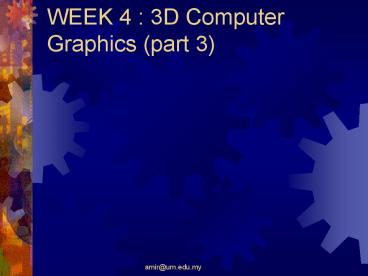WEEK 4 : 3D Computer Graphics part 3 - PowerPoint PPT Presentation
1 / 40
Title:
WEEK 4 : 3D Computer Graphics part 3
Description:
... of introducing extra detail BUT problems may appear if the object moves farther away ... the polygon, partially covered pixels may or may not be rendered ... – PowerPoint PPT presentation
Number of Views:104
Avg rating:3.0/5.0
Title: WEEK 4 : 3D Computer Graphics part 3
1
WEEK 4 3D Computer Graphics (part 3)
2
Texture mapping
- Such a technique(Catmull, 1974) used to achieve
realism texture maps - Can be taken from photographs scanned into a
computer or simply created by paint/picture
editing programs - For example To make a virtual bookcase look more
realistic a photograph of wood grain can be
scanned in and mapped onto the 3D object/polygons
3
- Matching the scale of the texture to the size of
the bookcase is very crucial, for example, if the
texture map is insufficient to cover the entire
polygon then it can be repeated to ensure
coverage - In this example, the texture map is projected
onto each flat polygon - However, different projection techniques are
required/used for the objects that have curved
surfaces cylindrical projection, spherical
projection, etc
4
- Its considered as an effective way of
introducing extra detail BUT problems may appear
if the object moves farther away - For example, if the objects reduces by factor of
5, the original texture is far too detailed, and
if its size reduces by a factor of 10, then
another level of texture detail is needed
5
Dynamic textures
- Are a sequence of texture maps which applied to a
surface in quick succession - Are used to simulate special effects flames,
explosions, smoke trails etc
6
Bump mapping
- Developed by Jim Blinn, 1978
- Another important technique of increasing image
realism - It uses a texture map to modulate the way light
is reflected, pixel by pixel - For example orange peel, leather, stones, etc
- This technique does not alter the geometry of the
surface, but only its appearance, by manipulating
the way of the light that is reflected from the
surfaces
7
Environment mapping
- Was introduced by Blinn and Newell in 1976
- Used to simulate the effect of polished surfaces
that reflect their surroundings - Its similar to texture mapping, BUT in this
technique, it does not have to fix the objects
surface the image moves whenever the observer
moves to create the impression of a reflection
8
- It is very useful in the display of car bodies,
shows how reflective highlights travel over the
surface of a moving car - Its very useful technique in order to get a
realistic image and becomes move obvious when the
particular object is animated
9
Displacement mapping
- By Cook in 1984
- This technique uses a reference image to
physically displace the surface features of an
object - Is a very effective way of introducing extra
surface geometry, without explicit modeling
10
Shadows
- In CG, virtual shadows also require certain
levels of computation - Shadows are very important in order for us to
interpret the position and the orientation of
objects - Various techniques have been developed to compute
shadows and each technique requires a geometric
analysis of the spatial relationship between
light sources and the objects in a scene
11
- Ray tracing is a good way at creating shadows
- The shadow(from Fig 3.44) is too good, and rarely
exists like this in real the world as it
requires a point light source - Light sources such as the Sun, light bulbs, and
fluorescent tubes have an area, bathes an object
in light energy from different directions ? gives
rise to an umbra and penumbra
12
- Umbra the central part of the shadow that
receives no illumination - Penumbra is partially illuminated
- The overall effects give rise to a soft shadow
13
Radiosity
- Is a global illumination model that realizes
photo realistic images - It is achieved by simulating the internal
reflections that arise when an interior is
illuminated by light sources these are
represented as a series of equations that are
solved to find a common solution
14
- Progressive refinement is another way of solving
the radiosity model - It begins by looking at the brightest source of
light and distributes its energy throughout the
model it then selects the next brightest source
and continues to repeat the algorithm until
changes in the image are too small to notice
15
Ray tracing
- Is used to simulate the behavior of light energy
in the real world - For example the Sun, emits energy in the form
of photon that are absorbed by surfaces and
reflected back into space and eventually into our
eyes - The photos carry information about intensity and
color can be used to create an image - Various laws have been discovered that describe
the actions of light emission,reflection and
refraction
16
- Fig 2.1 shows how the paths of photons can be
traced to form an image - The scene shows the side view of a virtual camera
recording the image projected onto a screen
formed from pixels the pixels are considered to
be so small that only one ray can pass through - This virtual world consists of a Sun, a blue box,
a red sphere and a background color
17
- A ray tracing program only considers a single
pixel at a time, and traces the spatial origins
of the photons that influence the pixel - In this example three things can happen the ray
could hit the cube/sphere, it could hit the sun,
or it could miss everything
18
Sun
Background color
Ray A
Blue box
Ray B
Virtual camera
Ray C
Red sphere
Fig 4.1 A side view of rays being traced through
3 pixels
19
- For example, ray A misses everything and will be
assigned some background color - Ray B intersects the blue box and by using
geometric laws of reflection we can discover
where the reflected photons came it consists of
photons coming from the Sun, striking the blue
box and reflecting through the middle pixel the
pixels color will be the color of the sun
20
- Ray C consists of a ray coming from the
direction of the camera, through a pixel and
striking the red sphere BUT this is a reflected
ray from a blue box, and the pixels color is set
to blue - The resulting image will contain reflections of
the Sun in the sphere and box reflections of the
box in the sphere, and vice versa and the
background color
21
- Ray tracing program can be made very small as
their only task is to determine the color of one
pixel it can be time consuming - However, modern implementations of this algorithm
are very efficient and can be used to create
wonderful photo-realistic images
22
- Instead of reflections, ray tracing also reveals
the casting of shadows, transparency and
refraction through water and glass - Ray tracing can also be used to simulate the
optical characteristics of a lens normally the
renders just assume that light rays pass through
a mathematical pinhole before being used to
render a perspective view
23
Shaders
- Are the plug-ins for a renderer
- Basically, they are programs that are called
during the rendering process to perform a
specific tasks - For example, a shader can be used to create brick
pattern over a polygon the pattern is regular,
so it is relatively easy to describe a logical
procedure that spaces rectangles in a brick
fashion, leaving room for the mortar as shown in
Fig 4.2
24
Fig 4.2 A brick pattern created by a procedure
25
- The shader will be given the horizontal and
vertical dimensions of a brick, the spacing for
the mortar, and the texture to be used - As a procedure, so it can be used to decorate any
surface with this pattern, no matter how large it
is - Shaders present a powerful way to decorate
surfaces, and played a very important role in
films such as Antz and A Bugs Life
26
- Shaders are used to create all sorts of effects
such as marble, sea states, clouds, mist, smoke,
fire, waves, bumps, cracks, dirt, stones, etc - Darwyn Peachey(Ebert, 1998) lists the advantages
and disadvantages of shaders(procedural textures)
27
Advantages
- A procedural representation is extremely compact
the size of a procedural texture is usually
measured in kilobytes while the size of a texture
image is usually measured in megabytes. This is
especially true for solid textures, since 3D
texture maps are extremely large
28
- A procedural representation has no fixed
resolution. It can provide a fully detailed
texture no matter how closely you look at - A procedural representation covers no fixed area
its unlimited in extent and can cover an
arbitrarily large area without seams and unwanted
repetition of the texture pattern
29
- A procedural texture can be parameterized, so it
can generate a class of related textures rather
than being limited to one fixed texture image
30
Disadvantages
- A procedural texture can be difficult to build
and debug programming is often hard, and
programming an implicit pattern description
especially hard in non-trivial cases - A procedural texture can be a surprise its
often easier to predict the outcome when you
scan/paint a texture image, sometime the
procedural textures are hard to control
31
- Evaluating a procedural texture can be slower
than accessing a stored texture image. This is
the tradeoff between time and space - Aliasing can be a problem in procedural textures.
Anti-aliasing can be tricky and is less likely to
be taken care of automatically that it is in
image-based texturing
32
The RenderMan Shading Language
- Shaders can be defined using the RenderMan
Shading Language, was developed to simplify their
design. Another alternative is by using BMRT(Blue
Moon Ray Tracing) - It provides an interface where a shader is
specified in a C like computer language it
supports six types of shader light source,
volume, transformation, displacement, surface and
image
33
- A light source shader computes the color of the
light originating in the light source and
striking a surface point - A volume shader computes the effects of light
passing through a volume of space from an origin
to a destination - A transformation shader is used to modify
geometry rather than affect surface color. It
uses a point in space to determine a new point
34
- A displacement shader is used to perturb the
surface of an object point by point, creating
surface detail without any new geometry - A surface shader computes how light interacts
with a surface, and how it is finally reflected - An image shader is used to convert the numbers
describing a pixel-based image into another
description
35
- / glow() a shader for providing centered glow
in a sphere / - surface glow(float attenuation 2)
- float falloff I.N / Direct incidence has
cosine closer to 1. / - if (falloff
- / Normalize falloff by lengths of I and N /
- falloff falloff falloff / (I.IN.N)
- falloff pow(falloff, attenuation)
- Ci Csfalloff
- Oi falloff
- else
- Oi 0
- Reproduced from The RenderMan Companion by Steve
Upstill(Upstill,1989)
36
Aliasing
- Video images often contain artifacts that betray
the raster nature of video technology likewise,
computer generated images often contain artifacts
that betray their pixel structure - Such artifacts appear in the form of jagged edges
or irregular patterns on moving texture and are
called aliasing
37
- Fig 4.3 shows how the jagged edges arise when a
polygon is rendered using a simple renderer - Because pixels are sampled at their center to see
if they are covered by the polygon, partially
covered pixels may or may not be rendered - For example, if the polygon just covers the
center, it will be rendered BUT if it misses the
center by the smallest distance,its not be
rendered
38
- In this case, it is impossible to partially fill
a pixel it must be assigned a single color ? so
edges and small polygons will always give rise to
such aliasing artifacts - Such techniques called anti-aliasingn are used to
reduce the visual impact of aliasing artifacts by
more sophisticated sampling methods
39
Anti-aliasing
- Is used to compute the area of the pixel covered
by a polygon - For example, Fig 4.4 shows a pixel covered
completely by a bright red pentagon if a bright
green triangle overlaps the same pixel by 50, an
anti-aliasing algorithm would set the pixel
yellow(50 red and 50green) - The resulting effect is to replace sudden changes
from red to green pixel with pixels containing
different mixtures of red and green
40
Fig 4.4 The color of a pixel is determined by
percentage overlap of polygons