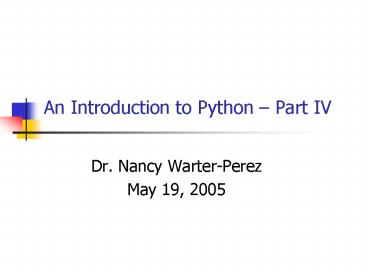An Introduction to Python Part IV - PowerPoint PPT Presentation
1 / 9
Title:
An Introduction to Python Part IV
Description:
comments In-file documentation. The dir function Lists of attributes ... Function Doctring comment. 5/19/05. Introduction to Python Part IV. 8. Debugging ... – PowerPoint PPT presentation
Number of Views:97
Avg rating:3.0/5.0
Title: An Introduction to Python Part IV
1
An Introduction to Python Part IV
- Dr. Nancy Warter-Perez
- May 19, 2005
2
Overview
- Scopes
- Modules
- Doc Strings
- Debugging
3
Scopes
- Scopes divine the visibility of a variable
- Variables defined outside of a function are
visible to all of the functions within a module
(file) - Variables defined within a function are local to
that function - To make a variable that is defined within a
function global, use the global keyword
Ex 2 x 5 def fnc() global x x 2
print x, fnc() print x gtgtgt 2 2
Ex 1 x 5 def fnc() x 2 print
x, fnc() print x gtgtgt 2 5
4
Modules
- Why use?
- Code reuse
- System namespace partitioning (avoid name
clashes) - Implementing shared services or data
- How to structure a Program
- One top-level file
- Main control flow of program
- Zero or more supplemental files known as modules
- Libraries of tools
5
Modules - Import
- Import used to gain access to tools in modules
- Ex
- contents of file b.py
- def spam(text)
- print text, 'spam'
- contents of file a.py
- import b
- b.spam('gumby')
6
Python Documentation Sources
- comments In-file documentation
- The dir function Lists of attributes
available on objects - Docstrings__doc__ In-file documentation
- attached to objects
7
Dir and DocString Example
- Ex b.py
- Internal comment
- """Module Docstring comment """
- def fn()
- """Function Docstring comment """
- gtgtgt import b
- gtgtgt dir(b)
- '__builtins__', '__doc__', '__file__',
'__name__', 'fn' - gtgtgt print b.__doc__
- Module Docstring comment
- gtgtgt print b.fn.__doc__
- Function Doctring comment
8
Debugging
- Can use print statements to manually debug
- Can use debugger in PythonWin
- In Class Example
9
Project Teams and Presentation Assignments
- Base Project (Global Alignment)
- Extension 1 (Local Alignment)
- Extension 2 (Ends-Free Global Alignment)
- Extension 3 (Affine Gap Penalty)
- Extension 4 (Database)