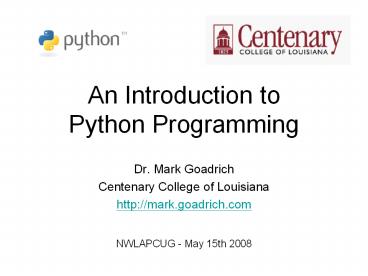An Introduction to Python Programming - PowerPoint PPT Presentation
Title:
An Introduction to Python Programming
Description:
An Introduction to. Python Programming. Dr. Mark Goadrich. Centenary College of Louisiana ... Can we guess the computer's secret number between 0 and 100? ... – PowerPoint PPT presentation
Number of Views:49
Avg rating:3.0/5.0
Title: An Introduction to Python Programming
1
An Introduction toPython Programming
- Dr. Mark Goadrich
- Centenary College of Louisiana
- http//mark.goadrich.com
- NWLAPCUG - May 15th 2008
2
Im Thinking of a Number
- Can we guess the computers secret number between
0 and 100? - Can the computer guess our secret number between
0 and 100? - We need a common language to communicate.
3
Guess A Number Pseudocode
- Pick a random number for the computer
- Ask the user to guess the computers number
- While they guess wrong,
- Give feedback if number is too high or low
- Ask for another guess from the user
- Tell the user they are correct
4
Language of Programming
- English is a natural language
- casual, slang, vague
- I went to the bank. (money or river?)
- Computers need formal languages
- strict, specific, clear, unambiguous
- Many language choices C, Java, Prolog, Scheme,
Perl, Fortran, Cobol, Ruby, etc
5
Python Programming
6
How to Talk to your Computer
User
Application
CPU
7
Python Interpreter
8
Python and IDLE
9
Programming Components
- Five basic pieces to all programs
- Data
- User Interaction
- Decisions
- Repetition
- Libraries
10
Data Storage and Memory
- Numbers
- 90
- 3.14159
- 2 3 / 4 5.6
- Strings
- "The quick brown fox"
- "5.48"
- Variables
- age 31
- cat "Felix"
- length 5
- width 10
- area length width
11
User Interaction
- We need to ask the user questions
- age input("How old are you? ")
- name raw_input("What is your name? ")
- We want to tell the user the results
- print "In dog years, you are " str(age 7)
12
Decisions
- Relate variables with logic (True, False)
- temperature gt 90
- legs 2 and not tall
- Logic decides program path
- if temperature gt 90
- print "Must be summer again . . ."
- else
- print "Looks like good weather."
?
13
Repetition
- Repeats commands whilea condition is true
- count 10
- while count gt 0
- print count
- count count - 1
- print "Blastoff!"
?
14
Including Libraries
- Import functions from other places
- import random
- import math
- Use these functions to help our program
- if (random.random() lt 0.5)
- print "Heads"
- else
- print "Tails"
15
Guess A Number Translation
- Pick a random number for the computer
- Ask the user to guess the computers number
- While they guess wrong,
- Give feedback if number is too high or low
- Ask for another guess from the user
- Tell the user they are correct
16
Guess A Number Translation
- import random
- num random.randrange(100)
- Ask the user to guess the computers number
- While they guess wrong,
- Give feedback if number is too high or low
- Ask for another guess from the user
- Tell the user they are correct
17
Guess A Number Translation
- import random
- num random.randrange(100)
- guess input("Try to guess my number 0-99 ")
- While they guess wrong,
- Give feedback if number is too high or low
- Ask for another guess from the user
- Tell the user they are correct
18
Guess A Number Translation
- import random
- num random.randrange(100)
- guess input("Try to guess my number 0-99 ")
- while num ! guess
- Give feedback if number is too high or low
- Ask for another guess from the user
- Tell the user they are correct
19
Guess A Number Translation
- import random
- num random.randrange(100)
- guess input("Try to guess my number 0-99 ")
- while num ! guess
- if guess lt num
- print "Too Low!"
- else
- print "Too High!"
- Ask for another guess from the user
- Tell the user they are correct
20
Guess A Number Translation
- import random
- num random.randrange(100)
- guess input("Try to guess my number 0-99 ")
- while num ! guess
- if guess lt num
- print "Too Low!"
- else
- print "Too High!"
- guess input("Guess again ")
- Tell the user they are correct
21
Guess A Number Translation
- import random
- num random.randrange(100)
- guess input("Try to guess my number 0-99 ")
- while num ! guess
- if guess lt num
- print "Too Low!"
- else
- print "Too High!"
- guess input("Guess again ")
- print "Correct!"
22
Running our Code
- Go to IDLE
- Open guess1.py
- Press F5 to run the program
23
Part II - Computer Guesses
- How can the computer guess our number?
- The same way we guessed
- Start out with a range of numbers
- Each guess, split the answers in half
- Eventually, the range will be one number
- Were now moving past programming to computer
science . . .
24
Guess A Number II
- Print instructions to the user
- Initialize high and low boundaries and status of
guess - While guess is incorrect,
- Formulate a new guess halfway between boundaries
- Ask for user feedback on guess
- If guess too high, reset upper boundary
- If guess too low, reset lower boundary
- If correct, update status of guess
- Otherwise ask for valid input from the user
- When guess is correct, tell the user and exit
25
Guess A Number II
- print "Pick a number between 0 and 99, I will
guess it." - print "If I am high, type H, low, type L, and
correct type C." - low, high, correct 0, 100, False
- while not correct
- guess (high low) / 2
- answer raw_input("I guess " str(guess) ",
HLC? ") - if answer "H"
- high guess
- elif answer "L"
- low guess
- elif answer "C"
- correct True
- else
- print "I don't understand, please enter H, L
or C." - print "I found it!"
26
Other Examples
- Chaos and Fractals
- Cant Stop the Monkeys
27
Further References
- Python Home Page
- http//python.org
- How to Think Like a (Python) Programmer
- http//thinkpython.com
- Graphics Package for Python
- http//cs1graphics.org